If you ask, why snow on the desktop, then this nice tool probably does not need, but you can test it on Windows 11, 10, ... etc.!Contents: 1.) ... Let the snow fall discreetly on your desktop!
|
| (Image-1) Snow on the desktop, who needs something like that! |
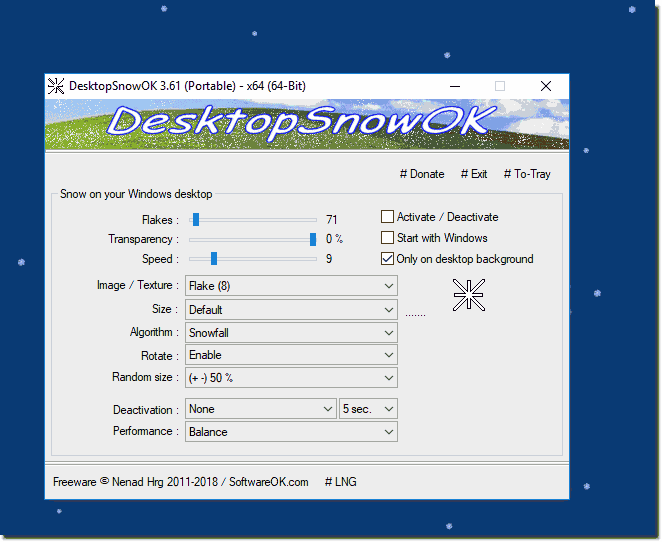 |
Info:
As you can see above in Windows 10 shot screenshot, less is often more. No matter if it's a Windows desktop, a tablet, a Surface Pro / Go, or even a server operating system, you can safely dump that flake on older versions of Microsoft's Windows operating systems.
The flakes have been tested on the following operating systems: Windows 11, 10 Pro, Enterprise, Home, Windows 8.1, Windows 8, Windows-Server 2019, 2016, 2012, Windows 7 Basic, Professional, Starter, Ultimate and successfully verified.
2.) Who are the typical Desktop Snow users?
The typical users of desktop snow tools are often people who enjoy small visual adjustments to their digital environment. Here are some examples:1. Winter sports lovers:
People who like winter and snow might use desktop snow tools to get in the mood, especially if they live in places where there is little or no snow.
2. Holiday Enthusiasts:
During the holidays, especially Christmas, some people want to make their screens festive. Desktop snow can be an easy way to create a festive atmosphere.
3. Relaxation and Stress Relief:
For some, watching slow, gentle snowflakes slide across the screen can be calming and help relieve stress or relax.
4. Creatives and Gamers:
Creative minds, including children, can use desktop snow tools to express their artistic side or create small scenarios just for fun.
5. Tech enthusiasts and tinkerers:
For some, using desktop snow tools is also a way to explore their computer's functionality and perhaps even make their own customizations.
Overall, users of desktop snow tools are diverse and have different motivations for using them. From creating a festive atmosphere to simply enjoying the visual effect, there are many reasons why someone might use such tools.
3.) What advantages do I get from the snow on my desktop if I let it fall discreetly?
The gentle falling of snow on the desktop can provide a number of benefits, especially when done discreetly and subtly:
1. Calming Atmosphere:
The slow and gentle falling of snowflakes can create a calming and relaxing atmosphere that helps reduce stress and the to improve mood.
2. Aesthetic pleasure:
Visually appealing design, such as a gentle snowfall in the background, can increase aesthetic pleasure and improve the overall computer user experience.
3. Festive mood:
Especially on festive occasions such as Christmas or New Year, adding snow to the desktop can help create a festive mood and spread the spirit of celebration.
4. Creative Inspiration:
For creative minds, the presence of snow on the desktop can be a source of inspiration. It can encourage you to develop ideas or simply stimulate your imagination.
5. Minimalist flair:
Even in its understated nature, the snow on the desktop adds a subtle touch that enlivens the look of the screen without being overly distracting.
6. Connection with nature:
For people who love snow and winter scenery, the presence of snow on the desktop can create a connection with nature and bring back memories of beautiful winter moments.
Overall, subtly dropping snow on the desktop can provide a pleasant and positive experience that helps create a cozy and inviting environment at the computer.
FAQ 7: Updated on: 15 May 2024 19:13
