Searching for the reason why Desktop OK doesn't start with Windows 11, 10, 8.1, ... and solutions!Some users on Windows report that the autostart of DesktopOK does not work under Windows 10, I think everyone is now familiar with the auto start of programs under Windows. Please note that Desktop OK needs the program argument -bg to start minimized in the notification area - of the Windows taskbar! Possible causes Why Desktop OK does not start with Windows!1.) ... Do not start Desktop OK from the zip folder!
|
| (Image-1) Starting Desktop OK with Windows does not work on my system, why! |
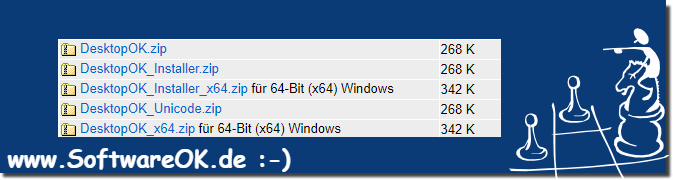 |
4.) Check the autostart settings in DesktopOK!
In DesktopOK check op the autostart function is activated?| (Image-2) Starting Desktop OK with Windows doesn't work on my system, why! |
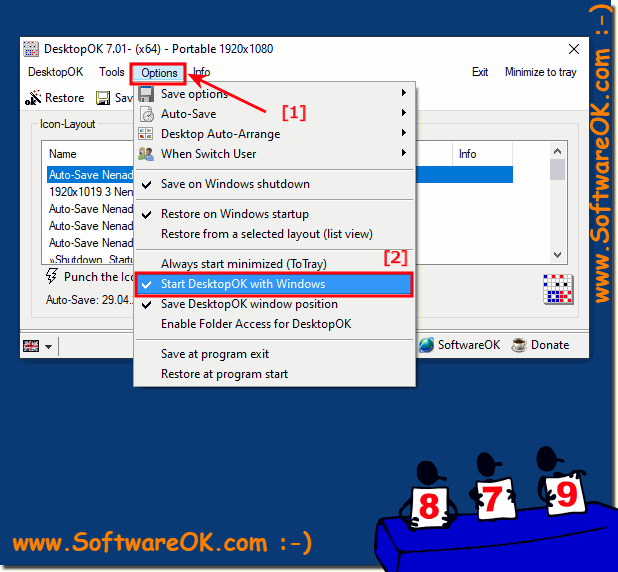 |
5.) Create your own shortcut in the Auto-Start folder!
1. Open the autostart folder shell:startup2. Create a shortcut to DesktopOK
3. At the end, use the parameter -bg
PS: I have already dealt with the car and had to provide information and answers to user questions, this can but also very helpful for Windows beginners!
►► Find and use the autostart folder in Windows 10 !
►► Open documents at autostart !
►► Registry entry Autostart / Run !
| (Image-3) Starting Desktop OK with Windows does not work on my system, why! |
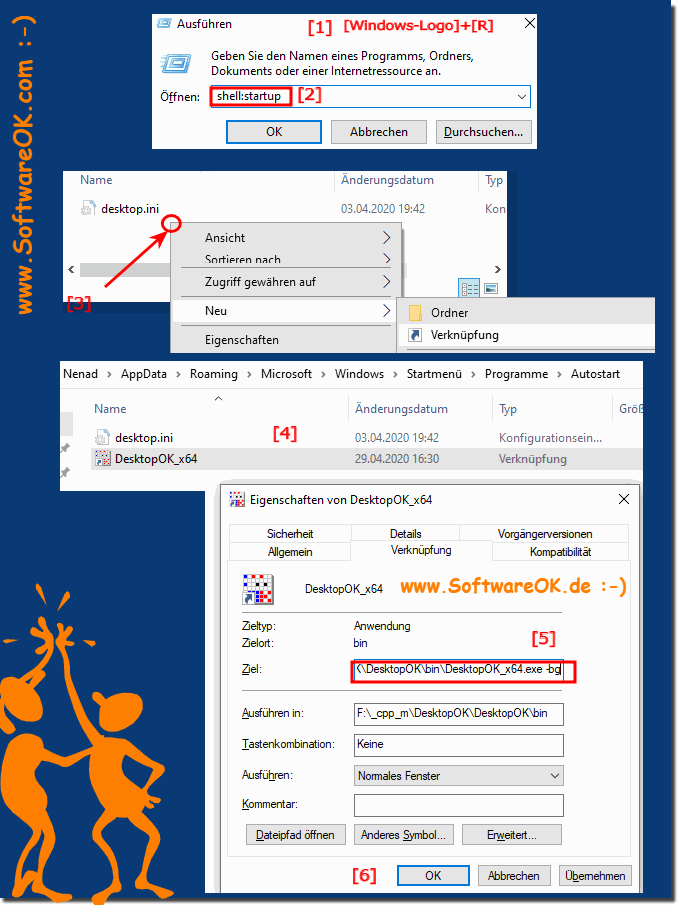 |
6.) ... Problems: BitDefender blocks the update to the latest DesktopOK!
User question:
I have problems again: BitDefender blocks the update to 8.81 DesktopOK! It is still in the trial period. OS: Win.10, 64bit, all operating system updates from MS installed. There were update problems and needed remote support. But now everything is going OK, except for your program update from DesktopOK Program: DesktopOK x64: yes Hardware: Dell Mobile Workstation 'Precision 7720'
I took 5x screenshots! I have attached these to you in an email at the same time as attachments! What to do? Your program has become very important to me, especially since it is getting more and more error-free.PS: work with Firefox, G.Chrome, Edge and Opera!
Answer:
Please skip the update or wait a few days! It sometimes takes 7 days for it to be entered in the virus scanner databases! Or try the DOK x32 with DOK x64. Greetings Nenad!
FAQ 36: Updated on: 23 May 2022 11:14
