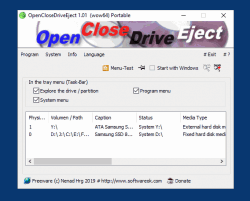Open, Close, Drive, Eject DVD, USB, CD, Blu-Ray on Windows 11, 10, ... etc.!
Update on: 20 January 2025
Suitable for : Windows 11, Windows 10, 8.1, 7, ... , Server 2012-2025, 2022, x64, x32, x86
Suitable for : Windows 11, Windows 10, 8.1, 7, ... , Server 2012-2025, 2022, x64, x32, x86
OpenCloseDriveEject is a small and effective program when it comes to Open, Close DVD-, CD, Blu-Ray Drive Eject USB and External SSD, SD, ...!
Unlike other Freeware programs that only have a partial function in this often-needed task, you'll find everything under one roof, removing drives safely and opening DVD, Blue-Ray drives will be a regular and easy one, as Microsoft has provided it for all Windows OS. Here you can still open the drives in relation drive to drive name directly, which can be very time expensive with normal Windows on-board resources until you recognize which drive is on the appropriate partition.
Open Close Drive Eject features:
◆ DVD, CD, Blue-Ray open and close
◆ Safely remove USB, SD, ... drives
◆ Can be used as a passive program
◆ Explore Volume, based on Drive
◆ Optional hot keys for the To-Tray menu and program
◆ Direct opening of the drives (Explorer)
◆ Open Close Drive and Eject via Notification Area
◆ Quick access to essential drive and system functions
Other possibilities and specifications
◆ Notification Menu Customization
◆ Zoom: Visually impaired and eye-friendly
◆ Very small program
◆ Freeware
◆ Low CPU usage
◆ Optional translation function
◆ Multilanguage
A simple example of using the "Open Close Eject the Drive Tool"
Start the program. The first time you will be offered the default setting for the safe removal of USB, SD, ... drives. For example, directly opening the drives (Explorer) for opening, closing, and ejecting drives through the Info area of the taskbar. But you can quickly customize everything!
For suggestions and tips I am always open.
| (Image-1) Open, Close, Drive, Eject DVD, USB, CD, BlueRay |
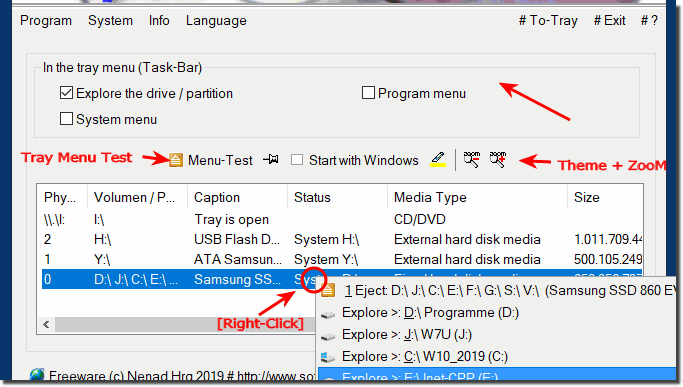 |
"Open, Close and Eject Drive" story
With this "open, close and drive ejecting problem" deal many users, forums and blogs and there are always some scripts presented, or cmd.exe and power shell commands, but it is an impertinence, something to remember and self As a user you are stressed, if you have to deal with this opening, closing and ejecting drive scripta for a long time.
These solutions are costly and time consuming not only for standard users but also for power users. Need to know, of course, how to do it theoretically, but then not cover everything in terms of "opening, closing and ejecting drive"
This OpenCloseDriveEject tool was created based on user request, here I have put my stuff into it and equipped it with a few extras. According to personal needs and the ideas of the users of this Windows tool is still extended. Have fun with this nice Windows tool, which will spare you a few simple steps under Windows. With under 300 KB a very small software, which is not wasting space on the hard disk, can be deleted at any time.
Here's how you can use it easily: (... see Image-2) that's it!
Here in the example with zoom factor 125% and Dark Theme on Windows 10
Just click on the icon in the info area of the Windows taskbar:
| (Image-2) Open, Close, Drive, Eject DVD, USB, CD, BlueRay |
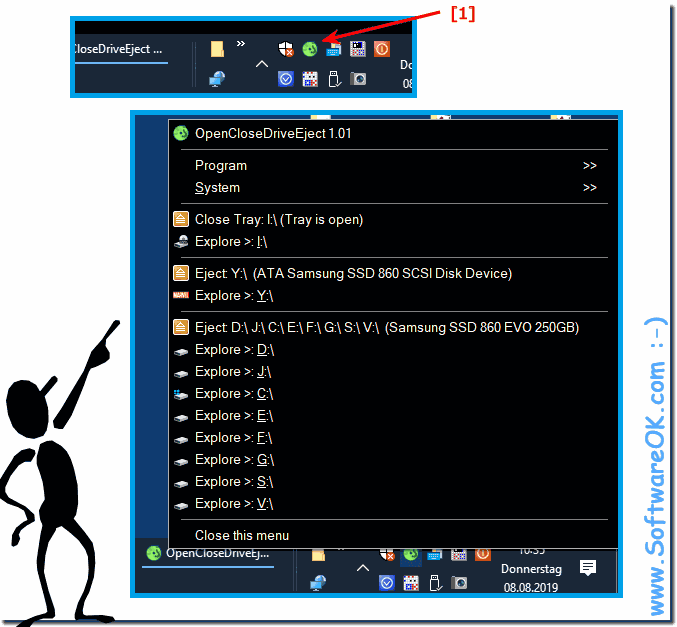 |
"Safely Remove Tool" installation
OpenCloseDriveEject.exe. You do not necessarily have to install the OpenCloseDriveEject tool, you can simply place OpenCloseDriveEject on the desktop and immediately benefit from the advantages; it can be used immediately on all Windows operating systems. Thus it can be used under Windows as a portable application.
| # OpenCloseDriveEject Versions History |
| New in version 3.41 // 20 January 2025 General adjustments in the Safely Remove Drive application to the latest Windows 11 update. Language file updates and necessary adjustments New languages ??for the Open, Close, Drive, Eject tool: Catalan Many thanks to Jomeres for the Catalan language |
| New in version 3.36 // 26 November 2024 Important tests of the Drive Safely Remove application for the upcoming MS Windows operating system Updates of the language files in the Drive Safely Remove APP |
| New in version 3.33 // 25 July 2024 New Code Sign Certificate for OpenCloseDriveEject.exe Important tests and verification of the Drive Safely Remove tool under MS Windows Server 2025 Necessary adjustments made for the new operating system Updates to the language files in the Drive Safely Remove APP for Windows |
| New in version 3.24 // 7 March 2024 Important tests from the drive safe removal application for the next MS Windows 10 and 11 update Updates to the language files in the Drive Safely Remove app for Windows |
| New in version 3.21 // 17 August 2023 New Code Sign Certificate for OpenCloseDriveEject.exe Important tests of Safely Remove Drive application for next MS Windows 11/10 update Updating language files in the Drive-Safe-Remove APP |
... complete Versions History
| # OpenCloseDriveEject is multilingual and a popular program worldwide: |
| Language | % | Translator Name | |
| 1 | German / Deutsch | 99 % | Nenad Hrg |
| 2 | Englisch / English | 100 % | Nenad Hrg |
| 3 | French / Français | 100 % | Drake4478 |
| 4 | Greek / Ελληνικά | 100 % | geogeo.gr |
| 5 | Traditional-Chinese / 正體中文 | 100 % | Danfong Hsieh |
| 6 | Bulgarian / Български | 100 % | karadzha |
| 7 | Korean / 한국어 | 100 % | VenusGirl•❤ |
| 8 | Russian / Русский | 100 % | Bonvivant |
| 9 | Japanese / 日本 | 99 % | Shōgun 将軍 |
| 10 | Polish / Polish | 100 % | Fresta |
| 11 | Turkish / Türkçe | 100 % | Alpaslan Akıcı |
| 12 | Italian / Italiano | 100 % | bovirus |
| 13 | Nederlands / Dutch | 100 % | Mr. Amsterdam |
| 14 | Swedish / Svenska | 100 % | Gustaf MC |
| 15 | Norwegian / Norsk | 100 % | Norsk-Superman |
| 16 | Portuguese / Portuguese | 100 % | Ronaldo C. |
| 17 | Danish / Dansk | 100 % | Peder 21 |
| 18 | Irisch / United Kingdom | 100 % | Brexit |
| 19 | Thai / ภาษาไทย | 100 % | Chanchana |
| 20 | Spanish-VE / Venezuela | 100 % | Ricardo A. Rivas |
| 21 | Persian / فارسی | 100 % | DJ Iran |
| 22 | Arabic / العربية | 100 % | MFM |
| 23 | Hebrew / עברית | 100 % | DJ Israel |
| 24 | Finnish / Suomi | 100 % | Otto |
| 25 | Czech / Český | 100 % | Mr. Czech |
| 26 | Simplified-Chinese / 中文(简体) | 100 % | Mao |
| 27 | Bosnian / Bosanski / Hrvatski / Srpski | 100 % | Mujo |
| 28 | Catalan / Català | 100 % | Jomeres |
- Do you by any chance have a software that can fix this error without unplugging the device. "Error Code 47 - Windows Cannot Use This Hardware Device Because It Has Been Prepared for Safe Removal, but It Has Not Been Removed From the Computer. To Fix This Problem, Unplug This Device From Your Computer and Then Plug It in Again"
- Under Windows Open, Close, Drive, Eject DVD, USB, CD, Blue-Ray!
- Alternative Open, Close, Drive, Eject DVD, USB, CD, Blue-Ray for Microsoft Windows with built-in extra features!
Use and supported operating systems
This elegant OpenCloseDriveEject freeware:
is a simple, but at the same time beautiful extension for the standard Windows with various possibilities: drive ejection, drive-open, drive-close, open drive in Explorer, .... Please download OpenColseDriveEject and start it, for example, from Windows 10 desktop off. The software is suitable for all Windows operating systems, x64 and x32!
Is the software free for commercial use!
Yes! the software OpenCloseDriveEject is also free for commercial use and free of charge
* Open, Close, Drive, Eject DVD, USB, CD, Blu-Ray on Windows 11, 10, ... etc.!
# Info+ # Thanks+