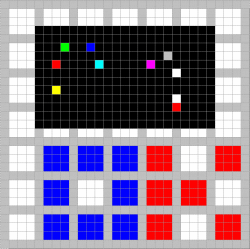Update on: 1 January 2025
Suitable for : Windows 11, Windows 10, 8.1, 7, ... , Server 2012-2025, 2022, x64, x32, x86
Suitable for : Windows 11, Windows 10, 8.1, 7, ... , Server 2012-2025, 2022, x64, x32, x86
String List IsMyTouchScreenOK: Italian
##=Italian Italiano
TranslatorName=bovirus
Contact=bovirus@gmail.com
LastUpdated=21.05.2020
16=Schermo
17=Finestra
[INFO-STRINGS]
40=Questo è un piccolo programma, ma è una soluzione efficace!
41=Come testare facilmente un touchscreen per la funzione multi-touch
42=<<
43=
44=Tocca il touchscreen con una o più dita
45=per far partire il test
46=
47=Toccando e testando tutte el aree del touchscreen con una o più dita
48=puoi verificare che il touchscreen non abbia problemi.
49=>>
51=[F11] = Schermo pieno ON/OFF
52=[D] = Disinstalla/rimuovi il programma
53=[ESC]= Esci / [L]=Lingua
54=[ENTER] = Altri programmi freeware realizzati da me (Nenad Hrg)!
55=[T] = Traduci
56=[C] = Apri la calibrazione schermo
60=Errore
61=Nessun touchscreen rilevato
62=Verifica nel PC se il cavo USB è connesso
63=E se il driver del touchscreen è installato correttamente
[Uninstall]
70=Disinstalla
71=Sei sicuro di voler disinstallare/rimuovere il programma di test del touch screen?
[Info]
90=Info
91=Questo è un programma per il test multi touch per ogni desktop Windows e dispositivo mobile
92=Toccando e testando tutte el aree del touchscreen con una o più dita puoi verificare che il touchscreen non abbia problemi.
* Fast multi touch screen test for all Windows systems!
# Info+ # Thanks+