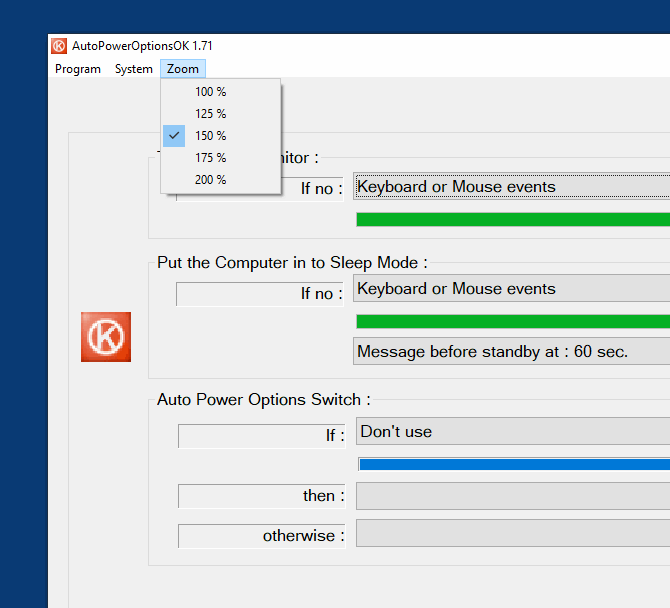If you want to change the power plans in Windows 10, you usually have to go through the hassle of going to the Control Panel and adjusting the power options there. But there is an easier way: you can change the settings directly from the tray menu - quickly and easily.
This context menu gives you the ability to make context-dependent settings and effortlessly switch between the different power plans such as Symmetrical, High Performance and Low Performance modes. This convenient auto power option makes it easy for you to adjust your system's performance as needed.
Conclusion:
Energy Plan Switcher for Windows is an extremely convenient solution for users who want to customize their power plans on Windows 10 without having to navigate through the Control Panel. By integrating this tool into the tray menu, accessing the various power saving options becomes faster and easier than ever.
The ability to make contextual settings directly from the tray menu provides a convenient way to switch between different power saving modes depending on whether you need maximum performance, a balanced setting or maximum energy savings.
With the Energy Plan Switcher, users can easily customize their system to their individual needs, optimizing the performance and efficiency of their computer. This is not only practical, but also helps to optimize energy consumption and reduce environmental impact.
Overall, Energy Plan Switcher is a valuable tool for Windows users, helping them effectively manage their computer resources while improving user experience. It is an example of a simple but extremely useful application that can make everyday life easier for many users.