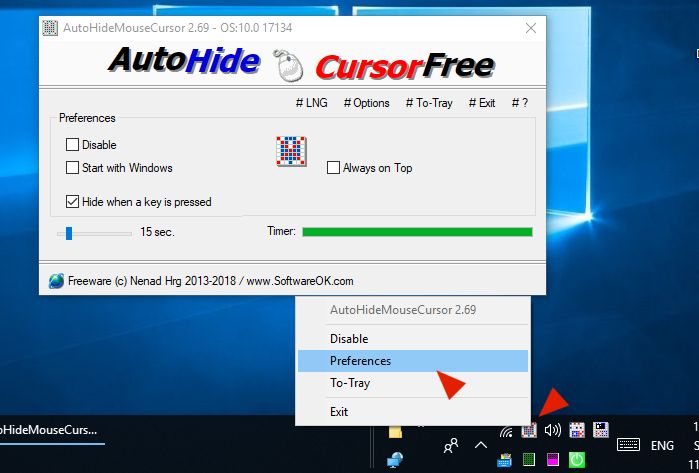Update on: 10 February 2025
Suitable for : Windows 11, Windows 10, 8.1, 7, ... , Server 2012-2025, 2022, x64, x32, x86
Suitable for : Windows 11, Windows 10, 8.1, 7, ... , Server 2012-2025, 2022, x64, x32, x86
String List AutoHideMouseCursor: English
##=English Englisch
TranslatorName=Nenad Hrg
... Switch to English - Englisch
Contact=
LastUpdated=2017/11/11
20=Preferences
21=Start with Windows
25=Disable
26=Options
27=Minimize to tray if Close Alt+F4
28=Always start minimized (ToTray)
29=Always start hidden
30=Minimize to tray if Minimize
31=Always on Top
32=Hide out if close
33=Hide out
34=Hide when a key is pressed
35=Hide Mouse
36=Classic strategy
37=New strategy
38=New strategy + Aggressive
40=Donate
44=Timer:
45=sec.
47=To-Tray
50=Exit
51=Hide Info
52=To make the program visible, run (start) the executable file
60=Mouse tolerance
61=Pixels
62=To display
63=To hide
[Uninstall]
112=Uninstall
113=Auto Update
114=Are you sure?
115=Restart
* Auto Hide the Mouse Cursor on MS Windows 11, 10, ... Desktop and Server OS!
# Info+ # Thanks+