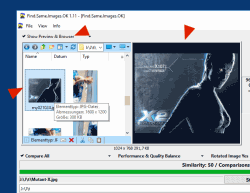Update on: 2 September 2024
Suitable for : Windows 11, Windows 10, 8.1, 7, ... , Server 2012-2025, 2022, x64, x32, x86
Suitable for : Windows 11, Windows 10, 8.1, 7, ... , Server 2012-2025, 2022, x64, x32, x86
Find.Same.Images.OK - Program History
New in version 5.55 // 2 September 2024• Optional passive auto-update in Find.Same.Images.OK for MS Windows
• General corrections and minor fine-tuning in Find.Same.Images.OK
New in version 5.51 // 25 July 2024
• New Code Sign Certificate for Find.Same.Images.OK.exe
• Important tests and verification of the image comparison application under MS Windows Server 2025
• Necessary adjustments made for the new operating system
• Updates to the language files in the Find.Same.Images.OK APP!
New in version 5.44 // 17 June 2024
• Updated language files in Find.Same.Images.OK APP
• Tested and error-free on the latest operating system update, Windows 11 24H2 - 2024!
New in version 5.41 // 25 April 2024
• Important improvements have been implemented in the image comparison application to further enhance the search for similar images.
• The language files for Find.Same.Images.OK have been updated to ensure a better user experience.
• Additionally, minor refinements have been made to enhance compatibility with Windows 11 and Microsoft Windows 10.
New in version 5.36 // 24 January 2024
• Corrections in the image comparison application, small tweaks and optimizations
• Update of language files
New in version 5.35 // 10 October 2023
• Improvement and speed optimization in the image comparison application
• Update of the language files and various fine corrections
New in version 5.33 // 17 September 2023
• Improvement: in quality and performance performance when searching for the same images
• Language files update in Find.Same.Images.OK
• Important adjustments in the image comparison application
New in version 5.32 // 30 August 2023
• Language files update in Find.Same.Images.OK for all Windows OS
• Small fixes for Microsoft Windows 11 and Windows 10
New in version 5.31 // 5 August 2023
• New code sign certificate for the Find.Same.Images.OK.exe
• Important tests from the image comparison app for the next MS Windows 11 update
• Updates to language files in Find.Same.Images.OK
New in version 5.25 // 13 June 2023
• Small tests and adjustments for the new MS Windows 11 update
• Updated language files in Compare Images app for all Windows operating systems
New in version 5.21 // 10 January 2023
• Update of the language files in the Image comparison app for MS Windows
• Small adjustments and fine-tuning in Find.Same.Images.OK
New in version 5.11 // 11 November 2022
• Verification and testing of the image comparison app on Windows 11 22H2
• General fixes and small tweaks in Find.Same.Images.OK
New in version 5.05 // 28 July 2022
• Important adjustments in Image comparison application for older MS Windows NT operating systems
• Small corrections Update of the language files
New in version 5.01 // 7 June 2022
• Improvements to various image file formats in FSI.OK on all MS Windows OS
• Updates to language files in Find.Same.Images.OK
New in version 4.91 // 25 April 2022
• Small corrections in image comparison application as well as improvements for all MS Windows OS
• Important updates to the language files in Find.Same.Images.OK
New in version 4.88 // 2 March 2022
• Recompile the image comparison app due to virus false alarm
• Just for security reasons, although no virus was present.
New in version 4.81 // 23 February 2022
• Improved access to various SD cards, media and network drives
• Update of the language files in the image comparison app
New in version 4.77 // 24 January 2022
• Update due to false virus report on MS Windows 11,10, ... OS
• Corrections in the classic design under Windows 7, XP, ...
• Small fine-tuning under Windows 11 and MS Windows 10
New in version 4.66 // 13 December 2021
• New adjustments in Find.Same.Images.OK for Windows 11
• Update of the language files
• Bug fix in the image comparison preview
New in version 4.55 // 19 July 2021
• Verification of image comparison tools on MS Windows 11 OS
• Small adjustments in Find.Same.Images.OK for Windows 11
• Update of the language files
New in version 4.49 // 10 June 2021
• Improvement in sorting, duplicate images
• Small corrections Update of the language files
New in version 4.44 // 17 May 2021
• Optimization and improvements in the comparison of images
• Small corrections and adjustments for the new MS Windows 10 update
• Update of the language files in the image comparison tool for all MS Windows OS
New in version 4.41 // 30 March 2021
• Language files update in the image comparison tool for all MS Windows OS
• Small corrections for MS Windows Server 2019 and Win 10
• General optimization
New in version 4.33 // 5 March 2021
• Update due to false virus report on MS Windows 10 OS
• Only for security reasons, although there was no virus.
• Language files update and general optimization in Find Same Images for MS Windows
New in version 4.22 // 13 February 2021
• New: View, select all and invert selection command
• Improvements in the photo comparison APP for MS Windows
• Update of the language files
New in version 4.11 // 30 January 2021
• Corrections: in the optional auto-update service
• Important update of the language files
• Small corrections and improvements in the photo comparison program for MS Windows
New in version 4.01 // 15 January 2021
• Small adjustments in the installation and deinstallation under MS Windows OS
• Small corrections and improvements
• Important update of the language files
New in version 3.94 // 19 December 2020
• Improvement in reading and recognizing the images
• Improvement when comparing the images
New in version 3.91 // 10 December 2020
• Bugfix: Directory selection for exporting the duplicate images
• General improvements
• Update of the language files
New in version 3.83 // 23 November 2020
• Important update of the language files
• New languages: Filipino, Malay and Indonesian
• General improvements in the image comparison tool
New in version 3.77 // 12 November 2020
• Improvements in FSMI for Windows 10, Home, PRou and Win 10 X
• Small fine-tuning and important update of the language files
New in version 3.69 // 29 October 2020
• Improvements in the optional Auto Update Service
• Important update of the language files
• Small fine-tuning in the pictures comparison program
New in version 3.66 // 5 October 2020
• Improvements in comparing of images or photos
• Small corrections and improvements
• Update of the language files
New in version 3.55 // 24 September 2020
• General improvements
• Optimization in the image comparison algorithm
• Update of the language files in Find.Same.Images.OK
New in version 3.41 // 16 September 2020
• Bug-Fix: Reading out some paths or folders
• Improvements in Find.Same.Images.OK
• Update of the language files
New in version 3.33 // 13 September 2020
• Update due to false virus report on W10
• Only for security reasons, although there was no virus.
• Important update of the language files
New in version 3.22 // 1 September 2020
• Bug fix in the menu: Export image comparison results from the result list to HTML, XLS, CSV , ..!
• Speed optimization in image comparison.
• Important update of the language files
New in version 3.11 // 14 August 2020
• General optimization and important update of the language files
• Small fixes and rebuilding / compiling due to positive false virus alert on Windows 10, even though no virus was present.
New in version 3.06 // 26 July 2020
• Bug-Fix: in the optional auto update service via https (ssl)
• Important update of the language files
New in version 3.01 // 20 July 2020
• Small bug fix: Autostart with Windows after Find.Same.Images.OK installation
• General improvements in the image comparison tool for Windows and MS Server
• Update of the language files
New in version 2.88 // 2 July 2020
• Improvement: in quality and performance performance when searching for the same images
• Important update of the language files and general optimization
New in version 2.71 // 7 June 2020
• BugFix: When marking the pictures with the better quality
• Update of the language files
New in version 2.61 // 28 May 2020
• Small bug fix: in the installation and deinstallation routine.
• General improvements in Find.Same.Images.OK
• Update of the language files
New in version 2.51 // 14 May 2020
• Update of the language files in Find.Same.Images.OK
• Small corrections and improvements on x64 and x32 MS OS
New in version 2.41.1 // 26 April 2020
• Old bug: with the same directory find the same photos, images, ... on Windows
• Not necessary MessageBox bug fix
• Update of the language files in Find.Same.Images.OK
New in version 2.23 // 24 March 2020
• General improvements plus update of the Find.Same.Images.OK language files
• Small fixes and retests for 2020 April Build of Windows-10
New in version 2.21 // 27 February 2020
• General improvements plus update of the language files in Find.Same.Images.OK
• Small fixes and retests for Windows 10 Build 2004 version 001b
New in version 2.16 // 12 December 2019
• New: Easier access to the protected folder under Windows 10 to delete duplicates!!
• Important update of the language files and general optimization
New in version 2.14 // 6 December 2019
• Improvement in Install and Uninstall Feature
• Small adjustments and improvements in Find.Same.Images.OK
• Updating of the language files.
New in version 2.11 // 20 November 2019
• Testing and Verifying for Windows 10 November 2019 Update Build 18362
• Small adjustments and corrections plus updates of the language files
New in version 2.05 // 24 October 2019
• Improvement in showing the image preview, or show preview and browser!
• Small adjustments plus updating the language files.
New in version 2.01 // 23 September 2019
• Improvement: image comparison from a folder with a different directory on NAS, SMB, ...!
• Small adjustments in Find.Same.Images.OK and updating the language files.
New in version 1.96 // 17 September 2019
• New: Export image comparison results from the result list to HTML, XLS, CSV, ..!
• Updating of the language files.
New in version 1.93 // 25 August 2019
• New: Left and right arrow keys to select / deselect the image in the list view!
• Updating the language files.
• Small fine cuts in the images comparison program
New in version 1.91 // 20 August 2019
• Small adjustments in Find.Same.Images.OK
• Tests and Improvement for the next Windows 10 Build
• Updating of the language files.
New in version 1.85 // 6 August 2019
• Improvements in uninstall of Find.Same.Images.OK on Windows 10 32-Bit OS!
• Small adjustments in Find.Same.Images.OK
• New language in Find.Same.Images.OK: Bulgarian
***
• Many thanks to Stanley Dmitrov / Стефан Димитров for the Bulgarian language.
New in version 1.84 // 24 July 2019
• Improvement: if comparing the images in multiple folders
• Small adjustments and improvements
• Updating the language files.
New in version 1.81 // 19 July 2019
• Bug fix: in the internal file explorer
• Fine-tuning and general optimization.
• Updating of the language files.
New in version 1.78 // 1 July 2019
• New: The images can be opened directly in the standard program from the dual preview!
• Update of the language files plus small improvements
New in version 1.77 // 24 June 2019
• Troubleshooting: In the views of the internal file-explorer
• Update the language files.
• Small adjustments and improvements for Windows 10
New in version 1.71 // 22 June 2019
• Improvements in Find.Same.Images.OK Pictures dual Preview
• Small adjustments and improvements in Find.Same.Images.OK for Win 10
• Updating of the language files.
New in version 1.63 // 10 June 2019
• Bugfix in the Find.Same.Images.OK when displaying the file size in the image comparison.
• Small adjustments and improvements as well as updating of the language files.
New in version 1.61 // 7 June 2019
• Bug-Fix in the Find.Same.Images.OK installation
• Small adjustments and improvements,
• Update of language files
• New language in Find.Same.Images.OK: Swedish
• Thanks to Tryggve Karlsson for the Swedish language.
New in version 1.55 // 23 May 2019
• Corrections for the current Windows 10 build
• General improvements and updating of the language files
New in version 1.53 // 19 April 2019
• Generals optimization and general improvements as well as updating the language files in Find.Same.Images.OK
New in version 1.51 // 5 February 2019
• The graphical signatures generated by the program are buffered in the program cash
• General improvements and updating the language files
• New: Optional autoupdate service via https (ssl) for Portable and non Portable Version
• New: Optional, automatic notification when new version is available
New in version 1.45 // 8 January 2019
• Optimization in decoding of the images.
• Accelerate and optimization in picture compare.
• General Improvements and updating of the language files
New in version 1.44 // 30 December 2018
• New: Optionally subfolders can be excluded during the image search.
• New: Multiple markers in the result list of duplicate and similar pictures.
• Direct renaming of the images by double-clicking in the list view
• Updating the language files and general optimization.
New in version 1.41 // 21 December 2018
• Improvements in decoding of the images.
• Speed optimization in image Compare.
• General revision and update of the Language Files
New in version 1.39 // 11 December 2018
• Bug Fix: When decoding the images under Server 2000, 2003 and Windows XP
New in version 1.38 // 10 December 2018
• Updating of the language files and general optimization.
• Bug Fix in the Environment path variables support.
New in version 1.37 // 1 December 2018
• Improvements in decoding some photo file format in Find.Same.Images.OK.
• Small fine tuning and general optimization.
• Updating of the language files.
• Environment path variables support.
New in version 1.36 // 19 November 2018
• Bug fix: when read *.CR2 files (CR2 extension is a Canon Raw Version 2 image file)
• Improvements in decoding of camera raw image file format
New in version 1.33 // 14 November 2018
• New: Trash button above the picture preview
• Bug fix: Move to the trash via the list view buttons.
New in version 1.31 // 13 November 2018
• New: Open Picture in the Explorer via the preview Explorer Button
• New: Open in Explorer and move to the recycle bin via the buttons, optional in the list view context menu.
• Updating of the language files
New in version 1.27 // 11 November 2018
• Fine-tuned and small revision in the Find.Same.Images.OK image search functions
• Updating of the language files
New in version 1.26 // 13 September 2018
• Improvements in the comparison algorithm in the search for similar images.
• Updating the language files and various improvements
New in version 1.21 // 7 July 2018
• Small adjustments and improvements in Find.Same.Images.OK for MS Win10 (Redstone 4).
• Updating of the language files
New in version 1.11 // 15 May 2018
• Test on Windows 10 Update Build 1804 - 17134 (Redstone 4)
• Some small Adjustments in Find.Same.Images.OK
• Code Signing certificate and update of the language files Find.Same.Images.OK
New in version 1.03 // 29 March 2018
• New language in Find.Same.Images.OK: Norwegian
• Small adjustments and improvements in Find.Same.Images.OK
• Thanks to Karl Gudmund Hella d for the Norwegian language.
New in version 1.02 // 25 March 2018
• General revision and update of language files
• Small adjustments and improvements in Find.Same.Images.OK for W10.
New in version 1.01 // 15 March 2018
• Change to no click sound when navigating in the internal Explorer view.
• Bug Fix: When switching from preview and internal explorer to preview only
New in version 1.00 // 13 March 2018
• The First Version of Find.Same.Images.OK
• Find the same and similarly Images, Photos and Pictures
* Find similar or identical images on Microsoft Windows 11, 10, ... OS faster than ever!
# Images+ # Info+ # Thanks+