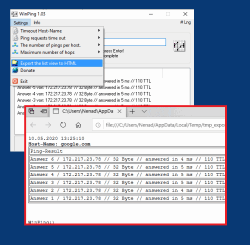Update on: 4 February 2025
Suitable for : Windows 11, Windows 10, 8.1, 7, ... , Server 2012-2025, 2022, x64, x32, x86
Suitable for : Windows 11, Windows 10, 8.1, 7, ... , Server 2012-2025, 2022, x64, x32, x86
String List WinPing: English
##=English Englisch
TranslatorName=Nenad Hrg
... Switch to English - Englisch
01=Settings
02=The number of pings per host.
03=Maximum number of hops
04=to search for target host.
05=Timeout Host-Name
06=Ping requests time out
07=Stop
08=Abort // [ESC]
09=Reset
10=Could not load up the ICMP.DLL
11=Could not load ICMP functions in the ICMP.DLL
12=ICMP handle Error
13=Path
14=Ready
15=Ping the .....
16=Info
17=Error
18=Warning
19=Nr./Duration
20=Host-Name
21=Messages
22=Please enter IP or host and press Enter!
23=This text field supports autocomplete
24=Export the list view to HTML
25=Exit
26=Millisecond
27=It follows! A host name query
28=Unknown / Timeout
29=Unknown
30=Query ...
31=Please Wait ...
32=Host name can not be queried
33=Tracing to
34=Sending packet failed.
35=Check for Admin rights (system permissions)
36=Destination address is not reachable
37=Timed out even after %d hops
38=Request timed out
39=Couldn't resolve host
40=Socket initialization error
41=Create socket error
42=Failed to find Winsock 1.1 or better
43=Failed to resolve
44=Recive error
45=Ping result
46=Answer
47=Byte
48=answered in
60=Info
61=Faq
62=Homepage
63=Donate
64=Eula
[Info]
90=Info
91=Test the response times of your server with Win Ping
92=To run your own DNS response time test to determine whether you should improve the performance of your DNS and the speed of your website or game server.
[Uninstall]
100=Uninstall
101=Are you sure?
100=Auto Update
* Win-Ping - comfortable pinging on Windows 11, 10, ... Desktop and Server OS
# Thanks+