The Ultimate Stress Test for All 3D Graphics Cards!
Update on: 17 November 2024
Suitable for : Windows 11, Windows 10, 8.1, 7, ... , Server 2012-2025, 2022, x64, x32, x86
Suitable for : Windows 11, Windows 10, 8.1, 7, ... , Server 2012-2025, 2022, x64, x32, x86
StressTheGPU is a simple and portable tool for stressing and maxing out your graphics cards. With stress tests, you can see how your GPU performs under extreme conditions.
StressTheGPU is a powerful stress tester for 3D graphics cards!
Key Features of StressTheGPU:
◆ Stress test for all GPUs
◆ Suitable for both new and older graphics cards
◆ Customizable render scenes:
- The Desert Lives
- The Ocean
- A Lot of Grass
- Lost on Mars
◆ Optional benchmarking
◆ Easy-to-use interface
Additional Specifications and Features:
◆ Extremely lightweight software
◆ Compare performance with other GPUs
◆ Portable usage
◆ Multilingual user interface
Even though there are similar programs, StressTheGPU stands out due to its simplicity and extremely small size. It’s completely GPU-focused, meaning all calculations are processed on the GPU, ensuring minimal CPU load. This allows the GPU to be fully tested under stress!
Despite its small size, StressTheGPU is a powerful tool for testing and stressing 3D graphics cards. It is particularly useful for newly purchased graphics cards or after installing new drivers to detect potential overheating or crashes. The stress test begins in seconds and immediately puts the GPU under heavy load—it's impressive what can be achieved with such a small program.
To handle weaker GPUs smoothly, the software offers three rendering options: Low, Medium, and High. These settings are ideal for testing integrated GPUs from Intel or AMD, as well as older models like Nvidia's GT series. The "High" setting can push even the latest high-end graphics cards to their limits!
The Rendering Options:
Each rendering level has its own theme:
- Low
"The Desert Lives" – a surreal desert landscape with lots of light.
- Medium
"The Ocean" – a sunny day by the ocean with rolling waves.
- High
"A Lot of Grass" – an endless meadow filled with grass.
- Very high
"Lost on Mars" – a journey through the Martian wilderness.
You can easily switch between the scenes with the F1 to F4 keys or control them through the "Rendering" menu. Optionally, the rendering can stop when inactive (e.g., if the window is in the background) or automatically switch between scenes. You can also manually trigger the switch using F5
The Benchmark:
The benchmark is conducted using the "Lost on Mars" render scene and lasts for 60 seconds. Afterwards, you can upload your results to SoftwareOK.com or SoftwareOK.eu, SoftwareOK.de and compare them with others to see if your GPU is performing below or above average, or if overclocking has significantly improved your GPU’s performance.
Conclusion:
StressTheGPU is an essential tool for anyone looking to thoroughly test their graphics card whether you're a gamer, overclocker, or hardware enthusiast. With its simple interface, customizable render scenes, and the ability to compare results with others, it offers an excellent way to evaluate the performance and stability of any GPU. Thanks to its small size and portable nature, StressTheGPU is ready to use anytime, anywhere. If you want to push your GPU to its limits, you’ll love this small yet powerful tool!
| (Image-1) Stress Test for Graphics Cards! |
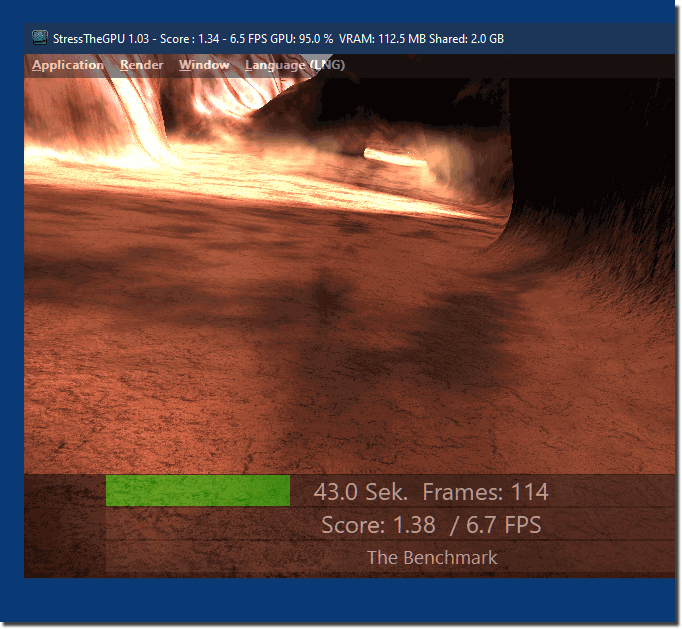 |
| # StressTheGPU Versions History |
| New in version 1.04 // 17 November 2024 New language in StressTheGPU: Japanese Minor corrections in StressTheGPU APP Update of the language files Many thanks to Shogun for the Japanese language. |
| New in version 1.03.3 // 11 November 2024 Minor fixes in Stress-The-GPU APP Language files update Update of the language files New languages in StressTheGPU: Arabic and Norwegian Many thanks to Hassan (Haso) for the Arabic language. Many thanks to Stein-Ove Bøthun for the Norwegian language. |
| New in version 1.03 // 29 October 2024 Minor fixes in StressTheGPU for some integrated AMD and Intel graphics cards Language files update New languages ??in StressTheGPU: Italian Many thanks to Pasquale for the Italian language. |
| New in version 1.02 // 24 October 2024 Minor fixes in StressTheGPU for MS Windows OS Language files updated New languages in StressTheGPU: French and Chinese-Traditional Many thanks to Drake4478 for the French language. Many thanks to Danfong Hsieh for the Chinese-Traditional language. |
| New in version 1.01 // 16 October 2024 The first download version of the StressTheGPU application is now available for the upcoming and current Microsoft Windows operating system. This application has been designed to quickly and efficiently test the GPU—a concern raised repeatedly by hundreds of users. With StressTheGPU, users can easily check their graphics card and ensure it is functioning optimally. We invite everyone to test the application and provide us with valuable feedback to help improve it further. |
... complete Versions History
| # StressTheGPU is multilingual and a popular program worldwide: |
| Language | % | Translator Name | |
| 1 | German / Deutsch | 100 % | Nenad Hrg |
| 2 | Englisch / English | 100 % | Nenad Hrg |
| 3 | French / Français | 100 % | Drake4478 |
| 4 | Chinese-Traditional / 正體中文 | 100 % | Danfong Hsieh |
| 5 | Italian / Italiano | 100 % | Pasquale |
| 6 | Arabic / إنجليزي | 100 % | Hassan (Haso) |
| 7 | Norwegian / Norsk | 100 % | Stein-Ove Bøthun |
| 8 | Japanese / 日本 | 100 % | Shōgun 将軍 |
- Are there free tools I can use to test my integrated Intel graphics card’s performance under stress?
- What free tools can I use to compare my GPU with other graphics cards and test its performance under stress?
- Is there a simple tool I can use to test my Intel GPU's performance under load?
- Which software is best for testing my GPU for overheating issues to ensure it stays stable when fully stressed?
- What is the best portable tool to stress test my GPU without needing to install anything?
- Which software is the most suitable to test my GPU under load and detect any weak points?
- How can I check if my overclocked GPU is stable by running a stress test with intensive render scenes?
- How can I check if my GPU meets modern gaming requirements by running a stress test?
- Which software is best for stress testing my AMD graphics card and detecting potential overheating issues?
- What is the best way to test my graphics card for performance issues like overheating or unstable performance?
- How can I ensure my new GPU is stable by testing it with various stress test tools to see how it performs under load?
- What are the best stress test tools to push my high-end graphics card to its limits and test its performance?
- How can I ensure my GPU remains stable by testing it with different render scenes to see how it performs under stress?
- How can I test my GPU for overheating issues if I suspect it becomes unstable under heavy load?
- How can I ensure my GPU remains stable under heavy loads by running a comprehensive stress test?
- How can I test my graphics card with a portable tool that doesn't require installation to verify its performance?
- How can I make sure my GPU remains stable by running a benchmark that tests its performance under extreme conditions?
- How can I ensure my new GPU is stable by testing it with different render scenes to see how it performs under load?
- What methods can I use to ensure my graphics card doesn’t overheat or become unstable when fully stressed?
- How can I determine the maximum stress my GPU can handle and ensure it doesn't overheat?
- Which software is the best for finding out how stable my GPU remains under extreme stress?
- How can I ensure my GPU has no stability issues after a driver update by running a stress test?
- Are there tools designed specifically to stress graphics cards to their limits and identify overheating issues?
- What tools can I use to test my GPU for overheating to ensure it stays stable under maximum load?
- What tools can I use to ensure my GPU remains stable while running at maximum load?
- How can I identify if my GPU overheats during operation by using specialized software?
- How can I ensure my overclocked GPU remains stable by running a stress test and testing its performance under load?
- Can I simulate GPU load to test its stability under different stress conditions?
- How can I use a GPU testing tool to ensure my new graphics card remains stable under maximum load?
- Is there a way to benchmark my GPU and compare the results with other graphics cards online?
- How can I make sure my new graphics card doesn’t overheat or crash after installing a new driver?
- How can I perform a comprehensive benchmark of my GPU to compare its performance with other graphics cards?
- How can I ensure my graphics card remains stable and performs well by testing it under various render scenes?
- What tools are best for ensuring my GPU remains stable and avoids overheating when running under full load?
- Which software is best for testing the performance of older graphics cards under heavy load?
- Which software is best for testing the stability and performance of a 3D graphics card?
- What tools can I use to ensure my GPU stays stable and avoids overheating when running under full load?
- What tools are best for testing and comparing my GPU performance under different stress conditions?
- How can I make sure my Nvidia graphics card remains stable and performs well by running a full stress test?
- What tools are best for pushing 3D graphics cards to their limits and testing their stability?
- What tools are best to ensure my GPU stays stable and avoids overheating when running at maximum load?
- Is there a simple and free tool to stress test my graphics card to check its maximum performance?
- Which software is best for testing the stability of my GPU while it operates under extreme conditions?
- What software is best for stress testing my GPU under extreme conditions to detect issues like overheating?
- Which software should I use to test and monitor my GPU temperature under extreme conditions?
- How can I test my GPU's performance under extreme conditions and see how it handles demanding render scenes?
- Which tools are most suitable for testing the stability of my GPU while it runs under extreme conditions?
- How can I use a GPU stress test tool to ensure my graphics card remains stable during intense usage?
- Is there a tool specifically designed to test older GPUs and check their stability under load?
* The Ultimate Stress Test for All 3D Graphics Cards!
# Thanks+

