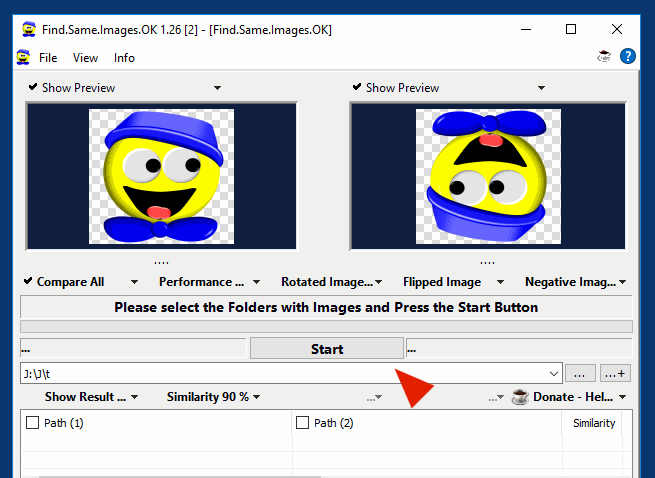Find Same Images compares these on a pixel basis, but not only that, you can also find rotated, mirrored and negative images, even if the photo has been resized,
well suited for rotated smartphone or iPhone photos. Or for the users who have a lot of photos, images, and wallpapers, they have been repeatedly confronted with the fact that the hard drive contains dozens of identical files (and there are hundreds of similar files).
Result:
Digital content is ubiquitous and storage space management is a constant challenge, Find.Same.Images.OK is a true lifesaver for those who want to organize their image files efficiently.
This powerful tool goes far beyond simply comparing images. It allows users to identify not only identical images on a pixel-by-pixel basis, but also those that have been rotated, flipped, or inverted in coloring, even if they have been resized. This is a real relief, especially for smartphone and iPhone users, whose photo galleries are often overflowing with different versions of the same image.
But it's not just for personal use that this tool is invaluable. Also, for professional photographers, designers, and graphic artists who need to manage large amounts of image material, Find.Same.Images.OK offers an effective solution to identify duplicate or similar files and save space on the hard drive.
In addition, Find.Same.Images.OK stands out for its ease of use. The intuitive interface and quick search features make it an essential tool for anyone looking to streamline and organize their image files.
Overall, Find.Same.Images.OK is an invaluable resource for anyone looking for efficient and orderly image management. With its ability to compare identity images for different parameters and offer a variety of customization options, it is undoubtedly an indispensable tool in any user's digital toolbox."
|