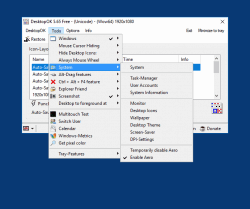Update on: 28 March 2025
Suitable for : Windows 11, Windows 10, 8.1, 7, ... , Server 2012-2025, 2022, x64, x32, x86
Suitable for : Windows 11, Windows 10, 8.1, 7, ... , Server 2012-2025, 2022, x64, x32, x86
String List DesktopOK: English
##=English Englisch
TranslatorName=Nenad Hrg
... Switch to English - Englisch
LastUpdated=04.10.2024
[HELP]
660001=Save and restore the positions of icons. DesktopOK is a small but effective solution for user that have to change the screen resolution often.
660002=I'm working on the improved help file, for now:
660003=Tools: helpful functions for daily works on windows os!
660004=Faq: ... DesktopOK - FAQ!
660005=History: ... DesktopOK History
660006=Featutes:
660007=Save your dearest icon locations for each screen resolution.
660008=Each user can then have his own arrangement.
660009=Minimises to tray area for easy access.
660010=Launch at Windows startup.
660011=DesktopOK does not have to be installed and can be executed easily from the desktop,and can be carried on a small usb-stick or other memory device.
660012=Save
660013=Save the position of icon's / icon's layout from the desktop.
660014=Delete
660015=Deletes the highlighted icon layout.
660016=Restoring
660017=Restoring the position of icon's / icon's layout from the saved layout.
660018=To-Tray
660019=If you want the DesktopOK window to remain available as an icon in the taskbar click with the left mouse button onto the To-Tray symbol.
660020=A click with the left mouse button on the DesktopOK's tray icon and the window will reappear!
660021=Click with the right mouse button and you can quickly save or restore the icon layout.
660022=Punch the Icons;)
660023=Bring chaos to your desktop.
[MAIN-MENU-START]
[DesktopOK]
10000=&DesktopOK
10001=Save Icons-Layout
10002=Load Icons-Layout
10003=Icons-Layout save as '*.dok'
10004=Icons-Layout load from '*.dok'
10005=Register '*.dok' for DesktopOK
[DOK-SAVE-OPTION]
11000=*.dok Save Options
11001=Automatically use the file name:
11002=Date
11003=Time
11004=Resolution\tWork-Aera
11005=Reverse Date YYYY-MM-DD \t(Sort-Friendly)
10006=Minimize to tray
10007=Minimize to tray if Close [ALT+F4]
10008=Restart Program
10009=Restart as admin
10010=Restart as a non admin
[Theme]
10011=Dark Theme
10012=Gradient Paint
[Language-Popup]
12000=Language
10100=E&xit
[Tools-Menu]
20000=&Tools
[Window-Menu]
21000=Windows
21001=C&ascade
21002=Tile &Horz
21003=&Tile Vert
21004=As an icon in the system tray
21005=Recovering from the system tray
21006=To-Tray for all windows
21007=To-Tray by right-clicking on the "Close"
22000=Hide Desktop Icons:
22001=Use this Feature
22002=show by click on the Desktop:
22003=L-Mouse click
22004=M-Mouse click
22005=R-Mouse click
22016=When the mouse moves across the desktop
22006=Mouse Cursor Hiding
22007=Hide Cursor when mouse:
22008=not move
22009=Hide when a key is pressed
22011=Hide Mouse
22012=Classic strategy
22013=New strategy
22100=Hide Icons when mouse:
22101=not move over/on the Desktop:
22102=1. sec.
22103=2. sec.
22104=3. sec.
22105=4. sec.
22106=5. sec.
22107=10. sec.
22108=15. sec.
22109=20. sec.
22110=30. sec.
22111=60. sec.
22112=90. sec.
22113=120. sec.
22010=Hide taskbar
23000=Always Mouse Wheel
23001=Use this Feature
23002=Bring the window to the front (with wheel)
23003=Just forwarding the Wheel command
23004=Use as a volume control when the mouse wheel on the taskbar
23005=Show volume control
23006=Disable "Always Mouse Wheel" when Alt, Ctrl or Shift
23063=Disable in Metro mode
23064=Disable at right mouse button
23065=Disable at left mouse button
23066=Left right scroll with shift key
24000=System
24001=&System
24002=&Task-Manager
24003=&User Accounts
24004=&Monitor
24005=System &Information
24006=&Desktop Icons
24007=&Wallpaper
24008=Desktop &Theme
24009=&Screen-Saver
24010=&DPI-Settings
24011=Temporarily disable Aero
24012=Enable Aero
24013=Copy Move Jobs
28000=Ctrl + Alt + F4 feature
28002=Kill the Foreground Window
29000=Screenshot
29001=(Is a Beta Feature)
29002=Base64 to Clipboard
29003=Camera Noise
29200=Desktop to foreground at
29201=Right Mouse Click
29202=Left Mouse Click
29203=Mouse Wheel
29204=Disable mouse wheel on desktop
29100=Multitouch
29101=Multitouch Test
29102=Disable Touch Input
29103=Enable Touch Input
25000=Alt-Drag features
25001=Use the [Alt + left mouse button] to move the windows by dragging
25002=Use the [Alt + right mouse button] to change the windows size
25003=Use windows snap when moving the windows
25004=Key:
25005=with alt
25006=with control
25007=with shift key
26000=Explorer Friend
260000=Tree View
260001=Disable Expando (Triangle)
260002=Enable lines
260003=Width of indentation
260004=Disable Fade in/out
2600031=System Default
2600032=6 Pixel
2600033=12 Pixel
2600034=18 Pixel
2600035=24 Pixel
2600036=32 Pixel
26001=Calendar
26002=Windows-Metrics
27000=Tray-Features
27001=Power Options button in tray
27002=Power-Options
27100=CPU Usage (Load)
27101=Performance Monitor
27102=Resource Monitor
27105=Memory Usage
27106=Network load
27107=Show network load full scale at
27200=Get pixel color
272001=do a Mouse Click
272002=Please:
272003=press the key [1] to copy the #RRGGBB to the Clipboard
272004=press the key [2] to copy the #RRGGBBAA to the Clipboard
272005=press the key [3] to copy the RR,GG,BB to the Clipboard
272006=press the key [4] to copy the RR,GG,BB,AA to the Clipboard
[Options-Menu]
30000=Options
31000=Save options
31001=Work area as name
30002=Screen resolution as name
30003=Virtual Desktop (Multi-Screen)
31009=Custom Text
31010=Native resolution
31011=Save and restore icon spacing
31012=Save and restore icon size
31013=Desktop icon size
[Desktop Icon Size]
30004=Edit INI
31005=Include the user name in layout name
31007=Include the host name (PC-Name) in layout name
31006=Overwrite existing (only one per resolution)
31008=Include the operating system version number in the layout name
32000=Auto-Save
32001=Enable
32002=Every 15 minutes
32003=Every hour
32004=Every 6th hour
32005=One time on day
32006=at Windows Shutdown
32007=at Windows Startup
32008=Keep last 4
32009=Keep last 8
32010=Keep last 16
32011=Keep last 32
32012=Only if changes the layout
32013=Keep all
33000=Desktop Auto-Arrange
33001=Disable at startup
33002=Disable when you restore the icon layout
34000=When Switch User
34001=Save && Restore:
34002=Windows positions and size
34004=Desktop icons
34100=Switch User
30030=Save on Windows shutdown
30031=Restore on Windows startup
30035=Restore from a selected layout (list view)
30032=Always start minimized (ToTray)
30033=Start DesktopOK with Windows
30034=Save DesktopOK window position
30036=Enable Folder Access for DesktopOK
30040=Save at program exit
30041=Restore at program start
[Info-Menu]
40000=Info
40001=&Help
40002=More freeware by (Nenad Hrg) SoftwareOK
40003=Contact
40004=Bug report
40005=Suggestion
40006=Faq
40007=License (Freeware)
40008=Donate - Help support my work!
400081=Donate
40009=Send DesktopOK via e-mail
40010=Recommend DesktopOK
[List-Popup]
50001=Sort by Name
50002=Sort by Time
50003=Keep sort state for next start
[MAIN-MENU-END]
0010=Delete
0011=Save
0012=Restore
0014=Save symbol layout here
0015=I am an experienced user
0020=Punch the Icons (random position).
0021=Icon-Layout
0022=Please select a layout!
0030=Windows
0031=Close this menu
0032=Show #AP#
0033=Double Name!
0034=Are you sure?
0035=Before random positioning
0036=Use this for: Restore at Windows Startup
0037=Don't use this for: Restore at Windows Startup
0038=Please select an Icon Layout in the List, via Right click.
0039=Info
0040=Startup
0041=Tools: Icons-Timer
0047=Juhuuuu I found #AP#!
0048=Hello,\r\n \r\n I found #AP# . \r\n \r\n .....................................\r\n \r\n website: #IN#\r\n download: #IN#?Download=#AP#\r\n
[Columns]
50=Name
51=Time
52=Info
[Windows-Metrics]
100=Windows-Metrics
101=Icon spacing for the desktop icons and the MS Explorer View: Tiles, Icons!
102=Horizontal Spacing
103=Vertical Spacing
104=OK
105=Cancel
106=Restart Explorer
107=Info
108=Default
[Font]
110=Title bars
111=Menus
112=Message boxes
113=Palette titles
114=Icons
115=Tooltips
116=Please confirm the expert clause!
117=I am an expert and I know what I am doing!
118=Reset Font
119=Reset all Fonts (Default)
120=Reset Font (Default)
121=Font
122=Size
123=Load
124=Save
125=All
[User-Text]
221=User Name
222=Computer Name
223=OS-Version Nr.
[Portable]
240=Write error in the file
241=The current DesktopOK settings are stored in:
242=For portable use please create in DesktopOK working directory the DesktopOK.ini
243=DesktopOK.ini Info
244=This entry must be made in the registration!
[Desktop Icon Size]
300=Desktop icon size
301=Small icons (16) (list)
302=Small icons (24) (list)
303=Small icons (32) (list)
304=Small icons (16)
305=Small icons (24)
306=Small icons (32)
307=Medium icons 48)
308=Medium icons (64)
309=Large icons (96)
320=Windows don't like this
330=Try to hold the desktop icon position
331=Allow reordered by the operating system
[Touch the Screen]
340=Please Touch the Screen
[Task-Bar Windows-Metrics]
400=Taskbar
401=Taskbar buttons
402=Always combine, hide labels
403=Combine when taskbar is full
404=Never combine
406=Lock the taskbar
407=Auto-hide the taskbar
408=Use small icons
411=Taskbar animations
412=Extended Hover Time
[Scroll Bars Windows-Metrics]
420=Scroll Bars Width
421=Scroll Bars Height
422=Automatically Hide Scroll Bars (W10 Settings)
[title bar]
430=Window title bar
431=Palette window title bar
[Installer]
100200=Language
100201=Install
100202=Uninstall
100203=Auto Update
100204=Desktop shortcut
100205=Shortcut in the Start menu
100206=Install for all user on this computer
100207=Start with Windows
100208=Folder
100209=Cancel
100210=... Change
100211=Portable installation
100212=... EULA
100213=The folder can't be created in the location
100214=Run as administrator?
100215=An error occurred while creating the
100216=You don't have administrative privileges\n#APP# must not be installed, for example, simply copy #APP#_Install.exe to the desktop, rename to #APP#.exe and GO.
100217=The "%s" already exists. \n Overwrite existing file?
100218=The directory "%s" already exists \n Overwrite directory and existing file?
100219=The configuration file (INI) will be not overwritten!
100220=Installing as administrator
100221=Please close the program
100222=File access error
[DIV]
100240=Juhuuuu I found #AP#!
100241= Hello,\r\n \r\n I found #AP# . \r\n \r\n .....................................\r\n \r\n website: #IN#\r\n download: http://www.softwareok.com/?Download=#AP#\r\n
100242=Recommend #AP#
100243=Send #AP# via e-mail
100244=FAQ
100245=History
100246=Homepage
[Auto-Update]
500000=Check for new Version
500001=Enable Autoupdate
500002=Check once a day
500003=Check once a week
500004=Check once a month
500005=Don't search automatically
500006=Autoupdate
500007=Start Auto Update Service
500100=Auto update is not required
500101=Please wait
500102=Your version
500103=Current version
500104=Update will start in 5 seconds
500105=Backup file
500106=Your SHA256
[Calender]
140040=Days
140041=Weeks
140042=Months
140043=Day
140044=Week
140045=Month
140046=... Please mark a day
[NoLockScreen]
141000=No Lock Screen
141001=Disable Windows 10 logon that displays the current date and time and pictures
[Admin-Explore]
142000=Admin Explorer
141001=Mini File Explorer with some additional functions in admin mode or standard user mode
[MiniBrowser]
143000=Mini-Browser
143001=Mini-Browser based on IE11 with some additional functions for fast browsing
[Windows-Alt+R-Mouse]
144000=Title bar Alt+R-Mouse
144001=Right mouse Click + Alt on Title Bar
144002=Always on top
144003=Transparency
144004=Position
144005=Roll UP
[confirm deletion]
30042=Always confirm deletion
30043=Are you sure?
[ToDoFolder]
150000=ToDo Folder
150001=New ToDo Folder
[Fly Out Desktop]
151000=Fly Out Desktop
[Minimize window]
152001=Minimize all windows
152002=If the mouse or keyboard
* DesktopOK - Save and restore the positions of the Windows 11, 10, ... Desktop Icons!
# Info+ # Thanks+