The ms-settings:yourinfo URI opens the page in Windows 10 und 11 Settings that deals with the user's account information and personal data.
This page displays information about your account, including the account type and associated Microsoft account information if a Microsoft account is used. Here is a detailed description of the availability of this URI in Windows 10, 11, and 12, including the relevant build numbers:
1. ms-settings:yourinfo
2. Availability under Windows
3. Other useful commands in the Windows settings
1. The Command ms-settings:yourinfo
1. Press the Windows R keys at the same time.2. Use the command: ms-settings:yourinfo to continue.
(Alternatively, the command can also be used in a desktop shortcut.)
3. Confirm your selection by pressing the OK button or [Enter].
(... see Image-1 Point 1 to 3)
You can now use the settings described above in your Windows 10, 11 or 12.
In this way, the following questions and challenges can be overcome.
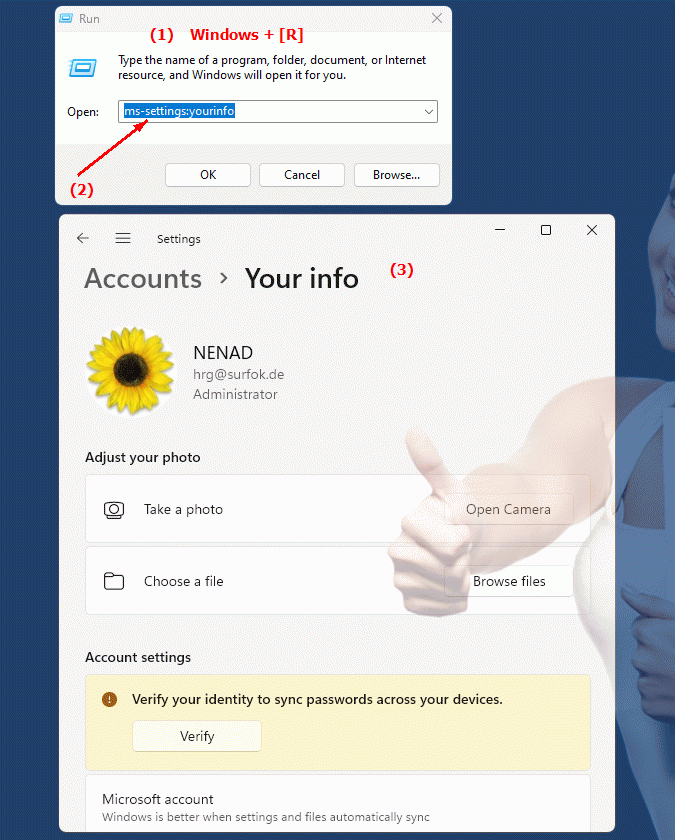
1b. In this way, the following questions and challenges can be overcome.
Can you give a description of the page in Windows Settings that deals with the user's account information and personal data?Where can I find information about my account in Windows Settings, including related Microsoft account information?
How can I customize or change my account configuration when using a Microsoft account?
What information can be found on the page in Windows Settings that deals with your account?
What are the differences between personal and work account settings in Windows?
How can I make sure my data is stored securely on the Windows Settings page?
2. Available in Windows 10, 11 and 12 along with the build numbers!
Availability by Windows version
1. Windows 10:
- Available from:
Windows 10 Version 1507 (Build 10240)
- Description:
In Windows 10 version 1507, the URI "ms-settings:yourinfo" was introduced. This page provides the following main functionality:
- View Account Information:
Displays the name, profile picture, and email address of the currently logged in account.
- Account type:
Specifies whether this is a Microsoft account or a local account.
- Account management:
Ability to manage the account, including options to switch to a different account or manage account settings through the Microsoft account management page.
- Synchronization settings:
Information about how account data and settings are synced between devices when a Microsoft account is used.
2. Windows 11:
- Available from:
Windows 11 Version 21H2 (Build 22000)
- Description:
In Windows 11, the ms-settings:yourinfo URI remains available, but with a redesigned user interface and additional features. The main changes and features are:
- Modernized user interface:
The site has an updated design that provides a better overview of account information.
- Enhanced features:
Improved account management options, including new account sync features and additional account settings information.
- Integration of new technologies:
Support for new features and technologies for account management and synchronization that are compatible with the Windows 11 environment.
3. Windows 12:
- Available from:
Windows 12 is expected to be released in 2024.
- Description:
In Windows 12, the ms-settings:yourinfo URI is expected to continue to be available, with further improvements and new features. Expected new features could include:
- Advanced Account Management:
New and improved features for managing account information, including advanced account synchronization and management options.
- Optimized user interface:
Further improved and user-friendly interface for account information, which allows even easier management and viewing of account data.
- Integration of the latest technologies:
Support for the latest account management and synchronization technologies, providing an even better user experience and functionality.
Description of the function
The URI "ms-settings:yourinfo" opens the Account Information page in Windows Settings. The main features and options on this page include:
- View account information:
- Name and profile picture:
Displays the name and profile picture of the currently logged in user.
- Email address:
Specifies the email address of the Microsoft account if a Microsoft account is used.
- Account type:
- Microsoft account:
Indicates whether the current account is a Microsoft account, which is used to sync settings and data between different devices.
- Local account:
Indicates when a local account is used that is not linked to a Microsoft account.
- Account management:
- Switch accounts:
Ability to switch accounts or sign in with a different Microsoft account.
- Account Settings:
Access the Microsoft account management page to edit account information or manage account settings.
- Synchronization settings:
- Settings sync:
Learn how to sync system settings, passwords, and other user data across devices when using a Microsoft account.
Application
By typing the URI "ms-settings:yourinfo" into the address bar of the Windows Start menu or by creating a shortcut, users can go directly to the account information page. This allows for quick and easy management and review of account information and settings.
The direct link to the account information page helps users efficiently review and manage their account information, including account synchronization and managing account settings.
