The ms-settings:themes shortcut opens the Themes settings in the Windows 10 und 11 Control Panel, which allows users to customize the visual appearance of Windows 10 und 11 by switching between different themes, changing color schemes, and configuring other personalized options.
This feature is available in different versions of Windows, with the interface and features evolving over time. Here is a detailed description of the availability and features of this shortcut in Windows 10, 11, and the expected changes in Windows 12:
1. ms-settings:themes
2. Availability under Windows
3. Other useful commands in the Windows settings
1. The Command ms-settings:themes
1. Press the Windows R keys at the same time.2. Use the command: ms-settings:themes to continue.
(Alternatively, the command can also be used in a desktop shortcut.)
3. Confirm your selection by pressing the OK button or [Enter].
(... see Image-1 Point 1 to 3)
You now have access to the settings mentioned in Windows 10, 11 or 12.
This solves the following questions and problems.
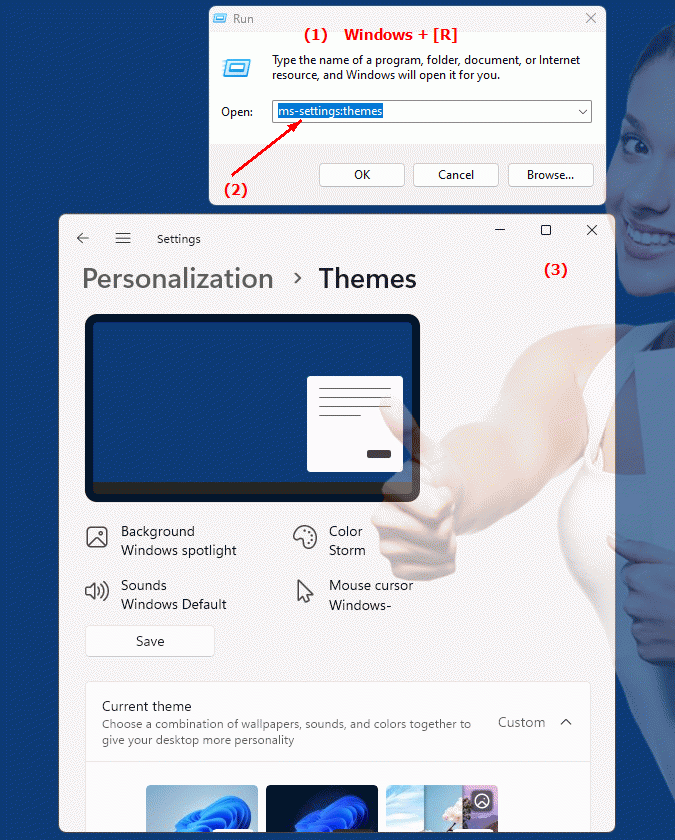
1b. This solves the following questions and problems.
How do I open the “Themes” settings in the Windows Control Panel?What options did users have in the “Themes” settings in previous versions of Windows?
Can I choose and customize a color scheme for my Windows theme?
Are there differences in the availability of “Themes” settings between different versions of Windows?
How can I customize the visual appearance of my PC using the “Themes” settings?
What personalized options are available through the Themes settings in Windows?
Do developers and designers have any specific tips for designing themes in Windows Control Panel?
How can I make sure that my changes to the "Themes" settings are still there after an update?
Are there ways to optimize the Windows user interface based on the current theme?
How do I change the theme of my Windows system without entering the Control Panel?
2. It is available starting with the corresponding build numbers in Windows 10, 11 and 12!
Availability and build numbers
1. Windows 10:
- Availability:
The ms-settings:themes shortcut is available in Windows 10 and allows users to change the appearance of the system through themes that customize colors and backgrounds, as well as configure additional visual effects.
- Build number:
The shortcut is available starting with Build 10586 (Windows 10 November Update), which was released on November 10, 2015.
Functionality in Windows 10:
- Select Themes:
Ability to switch between pre-installed themes or create custom themes.
- Color schemes:
Customize window border, start menu and taskbar colors.
- Backgrounds:
Change desktop background images and slideshows.
- Sounds:
Customize system sounds and sound themes.
- Mouse button scheme:
Selection of mouse button icons used in the current theme.
User interface example:
- Windows Settings ? Personalization ? Themes
2. Windows 11:
- Availability:
The ms-settings:themes shortcut is also available in Windows 11, offering improved system personalization features. Windows 11 introduces an updated theme customization interface that offers a modernized and simplified experience.
- Build number:
The shortcut is available since Build 22000 (Windows 11 release), which was released on October 5, 2021.
Features in Windows 11:
- Modernized Themes:
Select and customize pre-installed and custom themes with an improved user interface.
- Color Schemes:
Advanced color scheme with additional options for system and application scope.
- Backgrounds:
Support for dynamic background images and improved slideshow options.
- Sounds:
Customize system sounds and manage sound themes through a new user interface.
- Widgets and Taskbar:
Additional customization options for widgets and the taskbar related to the chosen theme.
User interface example:
- Windows Settings ? Personalization ? Themes
3. Windows 12 (Expected):
- Availability:
The ms-settings:themes shortcut is expected to be available in Windows 12 as well, possibly with further improvements and new features. The exact details and build numbers are currently not released, but the shortcut is expected to be available starting with the first stable release of Windows 12.
- Build number:
The specific build number for Windows 12 is currently unknown. The shortcut is expected to be available starting with the first stable release of Windows 12.
Expected functionality in Windows 12:
- Advanced Theme Options:
More theme customization and personalization options.
- Modernized User Interface:
Improved user interface for selecting and customizing themes.
- Built-in support:
Improved integration of themes with new Windows features and technologies.
- Advanced Color Schemes:
Even more detailed customization options for colors and visual effects.
Main features of “ms-settings:themes” across Windows versions:
1. Windows 10:
- Theme selection:
Switch between pre-installed and custom themes.
- Color schemes:
Customize colors for window frames, start menu and taskbar.
- Wallpapers:
Manage and select desktop wallpapers and slideshows.
- System Sounds:
Customize system sounds and sound themes.
- Mouse button scheme:
Selection of mouse button symbols.
2. Windows 11:
- Modernized Themes:
Improved theme selection and customization.
- Advanced color schemes:
Additional options for system and application colors.
- Dynamic Wallpapers:
Support for dynamic backgrounds and slideshows.
- Improved sound customization:
Optimized user interface for managing system sounds.
- Widgets and Taskbar:
Customization options for widgets and taskbar.
3. Windows 12 (expected):
- Advanced Features:
Further improvements in theme customization.
- Optimized user interface:
Improved interface for selecting and customizing themes.
- Integration of new technologies:
Support for the latest Windows technologies and features.
- Advanced Color Schemes:
Even more detailed customization options.
Comparison of features across Windows versions:
1. Windows 10:
- Basic theme customization and visual customization options.
- Limited user interface and less dynamic customization.
2. Windows 11:
- Modernized and enhanced theme customization features.
- Improved user interface and support for dynamic backgrounds.
3. Windows 12 (expected):
- Further enhancements and improvements in theme customization.
- Improved user interface and support for new technologies.
Conclusion:
The ms-settings:themes shortcut allows users in Windows 10, 11, and likely Windows 12 to extensively customize the visual appearance of their system. While Windows 10 offers basic customization options, Windows 11 introduces a modernized user interface and additional features. Windows 12 is expected to offer further improvements and new customization options.
