The URI "ms-settings:sound" leads to the Sound settings in Windows 10 und 11 , where users can adjust their system's audio and volume options.
These settings include controlling volume levels, selecting playback devices, adjusting microphone settings, and managing system sounds.
1. ms-settings:sound
2. Availability under Windows
3. Other useful commands in the Windows settings
1. The Command ms-settings:sound
1. Combine the Windows R keys for quick access.2. Use the command: ms-settings:sound to perform the desired step.
(The command is also useful for creating a desktop shortcut.)
3. Select OK or press [Enter] to confirm.
(... see Image-1 Point 1 to 3)
You now have access to the settings mentioned in Windows 10, 11 or 12.
This solves the following problems and questions.
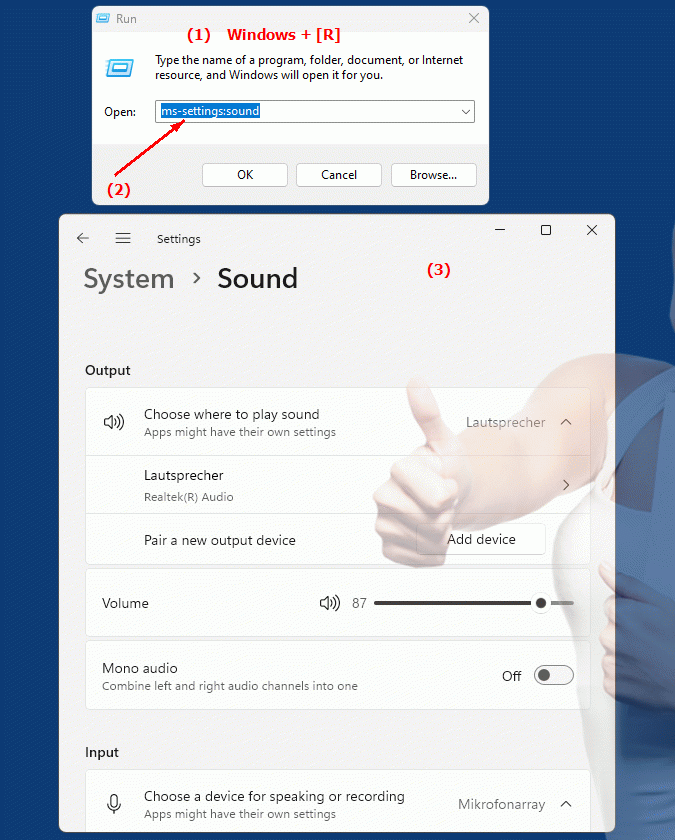
1b. This solves the following problems and questions.
How do I change the volume settings in Windows?Where can I find options to adjust the audio settings on my computer?
What are the steps to configure system volume in Windows system?
How can I adjust the speaker selection in Windows settings?
Can you provide step-by-step instructions on how to configure microphone volume in Windows?
Where can I find the sound mode options (eg, handset, speaker) in Windows?
How do I change the system volume via the menu in Windows 10?
Can someone help me configure the audio settings on my Windows computer?
Where is the access to the audio and volume settings in Windows Options?
How can I make sure my sound card options are set correctly in Windows?
2. This feature is available starting with the respective build numbers in Windows 10, 11 and 12.
Availability in Windows versions
1.Windows10:
- Availability:
In Windows 10, the URI "ms-settings:sound" is available and provides direct access to the system sound settings. Here, users can configure different audio devices, adjust the volume for different apps and system sounds, and manage microphone settings. Advanced options like managing audio enhancements and adjusting the system sound are also available.
- Build number:
The URI is available in Windows 10 starting with version 1703 (Creators Update). This version brought improvements in sound settings and better integration of audio management features. The specific build number that supports this feature is build 15063 and higher.
2.Windows11:
- Availability:
In Windows 11, the "ms-settings:sound" URI is also available. Windows 11 offers a modernized sound settings interface with additional features and improvements over Windows 10. Users can not only manage volume and audio devices here, but also find new features such as audio enhancements and more granular volume control for individual apps.
- Build number:
The URI is available starting with Windows 11 build 22000 and higher. This build number covers the initial release of Windows 11 as well as all subsequent builds that support these advanced sound settings.
3.Windows12:
- Availability:
With Windows 12, expected to be released in 2024, the "ms-settings:sound" URI is expected to continue to be available. Windows 12 is expected to retain existing sound settings and may offer additional options and improvements to further optimize audio management.
- Build Number:
The exact build number for Windows 12 is not determined at the time of release, but the URI is expected to be supported starting with the first released build number of Windows 12.
Summary
The URI "ms-settings:sound" provides direct access to the sound settings in Windows. It is available in Windows 10 starting with version 1703 (build 15063 and above) and in Windows 11 starting with build 22000 and above. The feature is also expected to be available in Windows 12 once the first build number of Windows 12 is released. These settings are important for managing the system's audio settings, including volume adjustment, selection of playback devices, and microphone settings.
