The URI "ms-settings:savelocations" leads to the save locations settings in Windows 10 und 11 .
These settings allow users to configure default save locations for different types of files such as documents, pictures, videos, and music. The feature is particularly useful for specifying where new files are saved by default and for managing save locations for specific file types.
1. ms-settings:savelocations
2. Availability under Windows
3. Other useful commands in the Windows settings
1. The Command ms-settings:savelocations
1. Combine the Windows R keys for quick access.2. Use the command: ms-settings:savelocations to perform the desired step.
(The command is also useful for creating a desktop shortcut.)
3. Select OK or press [Enter] to confirm.
(... see Image-1 Point 1 to 3)
The settings described above are now accessible in your Windows 10, 11 or 12 operating system.
This can solve the following questions and difficulties.
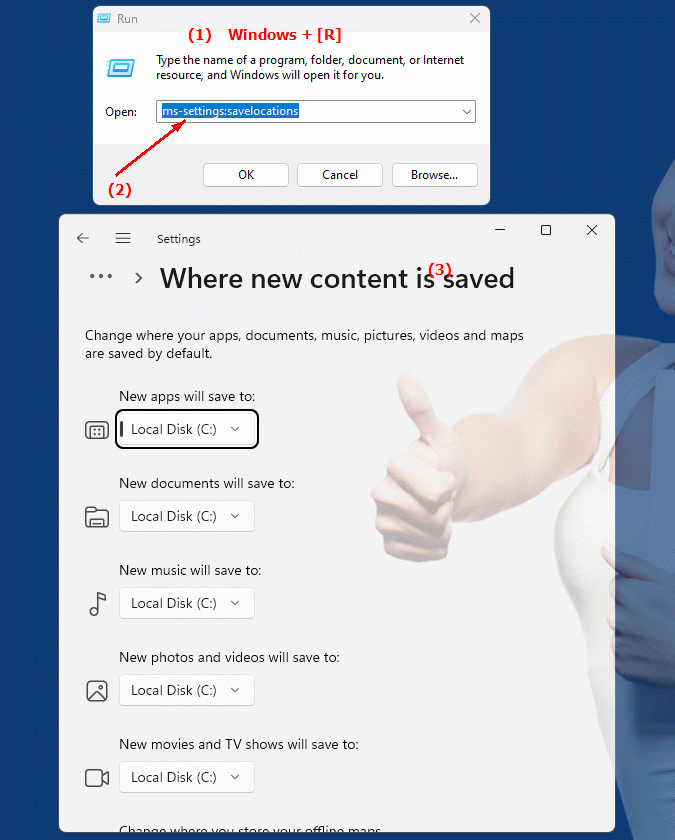
1b. This can solve the following questions and difficulties.
Where can I set the default save locations for new files in Windows?How do I change the default save locations for documents, pictures, videos, and music in Windows 10?
What settings control the storage locations of files such as photos and music?
Can you tell me where I can set the default save locations for new work on the PC?
How to customize the default save locations in Windows settings to manage them as you wish?
Is it possible to configure individual storage locations for different file types such as photos and videos?
How can I customize the storage locations of music and video files in Windows 10?
Can you show me how to change the default save locations for documents?
How do I make sure that new photos and videos are saved to a specific directory by default?
What options are available in the system menu for storing files such as pictures and music?
These questions are related to finding specific instructions or setting options to manage file locations in Windows.
2. Available in Windows 10, 11 and 12 along with the build numbers!
Availability in Windows versions
1.Windows10:
- Availability:
The "ms-settings:savelocations" URI is available in Windows 10. This version allows users to change the default save location for documents, pictures, music, and videos.
- Build number:
The URI is available starting with Windows 10 version 1809 (Build 17763). This version brought a number of improvements in storage and management settings.
Features in Windows 10:
- Change Save Location:
Users can change the save location for the default folders such as Documents, Pictures, Music and Videos.
- Advanced options:
Settings for moving files from one location to another and managing OneDrive locations.
2.Windows11:
- Availability:
The URI "ms-settings:savelocations" is also available in Windows 11. Windows 11 has modernized and improved the user interface for these settings.
- Build number:
This URI is available starting with Windows 11 Build 22000. The first release of Windows 11 brought a revised version of the save location settings.
Features in Windows 11:
- Advanced save location settings:
The ability to change where you save documents, pictures, music, and videos remains, but Windows 11 offers an improved and more user-friendly interface.
- Additional options:
Improved integration with OneDrive and other cloud services, as well as optimized management of storage locations for different file types.
3.Windows12:
- Availability:
The "ms-settings:savelocations" URI is expected to be available in Windows 12 as well. The exact functionality and UI might be updated to match the latest Windows 12 design guidelines and features.
- Build Number:
At the time of publication, exact build numbers for Windows 12 have not been determined. However, this URI is expected to be available in the first released version of Windows 12.
Expected features in Windows 12:
- Enhanced and user-friendly interface:
The location settings interface may be further improved to provide even more intuitive location management.
- Additional Cloud Integration:
Further improvements in cloud service integration and expanded storage options may be available.
Summary
The "ms-settings:savelocations" URI provides access to the save locations settings in Windows to set default save locations for different file types. It is available in Windows 10 starting with version 1809 (build 17763) and in Windows 11 starting with build 22000. This URI is also expected to be available in Windows 12 once the first build number is released. The settings allow users to change the save location for documents, pictures, music, and videos and provide improvements in managing save locations and integrating cloud services.
