The ms-settings:regionlanguage-chsime-pinyin setting in Windows 10 und 11 refers to the configuration of the Chinese input method Pinyin, which is used in Windows 10 und 11 for entering Simplified Chinese.
Pinyin is a romanization method for the Chinese language that allows Chinese characters to be entered using the Latin alphabet.
1. ms-settings:regionlanguage-chsime-pinyin
2. Availability under Windows
3. Other useful commands in the Windows settings
1. The Command ms-settings:regionlanguage-chsime-pinyin
1. Press the Windows R keys at the same time.2. Use the command: ms-settings:regionlanguage-chsime-pinyin to continue.
(Alternatively, the command can also be used in a desktop shortcut.)
3. Confirm your selection by pressing the OK button or [Enter].
(... see Image-1 Point 1 to 3)
The settings described in Windows 10, 11 or 12 are now available to you. You can now access the options explained above in your Windows 10, 11 or 12.
This solves the following problems and questions.
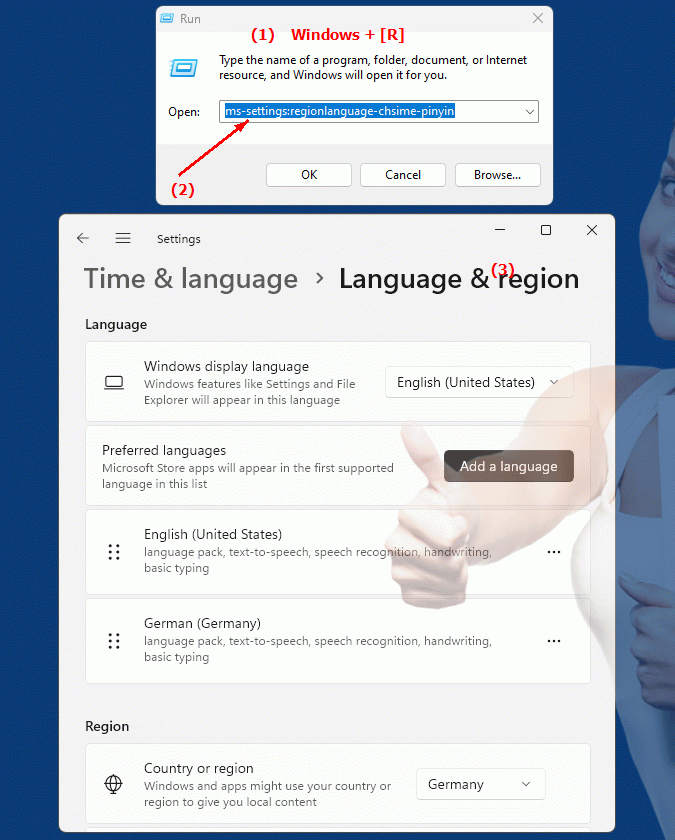
1b. This solves the following problems and questions.
How can I customize the Chinese input method “Pinyin” in Windows?Can you tell me how to configure language settings for Chinese input in Windows 'Pinyin'?
I want to adjust my settings for the Chinese input method "Pinyin" in Windows. Do you know how to do that?
How can I configure the Chinese input settings “Pinyin” in Windows?
Can you help me find the language settings for äPinyinô in Windows?
I have a problem with the Chinese input method 'Pinyin' in Windows. Do you know how I can configure it?
How to customize Chinese language and pinyin system settings in Windows?
Can you tell me where I can find the settings for the Chinese input method 'Pinyin' in Windows?
I'm looking for instructions on how to configure Chinese input 'Pinyin' in Windows. Do you know what steps I need to follow?
How can I set the language settings for “Pinyin” in Windows?
Can you help me configure the settings for the Chinese input method “Pinyin” in Windows?
I want to adjust my language settings for the Pinyin system in Windows. Do you know how to do this?
How can I configure the Chinese input method “Pinyin” in Windows?
Can you tell me where I can find the configuration options for the Chinese input method 'Pinyin' in Windows?
I'm looking for instructions on how to adjust the language settings for the Pinyin system in Windows. Do you know what steps I need to follow?
How can I easily adjust the settings for “Pinyin” in Windows?
Can you help me configure the Chinese input method 'Pinyin' in Windows?
I want to adjust my language settings for the Pinyin system in Windows. Do you know how to do this?
How can I configure the Chinese input method “Pinyin” in Windows?
Can you tell me where I can find the configuration options for the Chinese input method 'Pinyin' in Windows?
2. Available in Windows 10, 11 and 12 along with the build numbers!
Here is a detailed overview of the availability of this setting in the different Windows versions and the corresponding build numbers:
Windows 10
- Availability:
From Windows 10 version 1903 (May 2019 Update)
- Build number:
18362
In Windows 10 version 1903, the specific setting "ms-settings:regionlanguage-chsime-pinyin" was introduced to facilitate the configuration of the Pinyin input method. This version allowed users to customize the input options for Simplified Chinese, including the Pinyin input method. Users can reach these settings through the "Settings" app under "Time & Language" and then under "Language". There, the Pinyin input mode can be selected and configured.
Windows 11
- Availability:
From Windows 11 version 21H2 (November 2021 Update)
- Build number:
22000
In Windows 11, the ms-settings:regionlanguage-chsime-pinyin setting is also available and provides a modernized UI for managing the Pinyin input method. Windows 11 maintains support for the Pinyin input method and offers improved options and a more intuitive UI. Configuring Pinyin input is done through the Settings app by navigating to Time & language and then Language & region.
Windows 12
- Availability:
Windows 12 is also expected to support the ms-settings:regionlanguage-chsime-pinyin setting, with exact details and build number to be announced with the final release.
For Windows 12, the Pinyin input method is expected to continue to be available, possibly with additional features or improvements. The exact availability details and associated build number will be announced with the final release of Windows 12.
Summary
- Windows 10:
From version 1903 (Build 18362)
- Windows 11:
From version 21H2 (Build 22000)
- Windows 12:
Expected to be available, details may change
The "ms-settings:regionlanguage-chsime-pinyin" setting allows users to configure the Pinyin input method for entering Simplified Chinese. This feature is especially useful for Chinese users or those who rely on Chinese characters. The setting provides options to customize the input method to make it easier to enter text in the Chinese language.
