The "ms-settings:regionformatting" command opens the Regional Formatting page in Windows 10 und 11 Settings.
This page allows users to customize regional settings for formats such as dates, times, numbers, and currencies to match local conventions or personal preferences.
1. ms-settings:regionformatting
2. Availability under Windows
3. Other useful commands in the Windows settings
1. The Command ms-settings:regionformatting
1. Open the Command window using Windows R.2. Paste the command: ms-settings:regionformatting
(The command can also be used in a desktop shortcut.)
3. Press the OK button or [Enter] to continue.
(... see Image-1 Point 1 to 3)
The settings described above are now available to you in your Windows 10, 11 or 12.
This solves the following questions and problems.
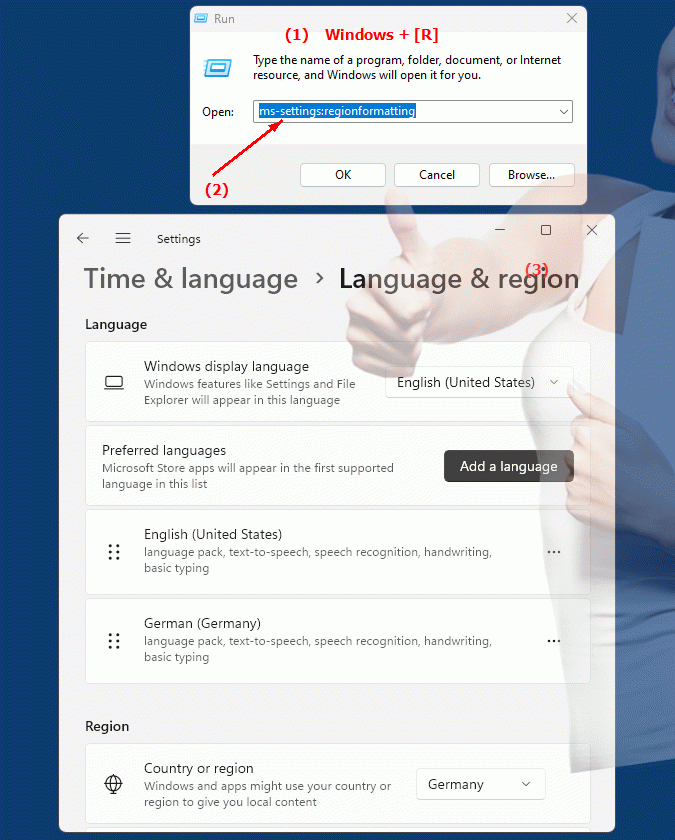
1b. This solves the following questions and problems.
Which settings can be adjusted in Windows settings for regional formatting?How do I change the regional settings in Windows Settings to match local conventions or personal preferences?
What are the options for customizing date, time, number, and currency settings in Windows Settings?
How do I configure regional formatting to suit my needs?
Can you tell me how to change the regional settings for formats in Windows settings?
What options are there to configure dates, times, numbers and currencies according to personal preferences?
How do I set regional settings for displaying formats in Windows Settings?
What are the steps to adjust Regional Formatting in Windows Settings?
Can you give a step-by-step guide on how to adjust the regional settings?
How do I change the local conventions and personal preferences in the Regional Formatting area of ??Windows Settings?
2. Available in Windows 10, 11, 12 and the corresponding build numbers.
Here is a detailed description of the availability and build numbers of this feature in the different Windows versions:
Windows 10:
- Availability:
From Windows 10 Version 1803 (April 2018 Update)
- Build number:
The feature is available starting with build 17134. Windows 10 version 1803 introduced the Regional Formatting page in Windows Settings. The "ms-settings:regionformatting" command opens this page, which allows users to customize regional formats for dates, times, numbers, and currencies. Users can choose between different formats here, tailored to their region or preferred standards. This is especially useful for international users or those who need to adhere to specific regional formatting.
Windows 11:
- Availability:
From Windows 11 version 21H2 (first official release)
- Build number:
The feature is available in builds 22000 and above. Windows 11 has modernized the regional formatting settings to provide a more user-friendly and engaging interface. The "ms-settings:regionformatting" command opens the updated regional formatting page in Windows 11. Here, users can still customize date, time, number, and currency formats, with a revamped interface that may offer additional options or an improved user experience.
Windows 12:
- Availability:
From Windows 12 (first preview or stable versions)
- Build number:
The exact build number may vary depending on the release stage, but the feature is built into the early testing versions and subsequent stable builds of Windows 12. Windows 12 is expected to continue to support the regional formatting page and could offer additional improvements or new features. This could include a further optimized user interface or new options to customize regional formats for dates, times, numbers, and currencies to allow for even more precise customization to regional preferences.
Summary:
The "ms-settings:regionformatting" command is available in Windows 10, 11, and 12 and allows access to the regional formatting customization page. The feature is available starting with build 17134 in Windows 10 and has continued in Windows 11 and Windows 12, with each version potentially offering additional improvements or new features for customizing regional formats. This page allows users to customize the formatting for dates, times, numbers, and currencies according to their personal or regional preferences.
