The ms-settings:provisioning shortcut refers to the Windows 10 und 11 Settings that have to do with provisioning and managing Windows 10 und 11 profiles and configurations.
This feature is especially relevant for IT administrators and organizations that deploy and manage Windows devices at scale. Here is a detailed description of the availability and capabilities of this shortcut in Windows 10, 11, and the expected changes in Windows 12.
1. ms-settings:provisioning
2. Availability under Windows
3. Other useful commands in the Windows settings
1. The Command ms-settings:provisioning
1. Press Windows R to open the input field.2. Enter the command ms-settings:provisioning to continue.
(Additionally, use the command for a desktop shortcut.)
3. Click OK or press [Enter] to complete the operation.
(... see Image-1 Point 1 to 3)
You can now access the settings explained above in your Windows 10, 11 or 12 operating system.
This solves the following problems and questions.
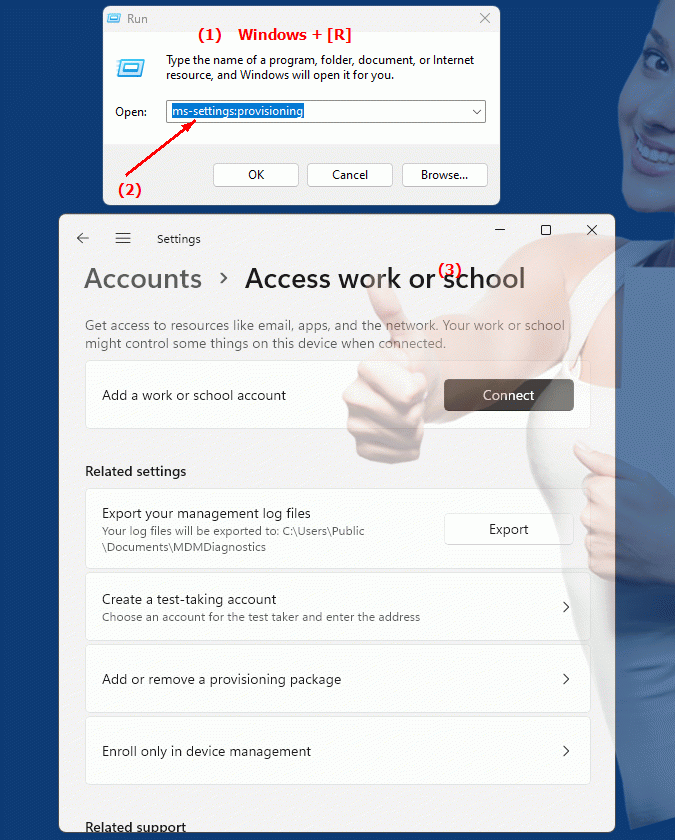
1b. This solves the following problems and questions.
How can Windows Settings relate to deploying and managing Windows profiles?What does this connection mean for IT administrators and companies that deploy and maintain Windows devices?
What are the benefits of IT administrators using this shortcut to deploy and manage Windows devices?
2. Availability in Windows 10, 11 and 12 (starting with the build numbers)!
Availability and build numbers
1. Windows 10:
- Availability:
The ms-settings:provisioning shortcut is not available in Windows 10. Windows 10 does not provide a specific shortcut to Provisioning Settings via this URL.
- Build Number:
Since this shortcut is not supported in Windows 10, there is no specific build number for this feature.
Windows10:
- There is no specific shortcut for provisioning settings in Windows 10. Provisioning and management of Windows profiles is done through other tools such as Windows System Center Configuration Manager (SCCM) or Microsoft Intune, but not through a specific URL shortcut.
2. Windows 11:
- Availability:
The ms-settings:provisioning shortcut is available in Windows 11 version 21H2 (build 22000) and later releases. This release and subsequent updates add support for specific provisioning settings accessible through this shortcut.
- Build number:
The shortcut is available since Build 22000.
Features in Windows 11:
- Provisioning Settings:
Access settings for provisioning Windows devices, including managing configuration packages and deploying Windows profiles.
- Provisioning Profile Management:
Ability to configure and manage provisioning profiles used to automatically configure Windows devices.
- Integration with MDM:
Support for integration with Mobile Device Management (MDM) systems such as Microsoft Intune to manage and provision devices.
3. Windows 12 (Expected):
- Availability:
The ms-settings:provisioning shortcut is expected to be included in Windows 12 as well, possibly with enhanced features and improvements. The exact details and build numbers are currently not released, but the shortcut is expected to be available starting with the first stable release of Windows 12.
- Build number:
The specific build number for Windows 12 is currently unknown. The shortcut is expected to be available starting with the first stable release of Windows 12.
Expected functionality in Windows 12:
- Advanced Provisioning Settings:
Improved and expanded options for provisioning Windows devices, including additional configuration options and profile management.
- Enhanced management tools:
Enhanced management tools to support deployment and management of Windows devices.
- Integration with new management systems:
Support for the latest management solutions and tools to streamline device provisioning and configuration.
Main features of “ms-settings:provisioning” across Windows versions:
1. Windows 10:
- Not available:
This shortcut is not available in Windows 10. Provisioning and management of Windows profiles is done through other tools and methods.
2. Windows 11:
- Provisioning Settings:
Access and manage provisioning settings used to automatically configure Windows devices.
- Deployment Profiles:
Ability to create and manage deployment profiles for Windows devices.
- MDM Integration:
Support for integration with Mobile Device Management (MDM) systems such as Microsoft Intune.
3. Windows 12 (expected):
- Advanced Options:
Potentially new and improved options for provisioning and managing Windows devices.
- Optimized UI:
Improved UI for managing provisioning settings and profiles.
- New management tools:
Support for the latest management solutions and tools.
Comparison of features across Windows versions:
1. Windows 10:
- No support for the "ms-settings:provisioning" shortcut.
- Provisioning and management are done through other tools such as SCCM and Microsoft Intune.
2. Windows 11:
- Introducing integration with Windows device provisioning and configuration management capabilities.
- Integration with MDM systems and management tools.
3. Windows 12 (expected):
- Further improvements and new features for provisioning and device management.
- Improved user interface and new management tools.
Conclusion:
The ms-settings:provisioning shortcut allows users in Windows 11 and likely in Windows 12 to configure specific provisioning settings and profiles. This feature is not available in Windows 10. In Windows 11, the shortcut provides comprehensive options for managing and provisioning Windows devices, while Windows 12 is expected to offer further improvements and new features.
