The "ms-settings:privacy-motion" URI in Windows 10 und 11 leads to the privacy settings for the device's motion sensors.
This feature allows users to control which apps and services can access the data from motion sensors. Motion sensors can be used for various functions, including controlling application functionality through motion detection and improving the user experience by capturing motion.
1. ms-settings:privacy-motion
2. Availability under Windows
3. Other useful commands in the Windows settings
1. The Command ms-settings:privacy-motion
1. Open the Command window using Windows R.2. Paste the command: ms-settings:privacy-motion
(The command can also be used in a desktop shortcut.)
3. Press the OK button or [Enter] to continue.
(... see Image-1 Point 1 to 3)
The settings described above are now accessible in your Windows 10, 11 or 12 operating system.
This will address the following questions and challenges.
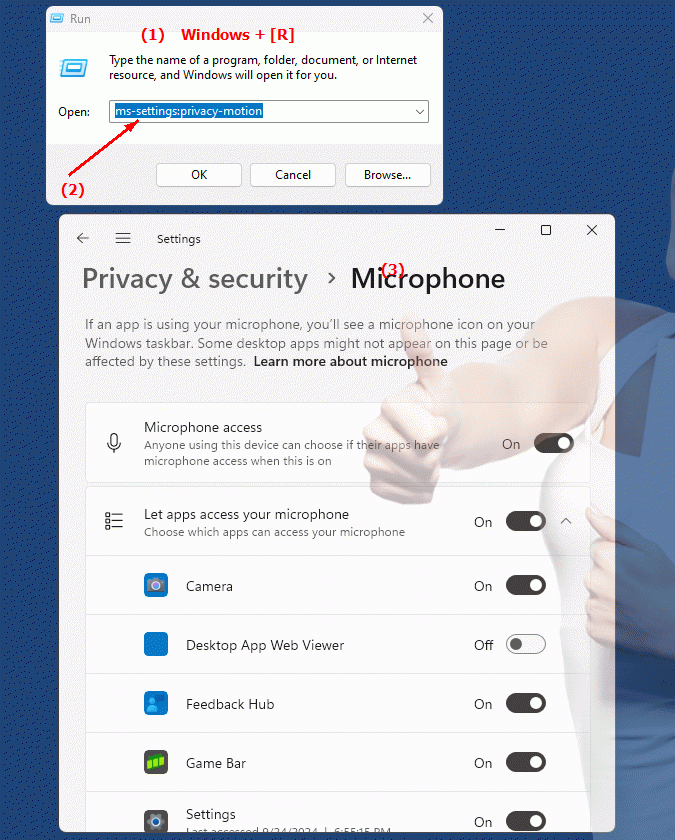
1b. This will address the following questions and challenges.
How can I manage motion sensor access permissions in Windows privacy settings?What options does the user have to determine which apps can access the device's movement data?
How can I adjust the settings for apps to access motion sensors?
What features are available to enable control of application functions through motion detection?
How can I ensure that certain apps cannot access my movement data?
What are the possibilities to improve the user experience by collecting movement data?
What role do motion sensors play in improving the user experience and what data are collected for this purpose?
How can I control the functionality of applications that access motion sensor data through Windows Settings?
What options are available in the motion sensor privacy settings and how can I customize them?
How can I change application transaction data access permissions in Windows Settings?
What features of the user experience can be improved by capturing and analyzing movement patterns?
How do I ensure that only authorized apps can access the device's movement data?
What role do motion sensors play in controlling applications via Windows settings and how does this system work?
How can I adjust the settings for accessing motion sensor data in the general privacy settings in Windows?
What are the consequences of not having permission to use the motion sensors on my device and how can I resolve this situation?
How can developers ensure that their apps can access motion sensor data without compromising the user experience?
What role do privacy settings play in improving application functionality through motion detection when using smartphones and other mobile devices?
How can I customize access permissions for motion sensor data between different apps to ensure an optimal user experience?
2. Available in Windows 10, 11 and 12 along with the build numbers!
Availability in Windows versions
1.Windows10:
- Availability:
The "ms-settings:privacy-motion" URI is available in Windows 10. This version of Windows provides users with the ability to manage access to motion sensor data by various apps. This is especially relevant for devices equipped with motion sensors, such as some tablets and laptops.
- Build number:
The URI is available starting with Windows 10 version 1809 (October 2018 Update). This version brought comprehensive improvements in privacy settings, including managing access to motion sensor data. The specific build number that supports this feature is build 17763 and higher.
2.Windows11:
- Availability:
In Windows 11, the "ms-settings:privacy-motion" URI is also available. Windows 11 offers an improved privacy settings UI and allows more granular management of access to motion sensor data. Users can select specific apps that are allowed to access the motion data.
- Build number:
The URI is available starting with Windows 11 build 22000 and later. This build number includes the initial release of Windows 11 as well as all subsequent builds that support this privacy setting.
3.Windows12:
- Availability:
With Windows 12, expected to be released in 2024, the "ms-settings:privacy-motion" URI is expected to continue to be available. Windows 12 is expected to retain existing functionality for managing access to motion sensors and may offer additional options to improve privacy settings.
- Build Number:
The exact build number for Windows 12 is not determined at the time of release, but the URI is expected to be supported starting with the first released build number of Windows 12.
Summary
The URI "ms-settings:privacy-motion" provides direct access to the motion sensor privacy settings. It is available in Windows 10 starting with version 1809 (build 17763 and above) and remains available in Windows 11 starting with build 22000 and above. The feature is also expected to be available in Windows 12 once the first build number of Windows 12 is released.
