The "ms-settings:privacy-backgroundspatialperception" URI in Windows 10 und 11 leads directly to the privacy settings for background spatial perception.
This feature allows users to control how apps can access spatial data collected by background services.
1. ms-settings:privacy-backgroundspatialperception
2. Availability under Windows
3. Other useful commands in the Windows settings
1. The Command ms-settings:privacy-backgroundspatialperception
1. Press Windows R to open the input field.2. Enter the command ms-settings:privacy-backgroundspatialperception to continue.
(Additionally, use the command for a desktop shortcut.)
3. Click OK or press [Enter] to complete the operation.
(... see Image-1 Point 1 to 3)
You now have access to the settings mentioned in Windows 10, 11 or 12.
This can answer the following challenges and questions.
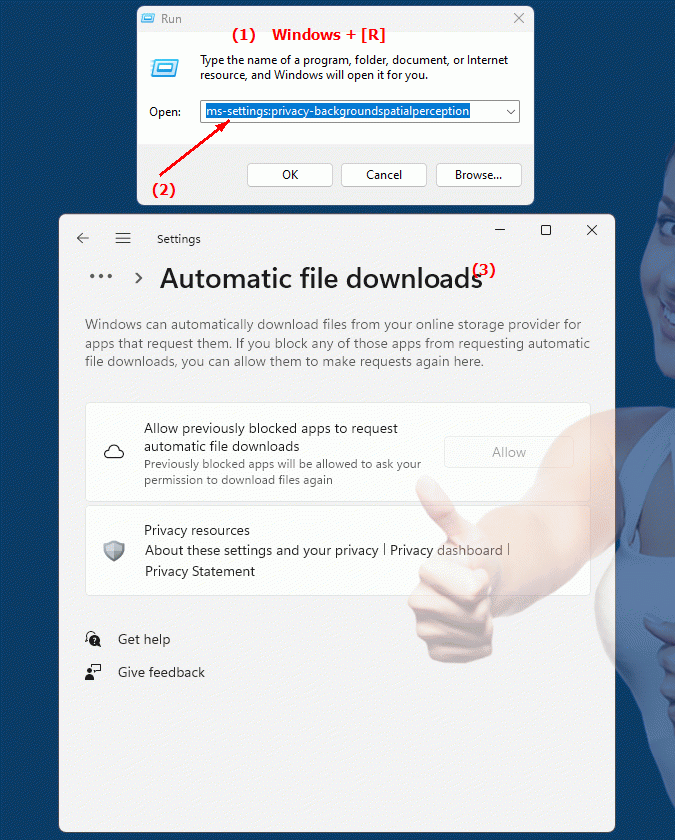
1b. This can answer the following challenges and questions.
How do I configure spatial awareness privacy settings in Windows?What steps are required to access the settings to control the spatial data background service?
Can you provide instructions on setting permissions for apps when using spatial services in Windows?
How can I ensure that spatial awareness in the background only works with user permission?
Can you provide step-by-step instructions on how to enable or disable background spatial data access in Windows?
How can I change the permissions for apps to access my spatial data when they were installed through the Microsoft Store?
Can you provide instructions on how to update or check my spatial awareness settings to make sure they are aligned with the latest standards?
How can I ensure that only authorized apps can access my spatial data, and what steps do I need to take to review and, if necessary, change permissions?
Can you provide detailed instructions on how to enable or disable background spatial awareness for all users of my Windows device?
2. Support in Windows 10, 11 and 12 starting with the build numbers.
Availability in Windows versions
1.Windows10:
- Availability:
The "ms-settings:privacy-backgroundspatialperception" URI is not available in Windows 10. The Background Spatial Perception feature was not introduced in Windows 10. Windows 10 includes a variety of privacy settings for apps, but this specific URI is not included.
2.Windows11:
- Availability:
The "ms-settings:privacy-backgroundspatialperception" URI is available in Windows 11, released on October 5, 2021. Windows 11 introduced a number of new privacy features and settings, including managing spatial awareness for apps that access background services.
- Build number:
The URI is available starting with build 22000 and above. This build number covers the initial release of Windows 11 as well as all subsequent builds that support this specific privacy setting.
3.Windows12:
- Availability:
With Windows 12, expected to be released in 2024, the "ms-settings:privacy-backgroundspatialperception" URI is expected to continue to be available. The Spatial Perception Management feature is expected to remain integrated into the next version of Windows to continue to ensure privacy related to spatial data.
- Build Number:
The exact build number for Windows 12 is not determined at the time of release, but the URI is expected to be supported starting with the first released build number of Windows 12.
Summary
The "ms-settings:privacy-backgroundspatialperception" URI provides direct access to the background spatial perception privacy settings. It is not available in Windows 10, but was introduced starting in Windows 11. In Windows 11, the URI is available starting in build 22000 and above. The feature is also expected to be supported in Windows 12, although the exact build number is not known at the time of release.
