The "ms-settings:privacy-automaticfiledownloads" URI in Windows 10 und 11 leads directly to the privacy settings for automatic file downloads.
This feature allows users to control which apps are allowed to automatically download files to improve control over downloaded content and privacy.
1. ms-settings:privacy-automaticfiledownloads
2. Availability under Windows
3. Other useful commands in the Windows settings
1. The Command ms-settings:privacy-automaticfiledownloads
1. Press and hold Windows R to continue.2. To do this, simply use the command: ms-settings:privacy-automaticfiledownloads
(This command is also suitable for a desktop shortcut.)
3. Press the OK button or [Enter] to confirm.
(... see Image-1 Point 1 to 3)
The settings described above are now accessible in your Windows 10, 11 or 12 operating system.
This leads to a solution to the following questions and problems.
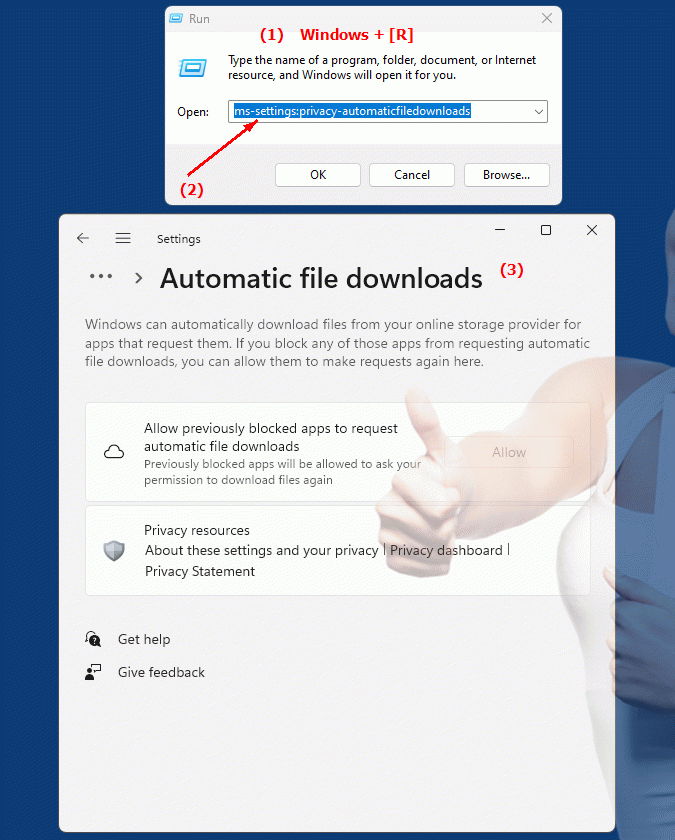
1b. This leads to a solution to the following questions and problems.
Where can I find the settings for automatic file downloads in Windows?This URI leads directly to the privacy settings for automatic file downloads. Can you describe how these URIs are used and what function they serve?
How can you set the permissions of individual apps to determine whether they can automatically download files?
There is a feature in Windows settings to control automatic file downloads. Can you describe the steps to change these settings?
This URI allows users to configure their own privacy settings. Can you explain how this can help improve control over downloaded content and protection of personal data?
How do I change automatic download settings for apps in Windows 10?
There are several ways to adjust these settings. Can you describe a method to change individual apps' permission to automatically download files?
Can you control which content apps can download in Windows settings?
How do automatic file download settings affect privacy and user experience?
This feature is an important part of Windows settings for controlling downloads. Can you describe how it benefits users and how they can improve security and privacy?
These URIs are used to control privacy and security. How can you ensure that these settings are effective and produce the desired results?
This question is about controlling permissions for automatic file downloads. Can you describe a method to ensure that only apps with the necessary permissions can access the network?
This URI is an important tool for controlling downloads and privacy. Can you give a detailed explanation of what changes occur when using these URIs?
This URI is used to control downloads and privacy. Can you describe how it can help improve the user experience on networks and the Internet?
2. Availability in Windows 10, 11, 12 and the corresponding build numbers!
Availability in Windows versions
1.Windows10:
- Availability:
The URI "ms-settings:privacy-automaticfiledownloads" is not available in Windows 10. This specific privacy setting for automatic file downloads was not introduced in Windows 10. Windows 10 provided many privacy settings for apps, but not in this form for automatic file downloads.
2.Windows11:
- Availability:
The "ms-settings:privacy-automaticfiledownloads" URI is available in Windows 11, released on October 5, 2021. This version brought a number of new and redesigned privacy settings, including the ability to configure how apps manage automatic file downloads.
- Build number:
The URI is available starting with build 22000 and above. This build number includes the initial release of Windows 11 and all subsequent builds that support this feature.
3.Windows12:
- Availability:
With Windows 12, expected to be released in 2024, the "ms-settings:privacy-automaticfiledownloads" URI is expected to continue to be available. The functionality for automatic file downloads and their privacy protection is expected to remain integrated in the next version of Windows.
- Build Number:
The exact build number for Windows 12 is not determined at the time of release, but the URI is expected to be supported starting with the first released build number of Windows 12.
Summary
The "ms-settings:privacy-automaticfiledownloads" URI provides direct access to the privacy settings for automatic file downloads. It is not available in Windows 10, but was introduced starting in Windows 11. In Windows 11, the URI is available starting from build 22000 and above. Windows 12 is expected to support the URI as well, with the exact build number not yet determined at the time of release.
