The "ms-settings:privacy" URI in Windows 10 und 11 points to the privacy and permissions settings area in the Windows 10 und 11 Settings app.
This URI allows users to go directly to the page that manages privacy options for apps and services.
1. ms-settings:privacy
2. Availability under Windows
3. Other useful commands in the Windows settings
1. The Command ms-settings:privacy
1. Press Windows R on your keyboard.2. Simply execute the following command: ms-settings:privacy
(This command can also be used as a desktop shortcut.)
3. You can complete the operation by pressing OK or by pressing [Enter].
(... see Image-1 Point 1 to 3)
The settings explained above are now available to you in Windows 10, 11 or 12.
This will address the following questions and challenges.
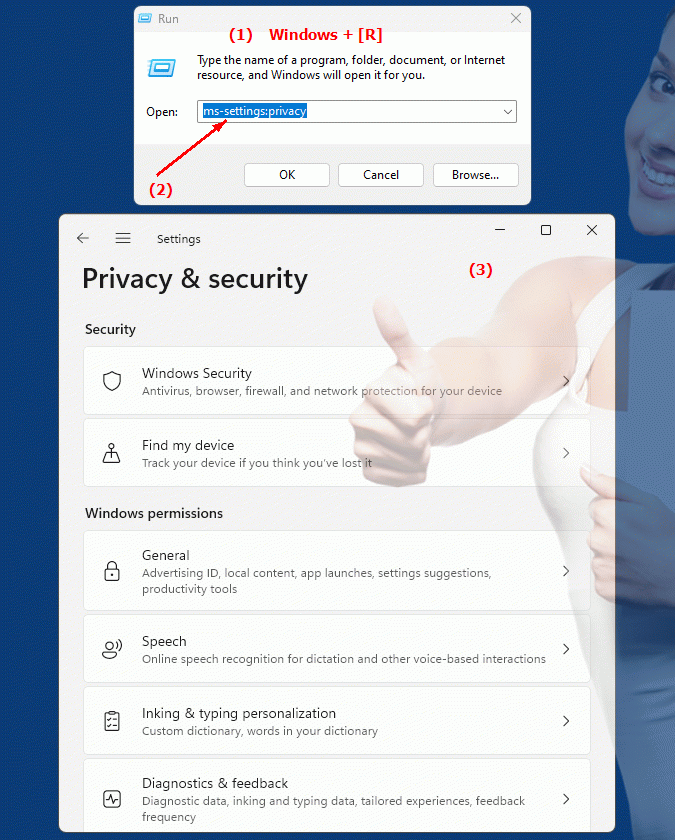
1b. This will address the following questions and challenges.
Where is the privacy and permissions section in Windows Settings?What function does the Windows Settings app have for privacy and permission settings?
What are typical tasks that can be performed using Privacy and Permission Management in Windows Settings?
How do I ensure that my applications have access to the correct data access permissions?
How do I protect my privacy by configuring the Windows Privacy settings?
Are there any special steps a user should follow when configuring privacy and permission settings in Windows Settings?
What is the purpose of the Privacy pane in Windows Settings and how can I configure it?
2. Windows 10, 11, 12 (including the build numbers) and support for this feature.
Availability in Windows versions
1.Windows10:
- Availability:
"ms-settings:privacy" is available starting with Windows 10 version 1803 (April 2018 Update). This version introduced a major overhaul of privacy settings, allowing users to have more precise controls over their data and how apps use it.
- Build number:
In version 1803 and beyond, "ms-settings:privacy" is available through build number 17134 and higher.
2.Windows11:
- Availability:
Starting with Windows 11, released on October 5, 2021, "ms-settings:privacy" is still available. Windows 11 has retained the privacy settings, but with a revamped user interface and additional options for better clarity.
- Build number:
In Windows 11, the URI is available starting from build 22000 and above, which includes the initial release of Windows 11. The settings may have been further optimized in later builds.
3.Windows12:
- Availability:
Starting with Windows 12, which is expected to be released in 2024, "ms-settings:privacy" is expected to continue to be available. Since privacy settings play a central role in Windows operating systems, they are expected to be widely supported in the next version as well.
- Build Number:
Since Windows 12 is not yet released, the exact build numbers are not determined at the time of release. However, it is assumed that the URI will be supported starting from the first available build number of Windows 12.
Summary
The "ms-settings:privacy" URI is available starting with Windows 10 version 1803 and beyond in Windows 10, Windows 11, and probably also in Windows 12. It provides access to the privacy and permission settings of the respective Windows version. The URI is defined by its respective build number according to the version of the operating system.
