The URL "ms-settings:presence" opens the Presence Usage Settings in Windows 10 und 11 , which is primarily responsible for managing and configuring features that allow the operating system to detect the presence of users.
This may include features such as Windows Hello, which is used for facial recognition or other biometric methods for login authentication. Here is a detailed description of the availability of this feature in different versions of Windows, along with the corresponding build numbers:
1. ms-settings:presence
2. Availability under Windows
3. Other useful commands in the Windows settings
1. The Command ms-settings:presence
1. Combine the Windows R keys for quick access.2. Use the command: ms-settings:presence to perform the desired step.
(The command is also useful for creating a desktop shortcut.)
3. Select OK or press [Enter] to confirm.
(... see Image-1 Point 1 to 3)
You can now use the settings described above in your Windows 10, 11 or 12.
This solves the following questions and problems.
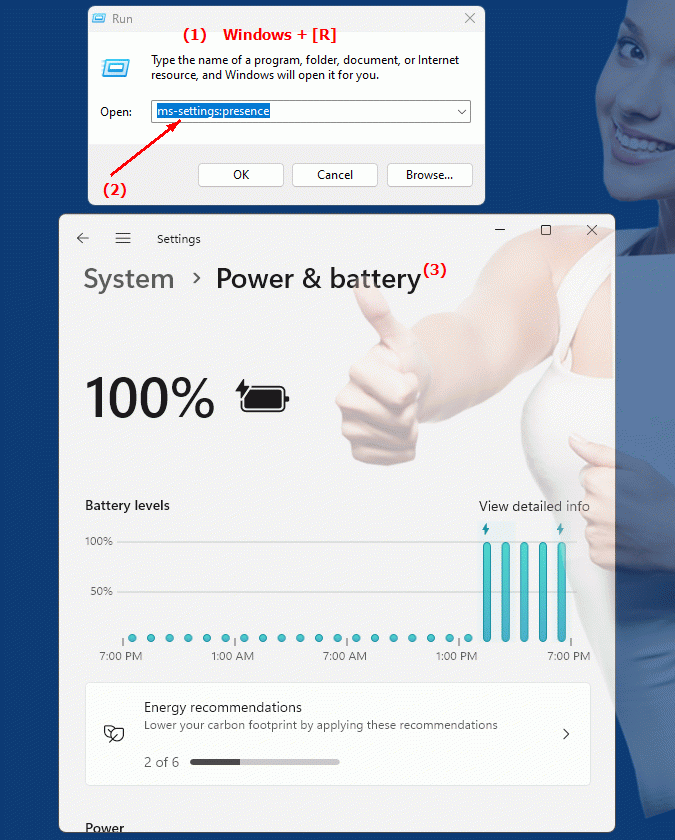
1b. This solves the following questions and problems.
How do I enable presence detection in Windows settings?Are there specific build numbers for Windows 10 where the presence feature is available?
How do I change the presence settings in Windows Settings to suit my needs?
Where can I find information about using biometric methods such as facial recognition to sign in in Windows 10 Settings?
What features are available in different versions of Windows to detect user presence?
How do I enable presence detection from the Start menu in Windows 10?
Where is the presence configuration area in the latest versions of Windows 10?
2. Available in Windows 10, 11 and 12 along with the build numbers!
Windows10
- Availability:
Presence management settings, including features like Windows Hello, were introduced with Windows 10 and provide options to configure biometric sign-in methods. This allows users to manage their sign-in and security options by leveraging either facial or fingerprint recognition.
- Build number:
The URL "ms-settings:presence" is available in Windows 10 starting with version 1903 (May 2019 Update). This version brought enhanced features to Windows Hello and improved biometrics and authentication options. Before this version, the relevant settings might have been found at other URLs or in other areas of Settings.
Windows11
- Availability:
In Windows 11, the ability to manage presence options will remain and evolve to better support newer security and sign-in technologies. Windows 11 includes additional customizations and improvements to Windows Hello and other authentication methods.
- Build number:
The URL "ms-settings:presence" is available in Windows 11 starting with version 21H2 (Initial Release). This version was released on October 5, 2021. The functionality to manage presence options is integrated into Windows 11 and enables an improved user interface and additional features for managing Windows Hello and other biometric sign-in methods.
Windows12
- Availability:
In Windows 12, the presence options management feature is expected to continue to be supported, with possible new features and improvements aligned with the latest developments in authentication and user verification. Windows 12 is expected to expand support for the latest technologies in user recognition and security features.
- Build number:
The exact build number for the feature's introduction in Windows 12 will be provided after the first versions of the operating system are released, but the feature is expected to be available starting from the early builds of Windows 12 and include the latest features to manage presence options.
Summary
The "ms-settings:presence" URL is available in Windows 10 starting with version 1903 (build 18362) and remains available in Windows 11 starting with version 21H2, as well as in Windows 12. This URL allows users to directly access the settings to manage presence options, including features like Windows Hello for biometric authentication. The exact build number for Windows 12 will be provided after the initial releases, but the feature is expected to be included in the early versions of the new operating system.
