The URL and protocol URL "ms-settings:personalization-start-places" opens the Start screen settings in Windows 10 und 11 , specifically the options for managing the items that appear in the Start menu.
These settings allow users to configure which app tiles, folders, and other Start menu settings to display. Here is a detailed description of the availability of this feature in different versions of Windows and the corresponding build numbers:
1. ms-settings:personalization-start-places
2. Availability under Windows
3. Other useful commands in the Windows settings
1. The Command ms-settings:personalization-start-places
1. Press and hold Windows R to continue.2. To do this, simply use the command: ms-settings:personalization-start-places
(This command is also suitable for a desktop shortcut.)
3. Press the OK button or [Enter] to confirm.
(... see Image-1 Point 1 to 3)
You now have the option to access the settings described above in your Windows 10, 11 or 12.
This can answer the following challenges and questions.
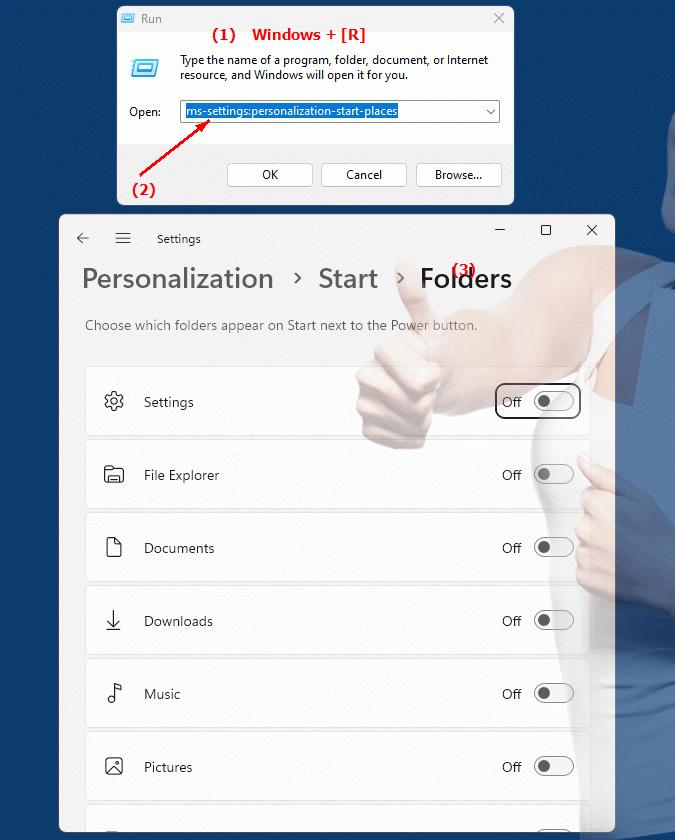
1b. This can answer the following challenges and questions.
How do I open Start screen settings in Windows?What options are available to customize the appearance of the Start screen in Windows?
How do I change the appearance of app tiles in the Start menu in Windows?
Where can I find the settings for adding folders to the Start menu in Windows?
How do I configure the display of app tiles in Windows Settings?
How do I change the Start menu display options in Windows?
Where can I find the configuration options for adding folder tiles to the Start screen in Windows?
How do I make sure that certain folders appear in the Start menu?
How do you customize the appearance of your Windows Start screen?
How can I configure the display options for the Windows Start menu?
2. Available in Windows 10, 11, 12 and the corresponding build numbers.
Windows10
- Availability:
Start screen settings, including options for managing Start menu settings, have been available in Windows 10 since the first release. Windows 10 provides users with the ability to customize the Start menu by allowing them to pin, unpin, and resize tiles.
- Build number:
The "ms-settings:personalization-start-places" URL is available starting with Windows 10 version 1703 (Creators Update). This version was released on April 5, 2017. Starting with this build, the URL allows users to go directly to the specific settings to configure which items appear in the Start menu.
Windows11
- Availability:
In Windows 11, the ability to customise the Start menu remains, with a modernised user interface. Windows 11 has redesigned the Start menu and offers users a revised way to manage Start menu settings, including the option to pin and unpin apps and folders.
- Build number:
The "ms-settings:personalization-start-places" URL is available in Windows 11 starting with version 21H2 (Initial Release). This version was released on October 5, 2021. The feature allows users to go directly to the Start menu settings to customize their Start menu preferences, taking into account the new design philosophy of Windows 11.
Windows12
- Availability:
In Windows 12, the Start menu customization feature will continue to be supported, with possible enhancements or improvements tailored to the new version of the operating system. Windows 12 is expected to offer additional Start menu customization options.
- Build number:
The exact build number for when the feature will be introduced in Windows 12 will be provided after the first builds are released, but the feature is expected to be supported starting from the early builds of Windows 12 that are available to ensure the latest Start menu customization features are integrated.
Summary
The "ms-settings:personalization-start-places" URL is available in Windows 10 starting with version 1703 (build 15063) and remains available in Windows 11 starting with version 21H2, as well as in Windows 12. It provides a centralized way to manage and customize the items in the Start menu, including the tiles and folders that appear. The exact build number for Windows 12 will be provided after the initial releases, but the functionality is expected to be included in the early versions of the new operating system.
