The ms-settings:personalization-glance setting in Windows 10 und 11 refers to the "Quick Settings" in the Personalization area, which allows users to view important information and widgets directly on their desktop.
This feature is especially useful for customizing the user interface and managing personalized information.
1. ms-settings:personalization-glance
2. Availability under Windows
3. Other useful commands in the Windows settings
1. The Command ms-settings:personalization-glance
1. Press Windows R on your keyboard.2. Simply execute the following command: ms-settings:personalization-glance
(This command can also be used as a desktop shortcut.)
3. You can complete the operation by pressing OK or by pressing [Enter].
(... see Image-1 Point 1 to 3)
You can now access the settings explained above in your Windows 10, 11 or 12 operating system.
In this way, the following questions and problems can be clarified.
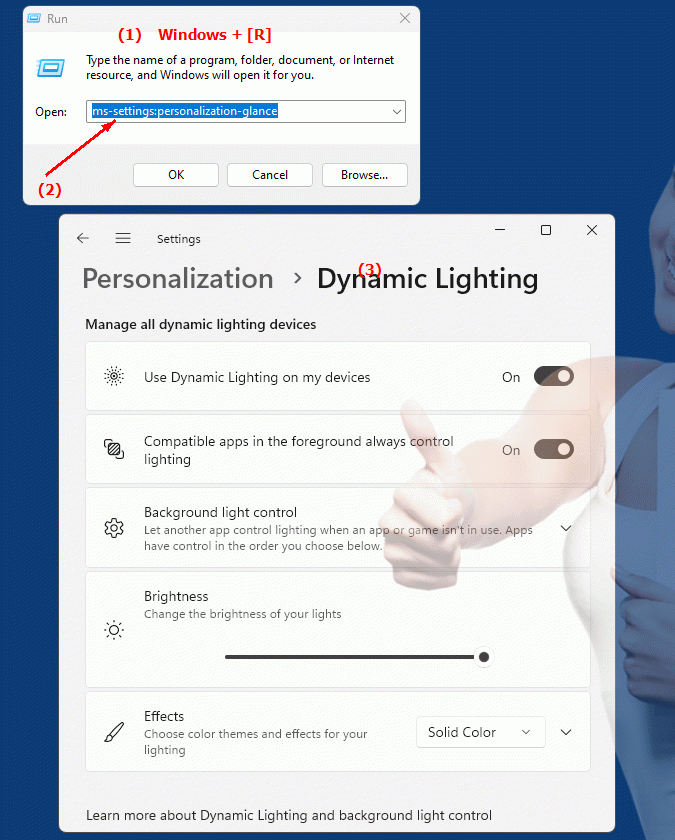
1b. In this way, the following questions and problems can be clarified.
What steps are required to set up the personalization quick settings?How can I customize my desktop appearance using Personalization Quick Settings?
Are there ways to configure the personalization quick settings in Windows from the system panel?
What are the benefits of using Quick Settings for personalization in Windows compared to other setting options?
2. It is available starting with the corresponding build numbers in Windows 10, 11 and 12!
Here is a detailed overview of the availability of this setting in the different Windows versions and the corresponding build numbers:
Windows 10
- Availability:
From Windows 10 version 1903 (May 2019 Update)
- Build number:
18362
Windows 10 version 1903 introduced the Quick Settings management feature. The ms-settings:personalization-glance setting allows users to configure widgets and other useful information on their desktop. This version made it possible to personalize the Quick View to display relevant information such as calendar events, weather forecasts, and other widgets. The settings are accessible from the Settings app and can be configured by navigating to Personalization and Quick View.
Windows 11
- Availability:
From Windows 11 version 21H2 (November 2021 Update)
- Build number:
22000
In Windows 11, the "ms-settings:personalization-glance" setting is also available and offers an enhanced version of the quick settings. Windows 11 brings an improved user interface and allows even more detailed customization of the widgets and quick views on the desktop. Users can navigate to "Personalization" and then "Quick View" from the "Settings" app to configure and customize the available options.
Windows 12
- Availability:
Windows 12 is also expected to support this feature, with exact details and build number to be announced with the official release.
For Windows 12, the Quick Settings management feature is expected to continue and may come with additional customization options or improved features. Exact details on availability and build numbers will be announced with the final release.
Summary
- Windows 10:
From version 1903 (Build 18362)
- Windows 11:
From version 21H2 (Build 22000)
- Windows 12:
Expected to be available, details may change
The ms-settings:personalization-glance setting allows users to customize and manage important information and widgets on their desktop. This feature provides a quick and easy-to-use way to display personalized information directly on the desktop.
