The ms-settings:network-cellular shortcut opens the Cellular Network settings in Windows 10 und 11 .
This feature allows users to configure, manage, and monitor their device's cellular connection. The availability and functionality of this shortcut varies depending on the Windows version and build number. Here is a detailed description of its availability and functionality in different Windows versions:
1. ms-settings:network-cellular
2. Availability under Windows
3. Other useful commands in the Windows settings
1. The Command ms-settings:network-cellular
1. Open the Command window using Windows R.2. Paste the command: ms-settings:network-cellular
(The command can also be used in a desktop shortcut.)
3. Press the OK button or [Enter] to continue.
(... see Image-1 Point 1 to 3)
You can now access the settings explained above in your Windows 10, 11 or 12 operating system.
This can answer the following challenges and questions.
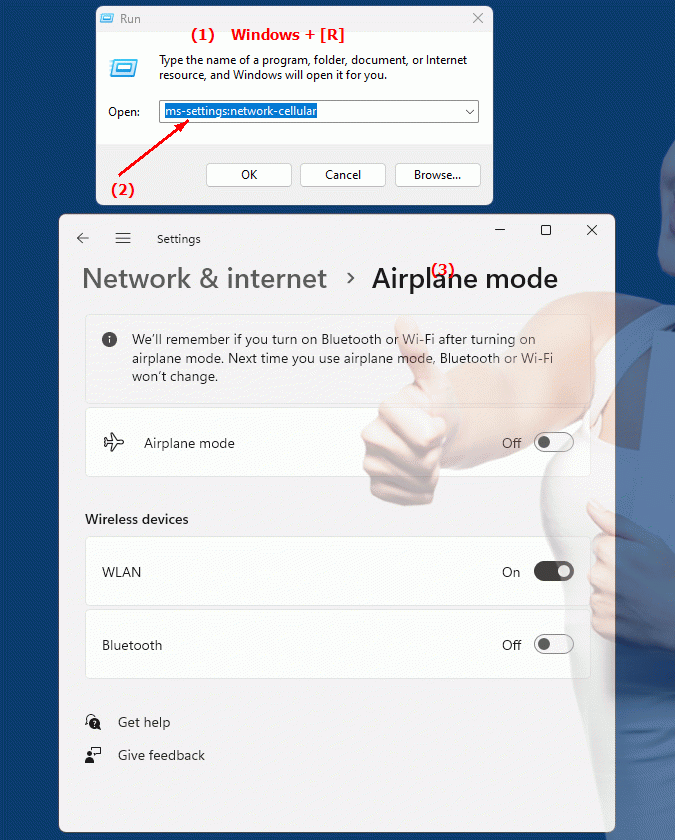
1b. This can answer the following challenges and questions.
What steps are required to configure cellular connection in Windows?Is it possible that this shortcut is not available in versions of Windows other than 10? If so, why?
How can I make sure my cellular network is configured correctly in Windows?
These questions are about finding, opening, and adjusting cellular network settings in different versions of Windows.
2. This feature is available starting with the respective build numbers in Windows 10, 11 and 12.
Availability and build numbers
1. Windows 10:
- Availability:
The ms-settings:network-cellular shortcut was first introduced in Windows 10 version 1607 (Anniversary Update, Build 14393). This version made it possible to manage cellular network settings on devices that have cellular connections.
- Build Number:
The shortcut is available starting from Build 14393. Starting from this build, users can access mobile network settings using this shortcut.
Functionality in Windows 10:
- Cellular Network Management:
Access settings to manage your mobile data connection, including turning cellular data on and off.
- Network details:
View details about the connected cellular network, such as network operator and connection status.
- Data usage:
Monitor data usage and set data limits to control mobile data usage.
- Connection settings:
Manage connections and roaming settings for mobile networks.
2. Windows 11:
- Availability:
The ms-settings:network-cellular shortcut is also available in Windows 11 version 21H2 (Build 22000) and later versions. Windows 11 improves cellular network settings with a modernized user interface and enhanced features.
- Build number:
The shortcut is available since Build 22000 Windows 11 offers an updated user interface and additional options for managing cellular networks.
Features in Windows 11:
- Modernized user interface:
A redesigned interface for managing mobile network settings that better fits the overall look of Windows 11.
- Advanced data monitoring:
Improved data usage monitoring and management capabilities, including more detailed statistics and alerts.
- Connection Management:
Advanced options for managing cellular connections, including more detailed roaming and network settings.
- Network Details:
Better overview and management of network details and settings.
3. Windows 12 (Expected):
- Availability:
The ms-settings:network-cellular shortcut is expected to be included in Windows 12 as well, with enhanced functionality and possibly further improvements. The exact details and build numbers are currently not released, but the feature is expected to be available starting with the first stable release of Windows 12.
- Build number:
The specific build number for Windows 12 is currently unknown. The shortcut is expected to be available starting with the first stable release of Windows 12.
Expected functionality in Windows 12:
- Advanced features:
Possibly new features and improvements to manage mobile network settings.
- Optimized user interface:
Evolved and modernized user interface for better management of cellular networks.
- Additional Features:
Integration of new features to further improve mobile network connections and management.
Main features of ms-settings:network-cellular across Windows versions:
1. Windows 10:
- Cellular Network Management:
Access basic settings to manage your cellular connection.
- Network details:
Displays details about the cellular network and connection status.
- Data usage:
Monitor mobile data usage and set data limits.
- Connection settings:
Manage connections and roaming settings.
2. Windows 11:
- Modernized interface:
Improved and user-friendly interface for managing cellular network settings.
- Advanced Monitoring:
More detailed features to monitor and manage data usage.
- Advanced Management:
More options to manage cellular connections and network settings.
- Better overview:
Improved management of network details and settings.
3. Windows 12 (expected):
- Advanced features:
Possibly new features to better manage mobile networks.
- Optimized interface:
Improved user interface for cellular network settings.
- New Features:
Integration of new features to optimize mobile network management.
Comparison of features across Windows versions:
1. Windows 10:
- Introduction of the “ms-settings:network-cellular” link with basic functions for managing cellular networks.
- Data usage monitoring and roaming settings features.
2. Windows 11:
- Modernized user interface and enhanced features for cellular network management.
- Improved monitoring options and more detailed network settings.
3. Windows 12 (expected):
- Further improvements and new features for managing mobile networks.
- Improved user interface and additional features to optimize network settings.
Conclusion:
The ms-settings:network-cellular shortcut provides users with direct access to the settings for managing cellular networks in Windows. Since its introduction in Windows 10 version 1607, the shortcut remains an important part of system settings and will continue in Windows 11 and likely in Windows 12, with additional improvements and new features to better manage and optimize cellular network connections.
