The URI "ms-settings:network-airplanemode" opens the page in Windows 10 und 11 Settings that deals with Airplane Mode.
Airplane Mode is a feature that disables all wireless communication connections on the device, including Wi-Fi, Bluetooth, and mobile data. Here is a detailed description of the availability of this URI in Windows 10, 11, and 12, including the relevant build numbers:
1. ms-settings:network-airplanemode
2. Availability under Windows
3. Other useful commands in the Windows settings
1. The Command ms-settings:network-airplanemode
1. Use the Windows R key combination.2. Simply use the command: ms-settings:network-airplanemode
(You can also use the command for a desktop shortcut.)
3. Confirm by pressing the OK button or [Enter].
(... see Image-1 Point 1 to 3)
You can now use the settings described above in your Windows 10, 11 or 12.
This leads to a solution to the following questions and problems.
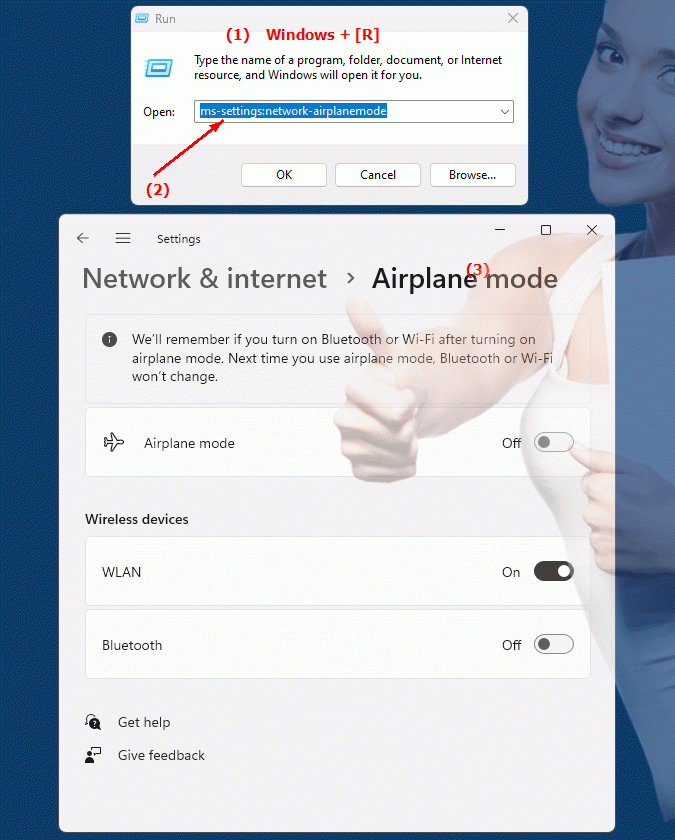
1b. This leads to a solution to the following questions and problems.
How can I open the Airplane Mode URI in Windows Settings?What is the function of the URI in Windows settings to control airplane mode?
How do I change the settings in Windows Settings to disable all wireless connections during airplane mode?
Is there a specific URI for Airplane Mode in Windows Settings and which build numbers are supported?
Can I configure the Airplane Mode feature via the command line or a script in Windows Settings?
How do I make sure the airplane mode URI works correctly and disables all connections?
Are there differences in URI availability for Airplane Mode between different Windows versions?
Can I set the Airplane Mode URI using an app or add-on in Windows Settings?
What role does the URI play in the context of energy consumption and performance of my PC?
How can I check if Airplane Mode is enabled or not in Windows Settings?
2. Availability in Windows 10, 11 and 12 versions and the correct build numbers.
Availability by Windows version
1. Windows 10:
- Available from:
Windows 10 Version 1607 (Build 14393)
- Description:
In Windows 10 version 1607, the URI "ms-settings:network-airplanemode" was introduced. This page allows users to enable or disable Airplane mode. The main features and options are:
- Enable/Disable Airplane Mode:
Turns Airplane Mode on or off, which disables or enables all wireless communication connections (Wi-Fi, Bluetooth, mobile data).
- Show connection status:
Displays the current status of wireless connections and allows users to restore connections after disabling Airplane Mode.
- Connection Settings:
When Airplane Mode is enabled, all wireless connections are immediately disabled. When disabled, previous connections can be automatically restored if they are still available.
2. Windows 11:
- Available from:
Windows 11 Version 21H2 (Build 22000)
- Description:
In Windows 11, the ms-settings:network-airplanemode URI remains available, but with a redesigned user interface and enhanced functionality. The main changes and features are:
- Modernized UI:
The Airplane Mode page has an updated design that provides better clarity and usability.
- Enhanced features:
Improved controls over Airplane mode, including new options for managing wireless connections and better integration with Windows 11 network settings.
- Integration of new technologies:
Support for new features to manage and control wireless connections that are compatible with the Windows 11 environment.
3. Windows 12:
- Available from:
Windows 12 is expected to be released in 2024.
- Description:
In Windows 12, the ms-settings:network-airplanemode URI is expected to continue to be available, with further improvements and new features. Expected new features could include:
- Advanced Airplane Mode Management:
New and improved features for managing Airplane Mode, including the ability to target specific wireless connections.
- Optimized User Interface:
Further improved and user-friendly interface for Airplane Mode, which allows even easier handling and management of wireless connections.
- Integration of the latest technologies:
Support for the latest technologies to manage wireless connections and better handle airplane mode, providing an even better user experience.
Description of the function
The URI "ms-settings:network-airplanemode" opens the Airplane Mode page in Windows Settings. The main features and options on this page include:
- Enable/disable airplane mode:
- Airplane Mode Switch:
A toggle switch allows users to quickly turn Airplane Mode on or off. When Airplane Mode is enabled, all wireless communication connections (Wi-Fi, Bluetooth, mobile data) are disabled.
- Effects of activation:
When Airplane Mode is activated, all wireless connections are immediately disabled to avoid interference, for example during a flight or in other situations where wireless connections are not needed.
- Show connection status:
- Connection Settings:
Displays the current status of wireless connections and allows users to restore their connections after disabling Airplane Mode.
- Connection settings after deactivation:
- Auto-Restore:
When Airplane Mode is turned off, previous connections can be automatically restored if they are still available, without the user having to manually search for available networks.
Application
By typing the URI "ms-settings:network-airplanemode" into the address bar of the Windows Start menu or by creating a shortcut, users can go directly to the Airplane Mode page. This allows for quick and easy control of Airplane Mode and wireless connections on their Windows computer.
The direct link to the Airplane Mode page helps users quickly turn Airplane Mode on or off and manage wireless connections as needed. This is especially useful in situations where Airplane Mode is needed to avoid wireless interference or when connections need to be restored quickly.
