The URI "ms-settings:multitasking-sgupdate" in Windows 10 und 11 leads to the "Snap Layouts" settings, which specifically target the Snap feature in Windows 10 und 11 .
This feature helps users organize and display multiple windows efficiently. Here is a detailed description of which Windows versions support this URI and which build numbers are relevant:
1. ms-settings:multitasking-sgupdate
2. Availability under Windows
3. Other useful commands in the Windows settings
1. The Command ms-settings:multitasking-sgupdate
1. Activate the Run menu by pressing Windows R.2. Simply enter the command: ms-settings:multitasking-sgupdate
(Use the command for a desktop shortcut as well.)
3. Press [Enter] or the OK button to execute the action.
(... see Image-1 Point 1 to 3)
You now have access to the settings mentioned in Windows 10, 11 or 12.
This solves the following problems and questions.
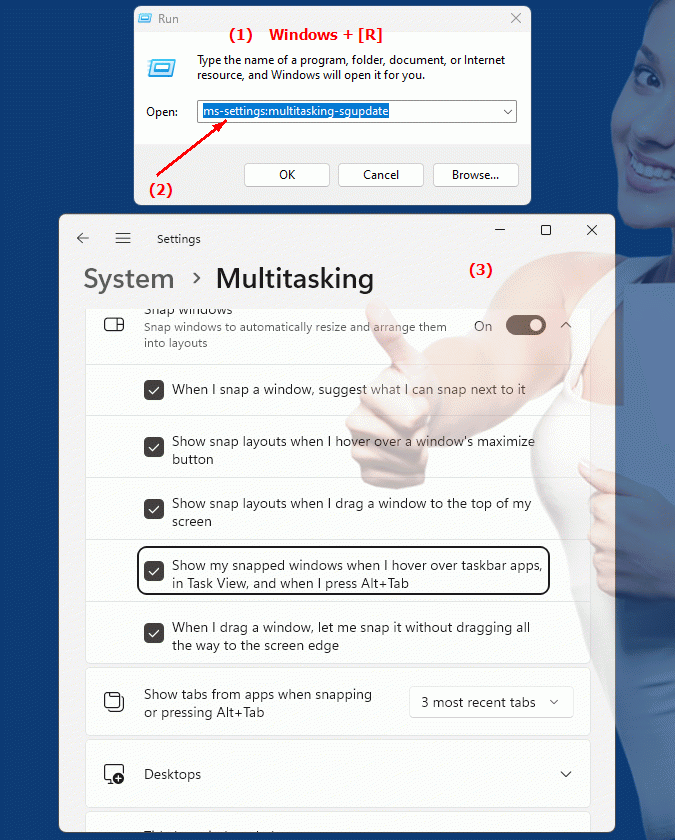
1b. This solves the following problems and questions.
Where can I find the Snap Layouts settings in Windows?How do I, or what steps do I need to take to access the Snap Layout settings in Windows?
Which build numbers are relevant when it comes to the Snap feature in certain Windows versions?
How do I configure Snap Layouts in my current version of Windows?
Can you adjust Snap settings via the system menu, a taskbar, or directly from Settings?
What are the advantages of using Snap Layouts compared to other window organization methods in Windows?
How can you improve productivity and workflow by using this feature?
Are there any special tips or tricks to efficiently snap and display multiple windows?
What screen key combinations or mouse movements are helpful when applying snap layouts in Windows?
What steps are needed to ensure that my version of Windows is up to date and can use the Snap feature?
How has the UI (user interface) of Snap Layout Settings evolved in newer versions of Windows?
Can you set custom snappoints for specific applications to ensure optimal performance?
Is it possible to customize individual rules and settings for snap layouts in Windows Settings?
How can I check if my software or applications are compatible with the current version of Windows, especially with regard to the Snap feature?
What steps should I take as an IT administrator or end user to ensure that all relevant software components work with the latest versions of Windows?
How can this feature help in professional environments to increase productivity and improve employee efficiency?
2. Support in Windows 10, 11 and 12 starting with the build numbers.
Windows10
- Availability:
The "ms-settings:multitasking-sgupdate" URI is not available in Windows 10. Snap Layouts were introduced in Windows 10, but a specific URI for updating Snap Layouts or Snap Groups was not provided.
- Functionality:
In Windows 10, users can find the Snap features under "Settings" > "System" > "Multitasking". These settings allow users to pin windows to the edges of the screen and use different window configurations. The settings include:
- Enable or disable snap functions
- Pin windows to the edges of the screen when dragging
- Change window pinning behavior
Windows11
- Availability:
The "ms-settings:multitasking-sgupdate" URI is available in Windows 11, specifically starting with version 21H2 (build 22000). Windows 11 introduced enhanced Snap Layouts and Groups, allowing for improved window management.
- Build number:
The specific feature "ms-settings:multitasking-sgupdate" was first introduced in Windows 11 Build 22000. This version brought significant improvements in Snap functionality, including new Snap layouts and Snap Groups.
- Functionality:
The "ms-settings:multitasking-sgupdate" URI allows users to access settings for updating and managing snap layouts. Under "Settings" > "System" > "Multitasking", users can:
- Select and configure snap layouts:
New layouts allow for better organization of windows on the screen.
- Manage Snap Groups:
Users can create and manage Snap Groups to quickly restore frequently used window arrangements.
- Customize Snap Settings:
Customization options for Snap features that enable efficient use of the screen.
Windows12
- Availability:
The "ms-settings:multitasking-sgupdate" URI is expected to be available in Windows 12 as well, based on the continued evolution of Snap features in the previous versions.
- Build number:
The exact build number for Windows 12 is yet to be released. Windows 12 is expected to offer an evolved version of Snap features, including possible additional layouts and improved Snap Group options.
- Expected features:
Windows 12 could bring new features and improvements to Snap Layouts and Groups, such as:
- Enhanced Snap Layouts:
Even more layouts to better organize windows.
- Optimized Snap Groups:
Improved management and restoration of Snap Groups.
- Advanced personalization options:
More customizable Snap options to suit individual work habits.
Summary
The "ms-settings:multitasking-sgupdate" URI is available in Windows 11 starting with build 22000 and allows users to access advanced Snap layouts and groups. There is no corresponding URI in Windows 10 and Snap functionalities are limited to the basic options under "Settings" > "System" > "Multitasking". Windows 12 is expected to continue to support the "ms-settings:multitasking-sgupdate" URI and offer additional improvements in managing and personalizing Snap layouts and groups.
