The "ms-settings:holographic-audio" command opens the Audio settings page in Windows 10 und 11 Settings specifically for HoloLens and other holographic devices.
This page allows users to adjust audio settings optimized for use with HoloLens and other devices with holographic capabilities.
1. ms-settings:holographic-audio
2. Availability under Windows
3. Other useful commands in the Windows settings
1. The Command ms-settings:holographic-audio
1. Press Windows R to open the input field.2. Enter the command ms-settings:holographic-audio to continue.
(Additionally, use the command for a desktop shortcut.)
3. Click OK or press [Enter] to complete the operation.
(... see Image-1 Point 1 to 3)
The settings explained above are now available to you in Windows 10, 11 or 12.
This is how the problems and questions listed below are addressed.
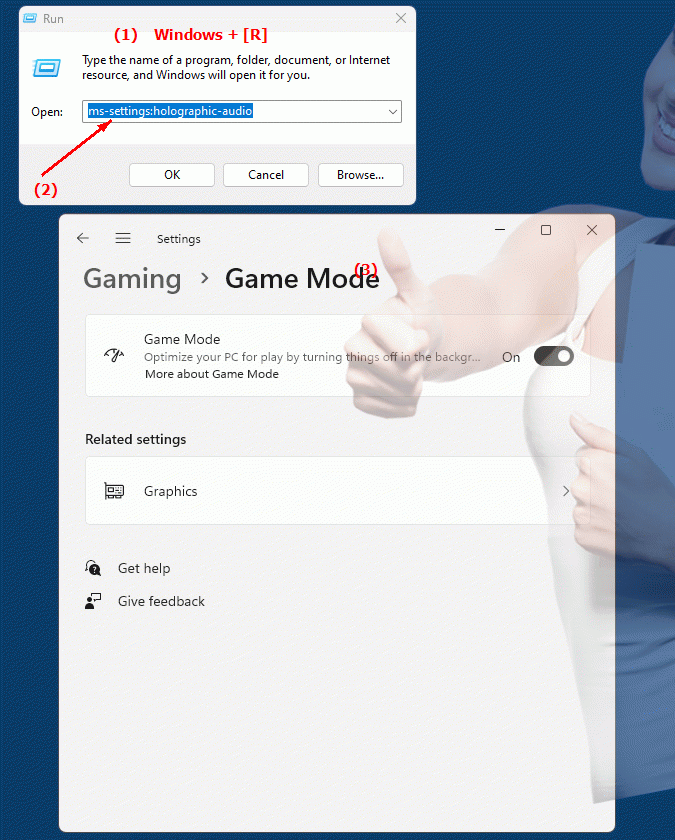
1b. This is how the problems and questions listed below are addressed.
What options does the Audio Settings page in Windows Settings offer specifically for HoloLens and other holographic devices?How do I adjust the volume on a holographic device like a HoloLens?
Is there a way to change the audio channel (for example stereo or 5.1) to optimize it for use with a holographic device?
How do I configure background noise in the settings of HoloLens and other holographic systems?
Is it possible to improve or adjust the audio quality on a HoloLens?
What special audio profile settings are there for devices with holographic features like HoloLens?
How can I adjust the audio settings on a holographic system to meet the specific requirements of this technology?
Can you configure speech recognition and output for HoloLens in Windows settings?
Is it possible for users to benefit from the audio settings page to have better experiences with holographic devices?
What role does volume and background noise play when using HoloLens and similar systems?
2. Available in Windows 10, 11, 12 and the corresponding build numbers!
Here is a detailed description of the availability and build numbers of this feature in the different Windows versions:
Windows 10:
- Availability:
From Windows 10 Version 1809 (October 2018 Update)
- Build number:
The feature is available starting with build 17763. Windows 10 version 1809 introduced expanded support for Windows Mixed Reality, including HoloLens. The "ms-settings:holographic-audio" command opens the Holographic Audio page in Windows Settings, which allows users to configure audio settings for HoloLens and other holographic devices. This page provides options to manage audio devices, adjust audio settings, and troubleshoot audio issues specifically designed for use with HoloLens and other mixed reality devices.
Windows 11:
- Availability:
From Windows 11 version 21H2 (first official release)
- Build number:
The feature is available in builds 22000 and later. Windows 11 continues support for HoloLens and other holographic devices and has modernized audio settings. The "ms-settings:holographic-audio" command opens the updated Holographic Audio page in Windows 11 Settings. This page offers an improved user interface and potentially additional functionality for managing audio settings for HoloLens and other mixed reality devices. Users can manage audio devices, adjust audio settings, and configure specific settings for holographic use here.
Windows 12:
- Availability:
From Windows 12 (first preview or stable versions)
- Build number:
The exact build number may vary depending on the release stage, but the feature is built into the early testing and subsequent stable builds of Windows 12. Windows 12 is expected to continue to support the Holographic Audio side of things and could offer additional improvements or new features. This could include a further optimized user interface, improved audio settings, and new options to customize the audio experience for HoloLens and other holographic devices.
Summary:
The "ms-settings:holographic-audio" command is available in Windows 10, 11, and 12 and allows access to the audio settings page specific to HoloLens and other holographic devices. The feature is available starting with build 17763 in Windows 10 and has continued in Windows 11 and Windows 12, with each version potentially offering additional improvements or new features to manage and customize audio settings for holographic devices. This page allows users to adjust audio settings, manage audio devices, and configure specific options for using HoloLens and other mixed reality devices.
