The ms-settings:disksandvolumes URI is a protocol identifier used to access the specific settings for disks and volumes in Windows 10 und 11 .
These settings allow users to manage their system's partitions, disks, and other storage media. Here is a detailed overview of the availability of this URI in the different Windows versions and the corresponding build numbers:
1. ms-settings:disksandvolumes
2. Availability under Windows
3. Other useful commands in the Windows settings
1. The Command ms-settings:disksandvolumes
1. Open the Command window using Windows R.2. Paste the command: ms-settings:disksandvolumes
(The command can also be used in a desktop shortcut.)
3. Press the OK button or [Enter] to continue.
(... see Image-1 Point 1 to 3)
You now have the option to access the settings described above in your Windows 10, 11 or 12.
This is how the problems and questions listed below are addressed.
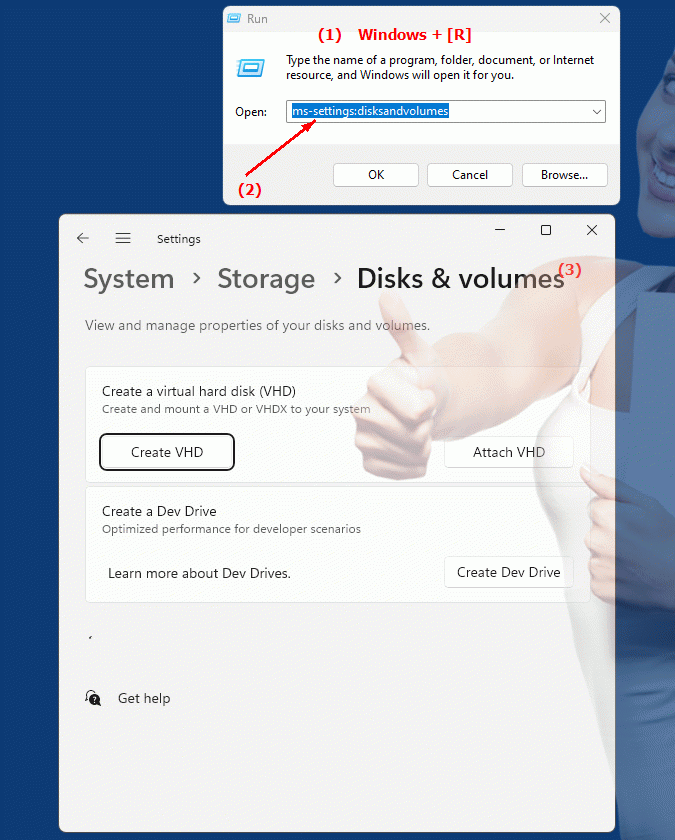
1b. This is how the problems and questions listed below are addressed.
How do disks and volumes relate to the settings accessed through this URI?What is the term for the feature that allows users to manage partitions and disks in Windows?
What specific settings can be controlled via this URI?
2. Available in Windows 10, 11, 12 and the corresponding build numbers.
Availability by Windows version
1. Windows 10:
- In Windows 10, the "ms-settings:disksandvolumes" URI is available starting with version 1903 (Build 18362). This version brought numerous improvements and new features to the area of ??disk and volume management. The URI leads directly to the advanced disk settings in the Windows 10 settings area, where users can manage their drives and make configurations.
2. Windows 11:
- In Windows 11, the URI "ms-settings:disksandvolumes" is also available. The functionality has been improved with Windows 11, and the URI leads to a modernized and redesigned disk and volume management area. This version started with the 21H2 (Build 22000) and can also be found in the subsequent updates of Windows 11. The layout and user interface have been updated in Windows 11 to provide an improved user experience.
3. Windows 12:
- In Windows 12, the "ms-settings:disksandvolumes" URI is available, although the exact implementation details and build number may vary depending on the development stage at the time of release in 2024. However, the URI should be implemented in the newer builds and the final version of Windows 12. The functionality could include additional features and improvements based on developments and feedback from previous versions of Windows.
Description of the function
The URI "ms-settings:disksandvolumes" opens the pane in Windows Settings that deals with managing disks and volumes. The available features include:
- Disk Verification and Management:
Users can view, verify and configure their connected disks and volumes.
- Partition creation and management:
Ability to create new partitions, format drives and change drive letters.
- Storage Management:
Monitor used and free space on different drives.
- Advanced Options:
Access advanced options for managing drive mappings and configurations.
Application
By entering the URI "ms-settings:disksandvolumes" in the Start menu address bar or by creating a shortcut, users can navigate directly to Disk and Volume Settings without having to search through other menu structures. This is especially useful for system administrators, IT professionals, and power users who frequently work with disk and volume management and need quick access to these features.
The URI enables efficient and targeted management of storage media and ensures that users are able to customize their storage configurations as needed.
