The URL and protocol URL "ms-settings:delivery-optimization-advanced" opens the advanced settings for delivery optimization in Windows 10 und 11 .
This feature allows users to customize more detailed options to optimize the delivery of Windows updates and apps to improve the efficiency and speed of the update process. Here is a detailed description of the availability of this feature in different Windows versions, along with the corresponding build numbers:
1. ms-settings:delivery-optimization-advanced
2. Availability under Windows
3. Other useful commands in the Windows settings
1. The Command ms-settings:delivery-optimization-advanced
1. Press Windows R to open the input field.2. Enter the command ms-settings:delivery-optimization-advanced to continue.
(Additionally, use the command for a desktop shortcut.)
3. Click OK or press [Enter] to complete the operation.
(... see Image-1 Point 1 to 3)
You now have access to the settings mentioned in Windows 10, 11 or 12.
This can solve the following questions and difficulties.
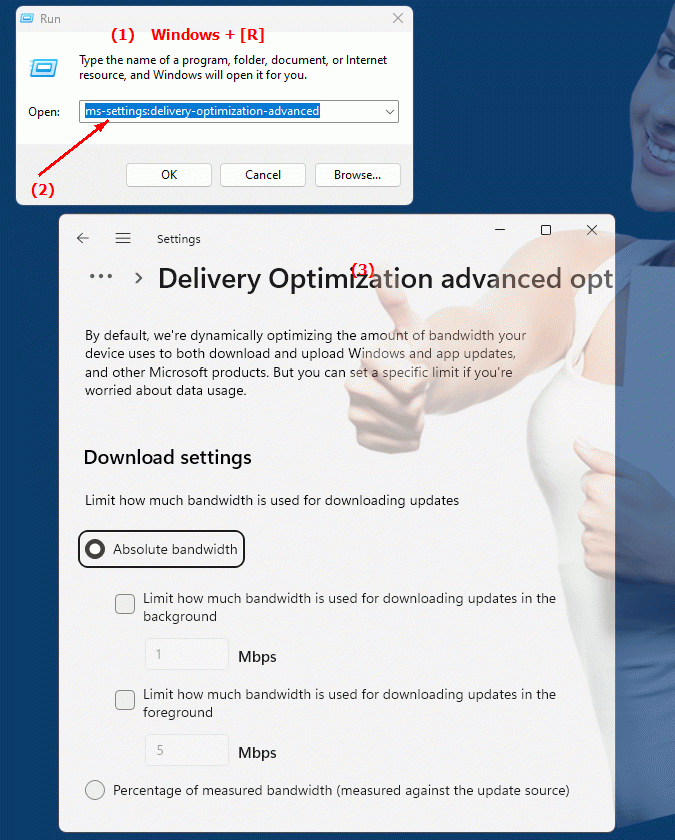
1b. This can solve the following questions and difficulties.
How do I open the advanced settings for delivery optimization in Windows?What options are available to optimize the delivery of Windows updates and apps?
How can I speed up the update process and make it more efficient?
In which versions of Windows is this feature available and in which build numbers?
What role does delivery optimization play in improving system performance?
Can you configure Windows Delivery Optimization settings using a specific URL?
How can I find and enable the Update Efficiency Improvement feature in Control Panel?
Are there differences in Delivery Optimization settings between Windows 10 version 1903 and a later version?
What role do custom settings play in customizing update deployment?
How can I make sure that delivery optimization is enabled in my system and how can I check if this feature is available?
These questions focus on the handling and configuration of the delivery optimization function within the given text.
2. Availability in Windows 10, 11 and 12 (starting with the build numbers)!
Windows10
- Availability:
Advanced Delivery Optimization settings were introduced in Windows 10 version 1809 (October 2018 Update). This version brought a number of improvements and enhancements to Update Settings, including more detailed Delivery Optimization options.
- Build number:
The "ms-settings:delivery-optimization-advanced" URL is available starting with Windows 10 version 1809 (build 17763). Starting with this build, users can navigate directly to the Delivery Optimization advanced settings to configure options such as limiting bandwidth for downloads and uploads, and controlling peer-to-peer updates.
Windows11
- Availability:
In Windows 11, the Delivery Optimization feature remains intact and has been enhanced with additional features and improvements to further improve the timeliness and performance of updates. The Delivery Optimization user interface and options have been adapted to the new design of Windows 11.
- Build number:
The "ms-settings:delivery-optimization-advanced" URL is available in Windows 11 starting with version 21H2 (Initial Release). This version was released on October 5, 2021. In this version, users can navigate directly to the Delivery Optimization advanced settings to make detailed options such as bandwidth control for updates and other customizations.
Windows12
- Availability:
In Windows 12, the Delivery Optimization feature is expected to continue to be supported, possibly with additional improvements or new features tailored to the latest versions of the operating system. Windows 12 is expected to offer more evolved options for optimizing update delivery.
- Build number:
The exact build number for the feature's introduction in Windows 12 will be provided after the first versions of the operating system are released, but the feature is expected to be available starting from the early builds of Windows 12 and will include the latest delivery optimization features.
Summary
The "ms-settings:delivery-optimization-advanced" URL is available in Windows 10 starting with version 1809 (build 17763) and remains available in Windows 11 starting with version 21H2, as well as in Windows 12. This URL allows users to directly access the delivery optimization advanced settings to configure detailed options such as bandwidth control for downloads and uploads, and peer-to-peer updates. The exact build number for Windows 12 will be provided after the initial releases, but the feature is expected to be included in the early versions of the new operating system.
