The URI "ms-settings:about" leads to the general information about the system in Windows 10 und 11 Settings.
This area provides detailed information about the computer, including the Windows version, build number, system type, and hardware details. This information is useful for diagnosing system problems and checking system requirements and compatibility.
1. ms-settings:about
2. Availability under Windows
3. Other useful commands in the Windows settings
1. The Command ms-settings:about
1. Open the Run window using Windows R.2. All you need to do is use the command: ms-settings:about
(You can also use the command to create a desktop shortcut.)
3. You can confirm by pressing the OK button or [Enter].
(... see Image-1 Point 1 to 3)
The settings described in Windows 10, 11 or 12 are now available to you. You can now access the options explained above in your Windows 10, 11 or 12.
This can solve the following questions and difficulties.
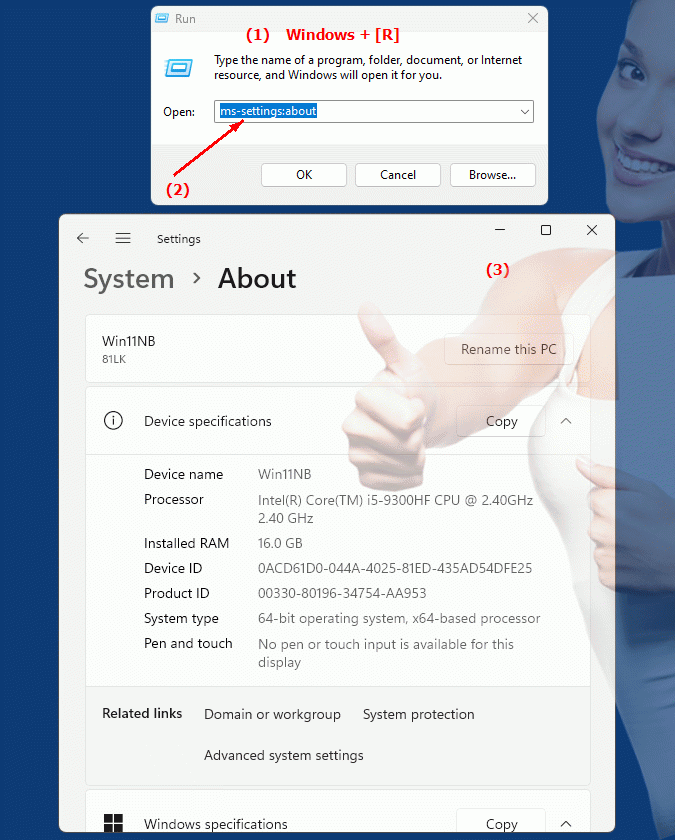
1b. This can solve the following questions and difficulties.
How can I view system information on my Windows computer?What are the ways to check the system build number in Windows Settings?
How can I view my PC's system types and hardware details in detail?
Can you give instructions how to switch the Windows version of the system in the settings?
What steps are necessary to check system requirements and compatibility, especially with regard to the system?
2. Availability in Windows 10, 11 and 12 and the corresponding build numbers.
Availability in Windows versions
1.Windows10:
- Availability:
The "ms-settings:about" URI is available in Windows 10. This section provides comprehensive system information, including the Windows version, build number, system type, and basic hardware information such as processor and RAM.
- Build number:
The "ms-settings:about" URI is available in Windows 10 version 1507 (July 2015) and all later versions. This URI is integrated into builds 10240 and later because the system information is available in these versions.
2.Windows11:
- Availability:
In Windows 11, the "ms-settings:about" URI also leads to general system information. The interface has been updated to provide a more modern design and additional information, but the basic information remains the same as in Windows 10.
- Build number:
The "ms-settings:about" URI is available starting with Windows 11 Build 22000. This version includes the initial release of Windows 11 and all subsequent builds that support this system information feature.
3.Windows12:
- Availability:
In Windows 12, the "ms-settings :about" URI is expected to continue to be available and may provide additional or updated information. Windows 12 is expected to maintain existing functionality and may add additional details or improvements.
- Build Number:
The exact build number for Windows 12 that will support this URI is not determined at the time of publication, but the URI is expected to be available starting with the first released build number of Windows 12.
Summary
The "ms-settings:about" URI provides direct access to general system information in Windows Settings. It is available in Windows 10 starting with version 1507 (build 10240 and above) and in Windows 11 starting with build 22000. This URI is also expected to be available in Windows 12 once the first build number is released. The pane contains important information about the Windows version, build number, system type, and hardware details and is useful for system diagnostics and management.
