Availability of ms-settings URIs in Windows 10, 11 and 12
.
1. ms-settings:URIs
2. Availability under Windows
3. Other useful commands in the Windows settings
1. The Command ms-settings:URIs
1. Open the Command window using Windows R.2. Paste the command: ms-settings:URIs
(The command can also be used in a desktop shortcut.)
3. Press the OK button or [Enter] to continue.
(... see Image-1 Point 1 to 3)
The settings explained above are now available to you in Windows 10, 11 or 12.
This solves the following problems and questions.
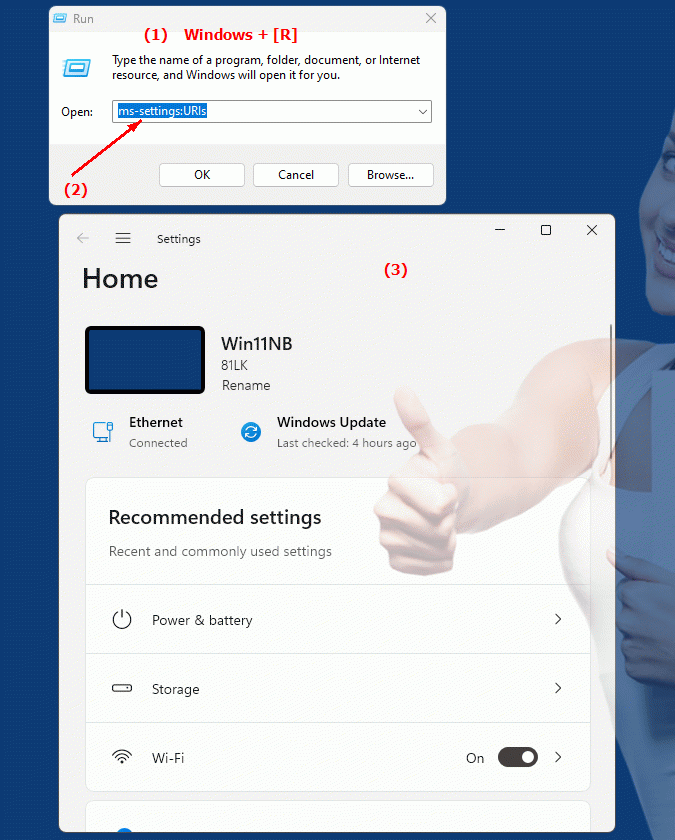
1b. This solves the following problems and questions.
In which contexts can you access Windows functions and settings via special URLs?Are there ways to change system settings in Windows 10 via a URL without using the classic Settings app menu?
2. Windows 10, 11, 12 (including the build numbers) and support for this feature.
The "ms-settings" URIs are special commands that lead directly to various Windows settings pages. These URIs are available in different versions of Windows, but their implementation and functionality may vary depending on the version.
Windows10
- Availability:
The “ms-settings” URIs have been available since Windows 10 version 1507 (Build 10240).
- Description:
Windows 10 introduced the "Settings" system as a new way to manage system settings. The "ms-settings" URIs provide direct access to specific settings pages. These URIs are useful for managing many system settings and provide users with quick access to features without having to navigate through the full Settings.
Windows11
- Availability:
The “ms-settings” URIs are available starting with Windows 11 version 21H2 (Build 22000).
- Description:
Windows 11 retained most of the ms-settings URIs from Windows 10, but added new ones and improved the user interface. Some ms-settings URIs were updated to reflect the new design guidelines and additional features of Windows 11.
Windows12
- Availability:
The "ms-settings" URIs are expected to be available in Windows 12. Windows 12 is expected to be released in 2024, so availability and functionality details are subject to change.
- Description:
Windows 12 is expected to further improve the ms-settings URIs and potentially add new URIs for additional features and settings. Windows 12 is expected to offer an updated user interface and enhanced features supported by new ms-settings URIs.
Example URI overview
Here is an overview of the URIs available in the different versions of Windows:
- Windows 10:
- URI:
"ms-settings:about" - Opens the "System" > "About" page.
- URI:
“ms-settings:privacy” – Opens the “Privacy” page.
- URI:
"ms-settings:network-status" - Opens the Network & Internet > Status page.
- Windows 11:
- URI:
"ms-settings:personalization-lockscreen" - Opens the Personalization > Lock screen page.
- URI:
"ms-settings:system-sound" - Opens the "System" > "Volume" page.
- URI:
“ms-settings:devices” – Opens the Devices page (with UI improvements).
- Windows 12:
- URI:
Expected to work similarly to Windows 11, but with possible extensions and improvements.
- URI:
“ms-settings:focusassist” – Could be a new URI related to improved features in Windows 12.
Details on URI functionality
The functionality of ms-settings URIs may vary depending on your Windows version and build. Here are some general notes:
- Windows 10:
Earlier Windows 10 builds provided basic ms-settings functionality. Later builds improved functionality and introduced additional URIs.
- Windows 11:
Windows 11 brought a modernized user interface and additional settings supported by new and updated URIs.
- Windows 12:
Further improvements and new URIs are expected to reflect new features and customizations.
