With some updates Window-10 has to be disabled and cleaned up, the storage space is often the problem!
The sometimes too small SSDs often lead to the update problem, but sometimes it is also the third-party virus scanners, especially those of non-renowned manufacturers who offer virtually no protection. The solution is very simple, uninstall and enable the W10 Defender. Or install a qualitative virus scanner.
When the point is done, you can continue to search for Windows 10's automatic upgrade issue.
When the point is done, you can continue to search for Windows 10's automatic upgrade issue.
Content / Tips / Solutions:
1.) ... Check hard disk space and cleanup!
2.) ... Disabling the Window-10 Smart Screen!
3.) ... Turn off the Windows 10 DEP!
4.) ... Disable the Windows Defender at short notice!
5.) ... Further possibilities to install the autoupdate!
See also: ► Fax and Scan is gone at once!
1.) Check hard disk space and cleanup!
The hybrid standby mode in Windows 10 consumes some hard disk space, but can be quite easily disabled: ► Sleep settings in Windows 10 off or disable !
Now you can restart the auto-update, if it does not work, then try shrinking the pagefile.sys in Windows 10 . Then start the auto-update again. In case of failure, uninstall unnecessary programs .
The download folder should be cleaned up if many downloads were made, or if many programs were downloaded and not deleted!
Now you can still do a disk cleanup to free up even more storage space.
Now you can restart the auto-update, if it does not work, then try shrinking the pagefile.sys in Windows 10 . Then start the auto-update again. In case of failure, uninstall unnecessary programs .
The download folder should be cleaned up if many downloads were made, or if many programs were downloaded and not deleted!
Now you can still do a disk cleanup to free up even more storage space.
2.) Disabling the Window-10 Smart Screen!
Even the active Smart Screen can prevent the updating of Windows-10 is rarely the case, but just switch off for updating!| (Image-1) UAC Smart-Screen upgrade problem! |
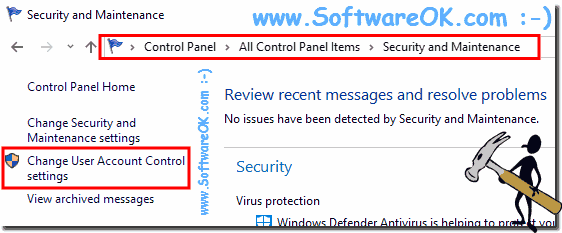 |
3.) Turn off the Windows 10 DEP!
The Windows 10 closes some programs and notifies you if it finds that the program either poses a security risk or is incompatible with Windows 10. But sometimes unnecessary.Even the active Windows 10 DEP can prevent the upgrade of Windows 10!
4.) Disable the Windows Defender at short notice!
Disable her private Antivirus, or the Defender . Disabling the antivirus program during installation can also avoid update problems.5.) Further possibilities to install the autoupdate!
► A reinstallation of Windows 10 (reset, clean up)!► A clean installation of Windows 10?
