Detect which version of the WDDM driver model of your GPU driver uses / supports by opening the DirectX diagnostic program!
This simple solution is not only suitable for the new MS Windows 11, 10, the query from the WDDM driver model can be queried under all Windows operating systems and can also be used by Windows beginners to system administrators as an example.
The query from the WDDM driver model of the graphics cards!
Use the Windows + R key and the dxdiag command, then press Enter to type and then press Enter to open the DirectX Diagnostic Tool.
Click on the "Display" tab and look to the right under " Driver Model" under the Driver group box.

Info:
WDDM is a replacement for the previous Windows 2000 and Windows XP XDDM / XPDM display driver model and aims to provide better graphics performance and new graphics functions and stability. Display drivers in Windows Vista and Windows 7 can use either WDDM or XDDM. However, with the removal of XDDM from Windows 8, WDDM became the only option. WDDM provides the functionality to render the desktop and applications using Desktop Window Manager, a compositing window manager that runs Windows Direct3D. New DXGI interfaces that are required for basic device management and creation are also supported. The WDDM specification requires at least one Direct3D 9-capable graphics card, and the display driver must implement the device driver interfaces for the Direct3D 9Ex runtime in order to run older Direct3D applications. Optionally, runtime interfaces for Direct3D 10 and higher can be implemented.

| (Image-2) Version of WDDM of the GPU driver on The Windows System |
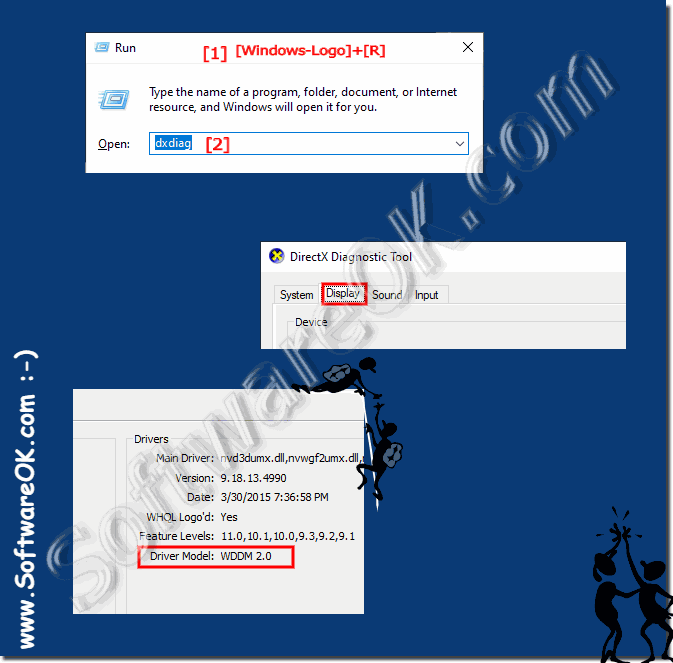 |
Info:
WDDM is a replacement for the previous Windows 2000 and Windows XP XDDM / XPDM display driver model and aims to provide better graphics performance and new graphics functions and stability. Display drivers in Windows Vista and Windows 7 can use either WDDM or XDDM. However, with the removal of XDDM from Windows 8, WDDM became the only option. WDDM provides the functionality to render the desktop and applications using Desktop Window Manager, a compositing window manager that runs Windows Direct3D. New DXGI interfaces that are required for basic device management and creation are also supported. The WDDM specification requires at least one Direct3D 9-capable graphics card, and the display driver must implement the device driver interfaces for the Direct3D 9Ex runtime in order to run older Direct3D applications. Optionally, runtime interfaces for Direct3D 10 and higher can be implemented.
