It's easy to make more space with little space on the C drive in Windows 10/11!
If you have done the Windows 10/11 disk cleanup , it is not uncommon for mobile MS surfaces and tablets, ultrabooks, ... with small SSD drives that the storage space on the C drive is still too short. There is the possibility by activating the drive compression to create more space on the system drive C to enable further work under Windows 10 and to enable a system update without having to replace the hard drive.
Enabling drive compression on Windows 10/11!
1. Start the Windows 10 File Explorer ( shortcut Windows + E)
2. Through a simple right-click the "Properties"
3. In the drive properties tab "General"
4. And without detours "drive compression to save space" activate
(in this case the system drive C:\)
(... see Image-1 Point 1 to 4)
| (Image-2) Fix insufficient space on drive C in Windows 10! |
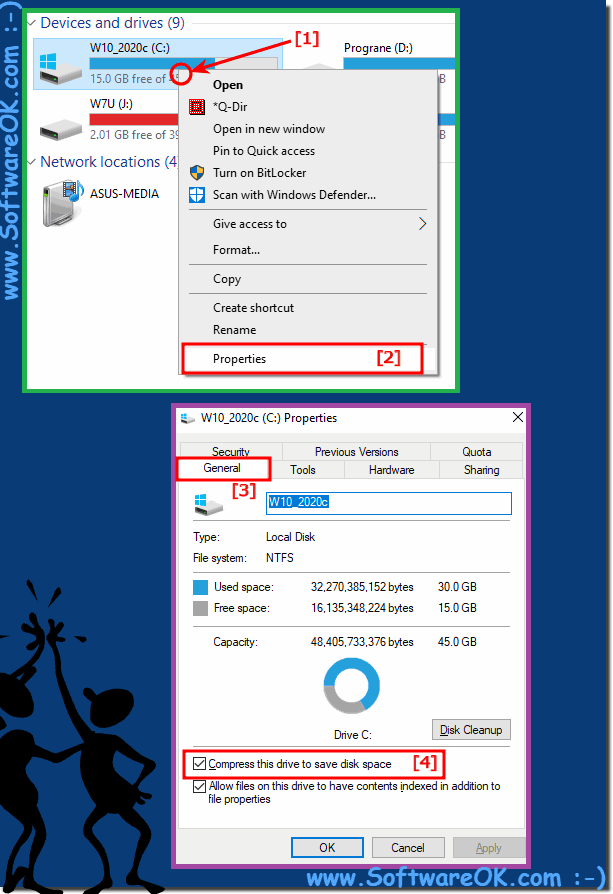 |
If you run out of space on your C drive, important Windows 10 updates may fail to install and the performance of your personal computer may be affected. This is one of the last ways to free up space so that your PC is always up to date and works smoothly. Use drive compression as a last resort to fix the C: \ space issue on Windows 10!
Although hard drives with multi-terabyte options are offered these days, it doesn't take long for them to be filled with countless files, images, videos, applications, ... and problems with installing a new version of Windows 10 .
If your device is running low on storage space, Windows 10 offers a number of features and options to clean up unnecessary and temporary files, as well as others to optimize storage. In addition to freeing up space for more important files, these tools can improve performance and reduce the likelihood of problems installing updates.
