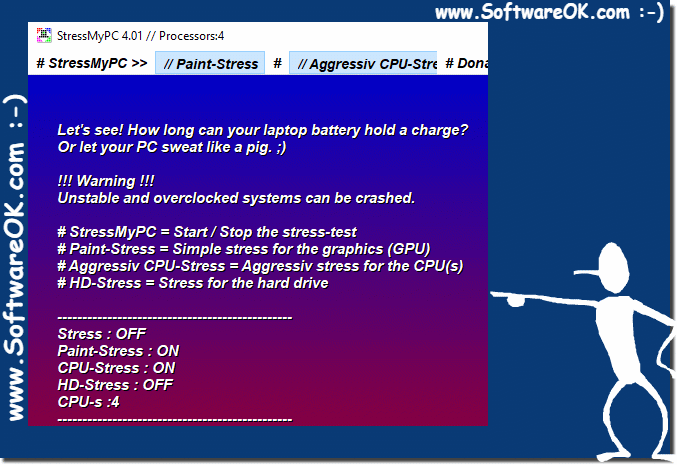Here are detailed user questions and answers on the topic “PC Stress Test for Windows” based on questions from Windows 10, 11 and 12 users.This Q&A comprehensively covers aspects of PC stress testing and provides a variety of perspectives to understand the benefits, uses, and security aspects of such testing on Windows 10, 11, and 12. Please always use ... the latest version of the PC stress test (StressMyPC)! 1. Why should I run a stress test on my Windows computer? A stress test helps check the stability and resilience of your PC, especially if you have made hardware changes such as an upgrade or overclocking. 2. How does a stress test on Windows 12 work and what can I learn from it? A stress test on Windows 12 simulates maximum load on the CPU, GPU and hard drive, allowing you to see system stability and performance under load conditions. 3. Can a stress test tell me if my Windows 10 PC is overheating? Yes, the stress test puts a strain on the CPU and GPU, which causes temperatures to rise. This allows you to determine whether the cooling is sufficient or whether overheating is imminent. 4. Is a PC stress test also useful for older versions of Windows like 10 and 11? Absolutely, a stress test shows the performance limits and is especially useful for older devices to check whether they can still cope with current requirements. 5. How long should I run a stress test on my Windows 11 PC? 1-2 hours is often enough for a meaningful analysis. However, longer tests of up to 8 hours are useful if you want to check long-term stability. 6. Will a stress test harm my Windows 10 or Windows 12 PC? As long as the PC is sufficiently cooled, the stress test should not cause any damage. However, caution is advised if there are already heat problems. 7. Can I use a stress test to check the battery performance of my Windows laptop? Yes, the test shows you how long the battery lasts with intensive use, which is useful for better assessing battery performance. 8. Which program is best for a stress test on Windows 11? Programs like StressMyPC or Prime95 are good. They offer targeted tests for the CPU, GPU and hard drive. 9. How can a stress test help me monitor my CPU on Windows 12? A stress test puts your CPU under maximum strain so you can monitor temperature and power values and check the efficiency of the cooling. 10. What hardware components can I stress test on my Windows 10 PC? CPU, GPU, memory, and hard drive can all be tested to ensure they run stable under load. 11. Can I use a stress test to find out if my Windows PC can be overclocked? Yes, a stress test helps check if the hardware remains stable when you increase the clock speeds. 12.What software tools for stress testing are there specifically for Windows 10 and 11? Tools like FurMark for the GPU and Prime95 for the CPU are very common. AIDA64 also offers extensive stress tests. 13. How reliable is a stress test when checking the cooling performance on a Windows 11 PC? Very reliable. If the temperatures do not rise too high under full load, this shows that the cooling is working well. 14. How do you start a stress test for the graphics card on Windows 12? Programs like FurMark or Unigine Heaven can be used to test the GPU for its performance and stability. 15. Can a stress test on a Windows 10 PC cause a reboot? Yes, if the hardware or power supply is overloaded or the system overheats, a reboot can occur. 16. What are the benefits of a stress test for my Windows 12 laptop? You will find out whether the cooling, performance and stability meet the requirements, which is especially important for mobile devices. 17. How do I interpret the results of a stress test on Windows 11? Pay attention to temperatures, fan noise and system stability. A stable system should pass the test without crashing or overheating. 18. Can I use a stress test to determine the maximum performance of my Windows PC? Yes, a stress test shows the maximum possible performance under load conditions and whether the system remains stable. 19. How long should I run the hard drive stress test on Windows 10? About 1 hour is often enough to determine whether the hard drive remains stable under load and does not make any unusual noises. 20. What are the risks of a stress test on my overclocked Windows 12 PC? Overheating and instability are the biggest risks, which is why good cooling and monitoring are important. 21. Is a stress test on a Windows 11 PC useful even without special hardware knowledge? Yes, many tools are easy to use and display understandable information about performance and stability. 22. Can a stress test on Windows 12 shorten the lifespan of my hardware? Short-term stress tests do not affect the hardware. However, long-term tests should be used moderately so as not to shorten the lifespan. 23. How exactly can I check the stability of my Windows 10 CPU through a stress test? A stress test forces the CPU to perform at maximum power. If there are no crashes or overheating, stability is assured. 24. What should I consider before starting a stress test on my Windows 11 PC? Make sure the system is sufficiently cooled and no other programs are running in the background. 25. Which stress testing programs for Windows 10 and 12 are available for free? Free programs like Prime95, FurMark, and OCCT offer solid tests for CPU and GPU. 26. Can a stress test check my Windows 12 PC for viruses? No, a stress test only checks the performance and stability of the hardware, not security or malware. 27. How can I monitor temperatures during the stress test on Windows 11? Tools like HWMonitor or Core Temp offer real-time temperature monitoring during the stress test. 28. Is a stress test useful for preparing for demanding software? Yes, you can make sure your system can handle the demands before installing resource-intensive applications. 29. How do I know if my power supply is powerful enough for my Windows 10 PC? A stress test shows whether the power supply can provide the maximum power for the CPU and GPU in a stable manner. 30. Can I use a stress test to improve the performance of my Windows 12 PC? Indirectly, yes. The test shows whether hardware upgrades or cooling improvements are needed to achieve optimal performance. 31. Why are there different stress test options for CPU and GPU on Windows 10? Because the CPU and GPU are stressed differently and different tests are needed to check their performance and stability. 32. Can I use a stress test to check if my Windows 11 PC is suitable for gaming? Yes, stress tests often simulate higher loads than modern games, which is a good preparation for gaming. 33. Which system resources are stressed the most during a stress test? The CPU and GPU are the main components that are stressed, as well as the cooling and power supply. 34. Can I use a stress test to find out if my Windows 10 GPU is overheating? Yes, GPU stress tests push the graphics card to its temperature limit and show whether overheating is imminent. 35. How does a battery stress test work on Windows 12? You start an intensive test and monitor how quickly the battery is discharged to determine the maximum battery life under load. Here is the continuation of the list with more detailed, creative questions and answers about PC stress testing on Windows 10, 11 and 12: 36. Can I use a stress test on my Windows 11 laptop to determine if a new cooling system is necessary? Yes, if temperatures remain consistently too high under heavy load or the fan is excessively loud, a better cooling setup may be useful. 37. How does a stress test affect the lifespan of my Windows 10 laptop? Short stress tests usually have no impact on lifespan. However, longer tests should be avoided to avoid unnecessary strain on the components. 38. How can a stress test help optimize the performance of my Windows PC? It uncovers weak points, such as inadequate cooling or resource bottlenecks, which can then be improved through upgrades or settings. 39. Can I use a stress test on Windows 12 to check whether my SSD remains stable under intensive use? Yes, some stress tests offer options to test the speed and stability of the SSD under high load. 40. Which tests provide insight into the performance of my GPU on Windows 11? Tests like FurMark and 3DMark provide information about the GPU's temperature, stability, and maximum performance. 41. How can I reach the maximum frequency of my CPU on Windows 10 with a stress test? Tools like Prime95 stress the CPU and show the maximum frequency that can be reached without stability issues. 42. Is it worth repeating a stress test after upgrading Windows to 12? Yes, after major updates, hardware performance and compatibility can be rechecked. 43. What are the benefits of running a stress test before upgrading my system to Windows 11? It shows if the system is stable enough to support the new operating system smoothly. 44. Can a stress test on a Windows PC reveal performance issues? Yes, if the system crashes or overheats, it indicates that improvements may be necessary. 45. What is the difference between a CPU and a GPU stress test? A CPU stress test stresses the CPU's processing power, while a GPU stress test maximizes graphics performance to test stability and temperature. 46. How can a stress test help my Windows 12 laptop be optimally prepared for gaming? It shows whether the cooling and GPU can cope with the intensive demands of modern games. 47. Can a stress test on a Windows 10 PC reveal a possible defect in the graphics card? Yes, if there are errors or crashes during the test, it can indicate a problem with the GPU. 48. How does a stress test put stress on my Windows 11 PC's hardware? Intensive computing and graphics processes put the hardware at maximum capacity, which is designed to test temperature and stability. 49. Is it possible to adjust the fan speed during a stress test? Yes, tools like MSI Afterburner allow you to adjust the fan speed during the test to control the temperature. 50. How much does a stress test affect the performance of a laptop on battery power? Running on battery power can significantly reduce runtime, which shows how quickly the battery drains under heavy load. 51. Can a stress test test my PC for possible GPU overheating? Yes, if the GPU overheats during the test, better cooling is needed. 52. Why should I monitor my Windows 10 system temperatures during a stress test? High temperatures can affect performance and are an indication that cooling may need to be increased. 53. Can a stress test reduce the fan noise on my Windows 11 PC? Indirectly, yes – it shows if improved cooling is needed, which could put less strain on the fans. 54. How can I monitor my Windows 12 PC's memory usage during a stress test? Programs like HWMonitor provide an overview of memory usage so you can identify bottlenecks. 55. Is it safe to regularly stress test my Windows 10 PC? Yes, occasional testing is safe as long as the system is adequately cooled and the hardware is monitored. 56. What are the differences between stress testing desktops and laptops? Laptops often have less cooling capacity, so temperatures can rise more quickly. 57. How do I check the stability of my Windows PC before installing a new game? A GPU stress test shows whether the system can handle the graphics load that modern games require. 58. Can a stress test help me prepare my system for virtual reality? Yes, it shows whether the GPU and CPU can handle the high demands of VR applications. 59. Why are CPU temperatures important in stress testing? High temperatures can cause system crashes and hardware problems, so it is important to monitor them during testing. 60.Can stress tests also help identify hidden hardware problems? Yes, a stress test often reveals problems that only occur under load, such as overheating or instability. 61. What does a stress test tell me about my system's power efficiency? Monitoring power consumption can help you determine how much energy the system needs at maximum load. 62. Can I cancel a stress test if my system gets too hot? Yes, it is advisable to stop the test immediately if temperatures rise dangerously high. 63. How can a stress test help check my Windows PC's power supply efficiency? It shows whether the power supply can stably deliver the power needed without voltage fluctuations. 64. Should I run a stress test on my Windows 12 PC right after a hardware upgrade? Yes, after an upgrade it is helpful to test the new hardware for stability and performance. 65. How much power does a stress test on Windows 10 require compared to everyday applications? A stress test often simulates extreme loads that far exceed daily use to ensure system stability. FAQ 9: Updated on: 12 November 2024 21:26 |
| ||||||||||||||||||||||||||||||||||||||||||||||||||||||||||||||||||||||||||||