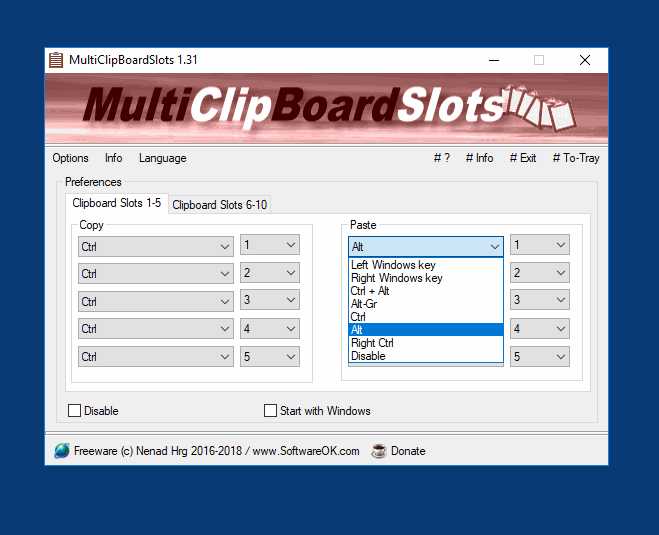Who would need to use 10 additional clipboards on Windows?
Questions and answers on the topic: Who should definitely use 10 additional clipboards in Windows , with regard to modern Windows 10, 11 or 12 PCs:
1.) Which professional fields particularly benefit from 10 additional clipboards in Windows 10, 11, or 12?
Designers and creatives: The ability to save multiple images, colors or designs between applications saves time and facilitates creative processes.
Developers: You can organize code snippets, debug information and documentation snippets in different slots.
Content creators and editors: Multiple text fragments, formatting and links can be inserted into articles faster.
2.) Why should professional developers use additional clipboards?
Code reuse: Frequently used snippets remain close at hand.
Comparisons: Multiple variants of code can be stored in separate slots and compared later.
Debugging: Logs and debugging information can be easily retained.
3.) Are additional clipboards useful for pupils and students?
Citations and sources: Students can save various citations and links for term papers.
Project organization: You can divide different drafts, sections and notes into slots.
Multitasking: You can switch effortlessly between word processing, research and presentation.
4.) How can marketers benefit from additional clipboards?
Social media posts: templates, hashtags and links are always at hand.
Campaign texts: multiple text variants for A/B tests can be prepared and saved.
Analysis and research: important figures and statistics can be copied in parallel.
5.) Why are 10 additional clipboards a must for designers?
Color schemes: Different color values can be organized in slots.
Image formats: Elements such as logos, graphics or screenshots are always available.
Text and layout: Frequently used text blocks can be organized in slots.
6.) Should frequent typists use additional clipboards?
Text blocks: Frequently recurring phrases and formulations can be saved.
Research: Notes, links and sources can be organized in different slots.
Editing: Different text drafts remain available without disrupting the workflow.
7.) What benefits do additional clipboards offer for IT administrators?
Configuration commands: Frequently used scripts or command line commands are at hand.
Protocols: Logs and error messages can be managed efficiently.
Tools and paths: Path information or access data can be stored in an organized manner.
8.) Are additional clipboards helpful for project managers?
Meeting notes: Multiple meeting minutes can be saved simultaneously.
Time tracking: Information on different projects can be easily organized.
Team communication: Frequently used answers or documents remain at hand.
9.) Can translators make useful use of additional clipboards?
Text comparisons: Original and target texts can be copied simultaneously.
Technical vocabulary: Important terms and phrases remain at hand.
Workflows: Efficient switching between different programs such as CAT tools and browsers.
10.) What role do additional clipboards play in software development?
Versioning: Store different versions of a code.
Documentation: Copy comments, instructions and technical documents.
API integration: Keys, endpoints and examples remain sorted.
11.) Are 10 additional clipboards relevant for medical professionals or scientists?
Research: Results from different sources can be organized simultaneously.
Reports: Formulations, graphics and tables are quickly accessible.
Communication: Frequently used emails or answers remain at hand.
12.) Why are additional clipboards ideal for lawyers?
Quotations: Legal sources and judgments can be saved in parallel.
Documentation: Important passages from files or laws can be accessed directly.
Communication: Standard answers or text modules for written submissions.
13.) Should architects use additional clipboards?
Plans and sketches: You can switch flexibly between CAD programs and documents.
Material lists: Frequently required information remains accessible.
Presentations: Elements for customer presentations are at hand.
14.) What makes additional clipboards useful for teachers?
Worksheets: Different text blocks or exercises can be organized.
Presentations: Images and graphics for lessons are saved.
Notes: Switching between notes and student data becomes more efficient.
15.) How do additional clipboards make work easier for salespeople?
Product information: Frequently needed details are stored.
Customer communication: Standard answers or important documents are at hand.
Comparisons: Competitive analyses or price lists can be organized.
16.) Are additional clipboards helpful for call center employees?
Quick answers: Frequently used phrases remain accessible.
Minutes: Conversation notes can be better structured.
Multitasking: Working efficiently between different tools.
Hashtags: different combinations can be organized.
Templates: posts for different platforms remain available.
Links and statistics: content for analysis or campaigns can be saved.
18.) Why should video producers use additional clipboards?
Scripts and storyboards: Keep important text close at hand.
Editing notes: Store information about editing or color correction in slots.
Multitasking: Switch efficiently between editing software and browser.
19.) Are additional clipboards useful for accountants?
Numerical values: Important calculations or reference values remain organized.
Documentation: Formulas and templates can be saved.
Communication: Frequently used answers or forms are at hand.
20.) Should artists use additional clipboards?
Color schemes: Save different colors or patterns.
Sketches: Ideas or templates can be copied flexibly.
References: Important inspiration can be accessed quickly.
FAQ 9: Updated on: 8 December 2024 13:01
Windows
... MultiClipBoardSlots Homeage
Questions and answers about the topic: 10 more clipboards not to use in Windows , with regard to modern Windows 10, 11 or 12 PCs: Please always use ►►
It is very easy to uninstall eg remove the MultiClipBoardSlots from your Windows 10/8.1 or other Windows Operating Systems Please uninstall via control
When you use for copying commands the same keystroke, at Copy Paste will MultiClipBoardSlots displays the selection menu Since you probably use a shortcut
Multi ClipBoard slots works via the Clipboard, thus it is possible to keep the contents of the Clipboard while you stock the clipboard slots Contents: 1.
The solution is easy to translate Multi-ClipBoard-Slots in your country language, or change e.g. switch the language in MultiClipBoardSlots . If you want
Using the multiple clipboard is really easy to use, on all Windows 10, 8.1, 7, after you have downloaded the freeware program. Contents: 1. The
»» My question is not there in the FAQ
Keywords: multiclipboardslots, would, need, additional, clipboards, windows, questions, answers, topic, should, definitely, with, regard, modern, please, Questions, Answers, Software