If no text is recognizable in Notepad under Windows 11, 10, 8.1, ... or MS Server!Everyone likes to use the simple text program NotePad, but if the rare case happens and the standard font settings are changed, it can be quite annoying, regardless of whether it happens on Windows 10 and 11 desktop systems or MS Windows Server! 1.) ... No text visible in Notepad?
|
| (Image-1) No text recognizable in the notepad! |
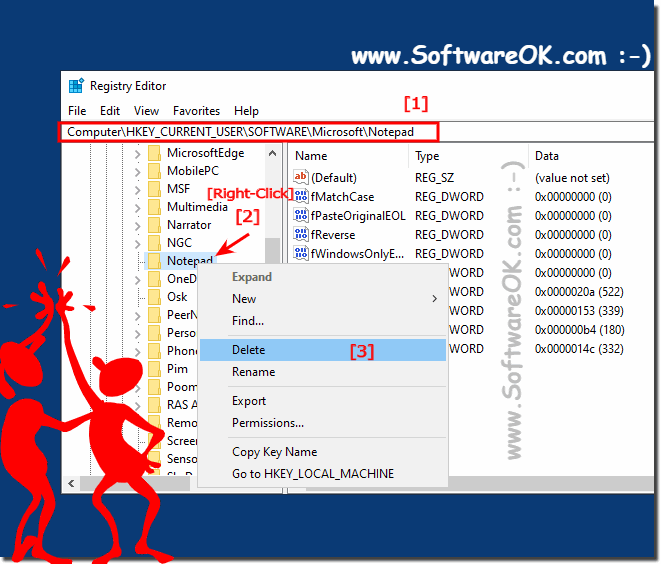 |
2.) Other possible causes of errors if the text does not appear in Notepad!
If readable text is still not displayed in the editor, there could be several reasons. Here are some possible solutions:Check the file:
Make sure the file you want to open in Notepad actually contains text and is not empty. If the file is empty, nothing will be displayed in the editor.
Check file encoding:
If the file was created in a specific character set or encoding, Editor may need to use the correct encoding to display the text correctly. You can change this using the Encoding option in the File menu in Notepad.
Check file format:
Make sure the file is in a supported text format such as .txt or .html. Notepad cannot display certain file formats.
Text Size:
Sometimes the text in the file is too small to be displayed. Increase the text size in the editor to ensure the text is visible.
File Corrupted:
If the file is corrupted, it may result in the text not being displayed. Try opening the file in another text editor to see if the text appears there.
Restart Notepad:
It may also help to restart Notepad if a temporary problem occurred.
FAQ 82: Updated on: 10 October 2023 18:54
