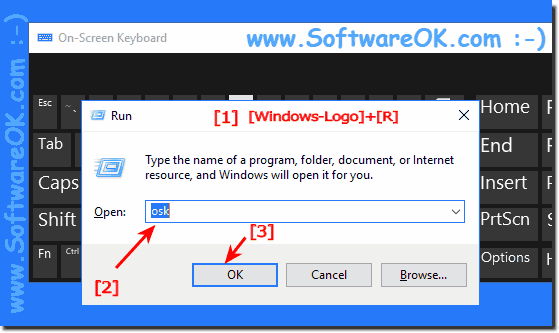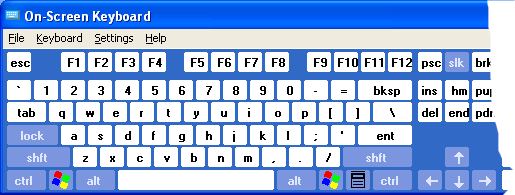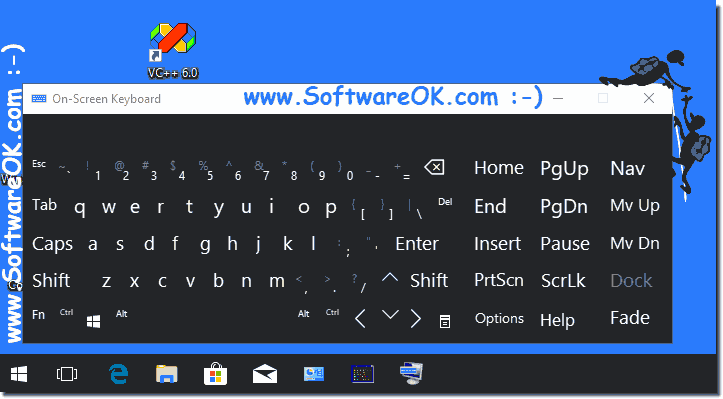|
Where can I find the Windows on-screen keyboard?
| | |
 It is actually the "system navigation" click "sound" Step 1: Sounds and Audio Devices settings via: "START" ► "Settings"►"Control Panel" ► "Sounds and Audio  Download Links for SP1 Multilingual User Interface 64-Bit x64 Language Packs 64-bit x-64 MUI Language Pack Arabic : lp-ar-sa_54ba6592fc4a6dc49b0b035831e4f4dcb111b4bb.exe  This is very easy Start the WinRar Start > Programs > WinRar In WinRar open the menu "Options" > "Settings" Image-1 In the "Options" select the tab  Yes , you can see the svchost.exe in the Windows Task Manager and do not know why there are so many The svchost.exe is responsible for the launch of services  The solution is very easy to adjust the maximum memory under Windows, it works from Windows 7 and Windows 11, 10, 8.1 Content: 1. Set a limit for maximum  To prevent access from the unauthorized persons to the Windows user account, you can change the account lockout settings in every Windows OS The solution  The solution to Run Command Dialog in all Windows OS is via keyboard shortcut Windows-Logo + R This works in all Windows Operating Systems, not only on | |
»» My question is not there in the FAQ |
|
|
|
|
|
| |
|
|
|
| Asked questions on this answer: |
|
|
- How can I get to the on screen keyboard on a laptop, How to create a screen keyboard on my pc computer?
- How do I get the onscreen keyboard on my laptop?
- How do i get an onscreen keyboard on my laptop?
- What to press on keyboard to get rid of icons on computer screen?
- How to have a keyboard on my computer screen?
- How to get a keyboard on your computer screen?
- How do i get the keyboard on my laptop screen, How to make on screen keybord on windows xo?
- How do I get a keyboard on my laptop screen?
- Werw can i find the.on screen keyboard on a computer?
- How to get the keyboard on my laptop screen?
- Windows 7 on screen keyboard exe, how to get on screen keyboard dell?
- How do you get the keyboard on the screen?
- How do you find your on line keyboard?
- Where do i found onscreen keyboard in windows xp?
- How to use onscreen keyboard on laptop?
- Windows on-screen keyboard?
- Whe do i find on screen keyboard in a computer, How to see keyboard on screen?
- How to appear keyboard on the screen desktop?
- On i pad how to get keyboard on screen when i need it in an app?
- How to find on screen keyboard in the computer?
- How do I find my computer onscreen keyboard?
- Windows xp on screen keyboard file location?
- Where can i find on screen keyboard on samsung laptop?
- How do i get my on screen keyboard for windows 7 back?
- Where is onscreen keyboard located on files?
- On screen key board on computer how to get it?
- Location of onscreen keyboard in samsung windows 8 laptop?
- Where is the OS K located in the file system of Windows XP?
- How to find on screen keyboard in a laptop, How to locate the onscreen keyboard?
- How to get screen keyboard on windows 8, How do i find on screen keyboard?
- How do i get a keyboard on my computer screen?
- How to find onscreen keyboard?
- Windows on screen keyboard location on system?
- How find the keyboard on the pc destop?
- How do I get on screen keyboard on my PC?
- How to get on screen keyboard in windows 8?
- How do you get a onscreen keyboard on a msi?
- Where is on screen keyboard found in files?
- Where can i find on screen keyboard in windows?
- Where to find on-screen keyboard in windows?
- Where to locate window key on my key board?
- How to make a keyboard appear on laptop screen?
- How to find the onscreen keyboard?
- How do i get to the onscreen keyboard while online?
- How can I use my on-screen keyboard on my laptop, How to locate vertual keyboard in xp?
- On-screen keyboard command line fie location?
- How can u get the keyboard to be on the screen on adesktop?
- How to get icon on cpu screen with key board?
- Where do i find on screen keyboard on windows 8?
- On screen keyboard windows where do i find it?
- How to get a keyboard on screen?
- Directory for the on screen keyboard?
- How to get to the keyboard onsceen laptop?
- Location in Windows of onscreen keyboard?
- How do i get keyboard on screen on my computer?
- How. can i get my on screen keyboard?
- How to make the key board on a laptop come on screen?
- How to get the keyboards on the screen of a system?
- Where do i find the on screen keyboard?
- I cant get keyboard on screen in windows 8.1?
- Where can you find the onscreen keyboard?
- How do i get my keyboard on my computer screen?
- How to access on screen keyboard on a laptop?
- Where is on screen keyboard in file location?
- How to get on screen keyboard, where to find on screen keyboard?
- On screen keyboard directory vista?
- How to get the on screen keyboard to show up?
- Is there an app for onscreen keyboard i can get for my laptop?
- How to get the keyboard on the screen?
- Windows 2000 on screen keyboard not found?
- How can i get a keyboard on my computer screen?
- Where is on screen keyboard full path windows 8?
- How to find screen keyboard?
- Where is the on screen keyboard in windows 7 c:\windows?
- How can i get to the on screen keyboard on a desktop?
- How do i find my onscreen keyboard on my computer?
- How to get the keyboard in the laptop screen, Windows on screen keyboard location?
- Where is onscreen keyboard located under windows folder?
|
|
Keywords: system, general, where, find, windows, on-screen, keyboard, onscreen, command, operating, systems, type, without, using, real, with, help, instead, Questions, Answers, Software
|