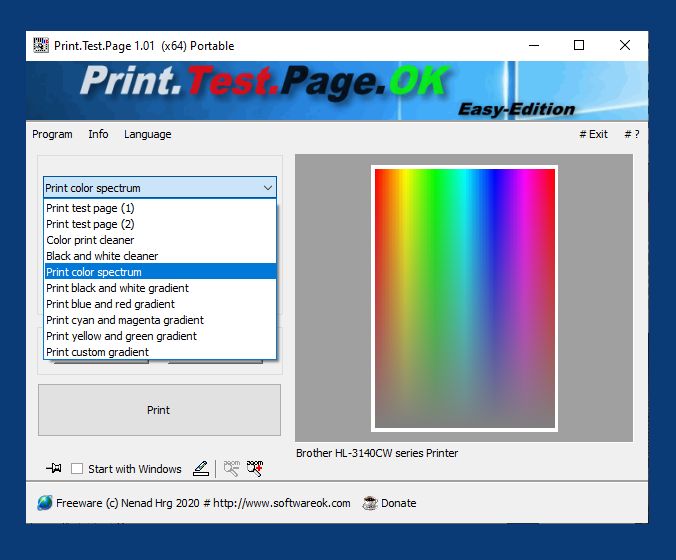The ideal image size for printing posters depends on several factors, including the desired print quality and the size of the poster!Info:
Here are some basic guidelines that can help you determine the correct image size for different poster formats: Resolution and DPI- Resolution: The number of pixels that make up an image. - DPI (Dots per Inch): The print resolution, which determines how many dots are printed per inch. A minimum of 300 DPI is recommended for high-quality prints. General image sizes for different poster formatsHere are some common poster sizes and the corresponding image sizes in pixels at a print resolution of 300 DPI:
►► What is a pixel? ►► What are DPI? Important factors to consider1. Print Resolution (DPI): - 300 DPI: Standard for high quality prints. - 150 DPI: Acceptable for larger posters that will be viewed from a distance. - 72 DPI: Suitable for drafts and presentations on screens only. 2. Viewing Distance: - Close: High DPI is required for smaller posters that will be viewed up close. - Far: Larger posters can be printed at lower DPI as they will be viewed from a distance. 3. File Format: - Use lossless formats such as TIFF or PNG to avoid quality loss. - For large posters, vector formats (e.g. PDF, EPS) are ideal as they can be scaled without quality loss. 4. Color Mode: - Use CMYK color mode as this is the standard for printing. 5. Bleed: - Add extra margins of around 0.125 to 0.25 inches to ensure no important parts of the image are lost when cropping. Examples and applications- Small posters (A4): Ideal for flyers and small announcements. Requires high resolution as they are often viewed up close. - Large posters (A0): Ideal for billboards or exhibition graphics. Lower DPI may be acceptable if the poster is viewed from a distance. ►► What image sizes are ideal for printing posters? Tip for practice- Use professional graphics software: Programs like Adobe Photoshop or Illustrator allow you to set and check the correct resolution and image size for your poster project. SummaryTo print a high-quality poster, you should make sure that your image file is large enough to accommodate the desired print size at a high resolution of at least 300 DPI. The actual image size in pixels is directly related to the physical size of the poster and the print resolution. FAQ 8: Updated on: 11 June 2024 16:30 |
... Print Homeage