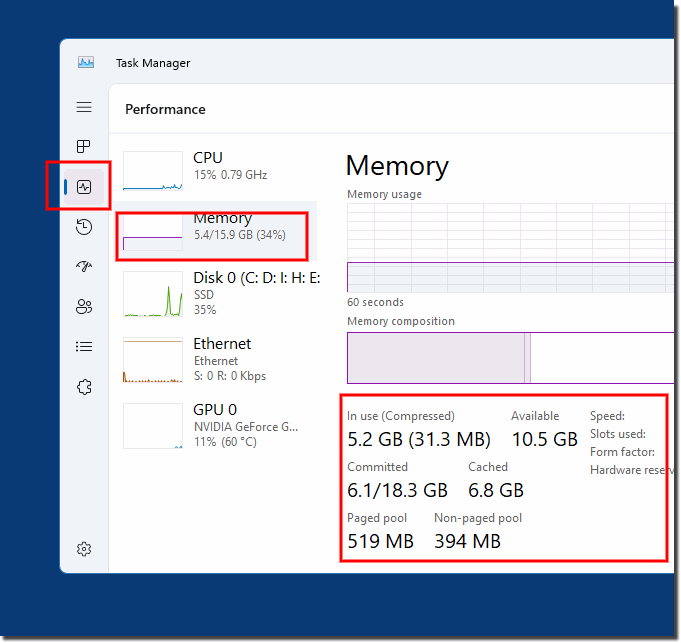Virtual memory is a common concept in the computer world, used primarily in connection with random access memory (RAM).Virtual memory allows the system to address more memory than is physically available by swapping parts of the memory to the hard disk. Virtual memory for hard disks, on the other hand, is a more complex topic and requires a closer look because hard disks work differently than RAM. Tip: ►► What is a virtual hard drive?
Differences between RAM and hard drives:Speed: RAM is significantly faster than hard drives. Data in RAM is accessed in nanoseconds, while hard drives take several milliseconds. Volatility: RAM is volatile, meaning data is lost when the computer is turned off. Hard drives, on the other hand, are persistent and store data permanently. Cost: RAM is more expensive per GB than hard drive storage. Principle of operation of virtual memory for RAM:Paging: When the RAM is full, the operating system stores inactive data on the hard disk in a so-called paging file. Access: When required, data is loaded from the hard disk back into the RAM. Performance losses: Paging and restoring data on the hard disk slows down the computer significantly. No direct equivalent on hard drives:Hard drives do not have direct virtual memory in the sense of outsourcing data to a separate file. However, there are various techniques and mechanisms that pursue similar goals: Cache: Hard drives, especially SSDs, have a cache that temporarily stores frequently used data to speed up access. Data compression: Compression techniques can reduce the storage space required by data and increase effective storage capacity. Storage pooling & virtualization: In larger systems or the cloud, storage resources from multiple hard drives are combined into a virtual pool that can be used flexibly. Journaling: Modern file systems use journaling to ensure data integrity. Changes are first logged in a journal before they are written to the hard drive. Conclusion: While hard drives do not have virtual memory in the strict sense, various techniques offer similar functions such as expanding storage capacity, improving speed and protecting data integrity. The choice of suitable storage solutions and techniques depends on the specific requirements and areas of application. ►► Windows 11 virtual memory settings?
FAQ 78: Updated on: 25 July 2024 06:19 |
| ||||||||||||||||||||||||||||||||||||||||||||||||||||||||||||||||||||||||||||