Exactly, you can just watch Star Wars Episode IV from the command prompt!Yes, you read that right. You can watch an ASCII version of the full Star Wars Episode IV movie right from the command prompt! It works via one of the Telnet commands, is normally not activated in Windows, but can be activated by activating the Telnet client in the Control Panel. 1.) ... Star Wars Episode IV via the command prompt!
|
| (Image-1) Watch Star Wars Episode IV from the command prompt! |
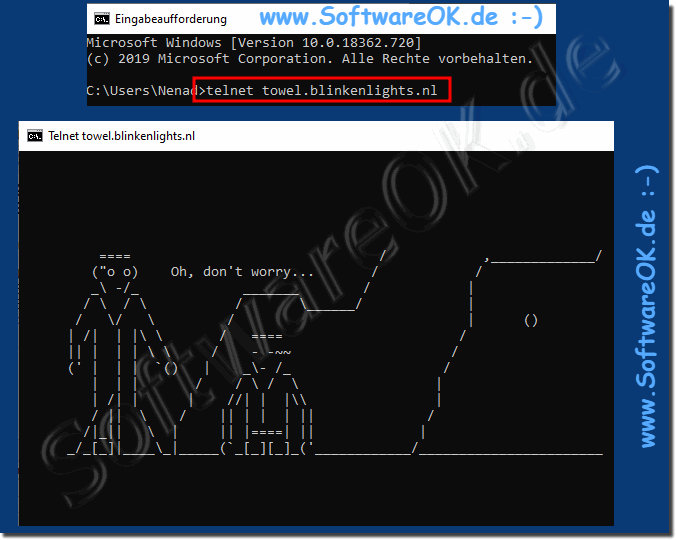 |
2.) Why can you watch Star Wars Episode IV using the command prompt?
You can watch Star Wars Episode IV using Command Prompt as it is an ASCII version of the film. ASCII is a character set consisting of 128 characters, including letters, numbers, special characters and control characters. In this case, the movie has been converted to ASCII code so that it can be displayed as text on the screen.
To watch Star Wars Episode IV on Command Prompt, you'll first need to download the ASCII version of the movie. This is available on various websites such as: B. on GitHub. Once downloaded, the file must be copied to a directory on the computer.
To play the movie, open Command Prompt and navigate to the directory where the file is saved. Then enter the following command:
Type filename.txt
where filename.txt is the name of the ASCII file.
The film is then displayed as text on the screen. Control is via the keyboard. You can switch between the individual scenes using the up or down arrow key. You can use the spacebar to play or pause the movie.
The ASCII version of Star Wars Episode IV is an interesting way to experience the film in a new way. While it's not as captivating as the original version, it's still an entertaining experience.
Here are some more details about the ASCII code of the film:
- The file size is approximately 1.5 MB.
- The movie is displayed at 24 frames per second.
- The text is output in black font on a white background.
The controls are as follows:
- Up or Down Arrow: Next Scene
- Spacebar: Play/Pause
- q: Exit
The ASCII version of Star Wars Episode IV was created by a programmer named John Owen. He shot the film in his free time in 2015.
FAQ 69: Updated on: 19 October 2023 09:36
