To find the remote computer during the remote desktop connection, you must know the IP address or the PC name!1.) ... How to start RDP quickly!
|
| (Image-1) Connection to remote computer! |
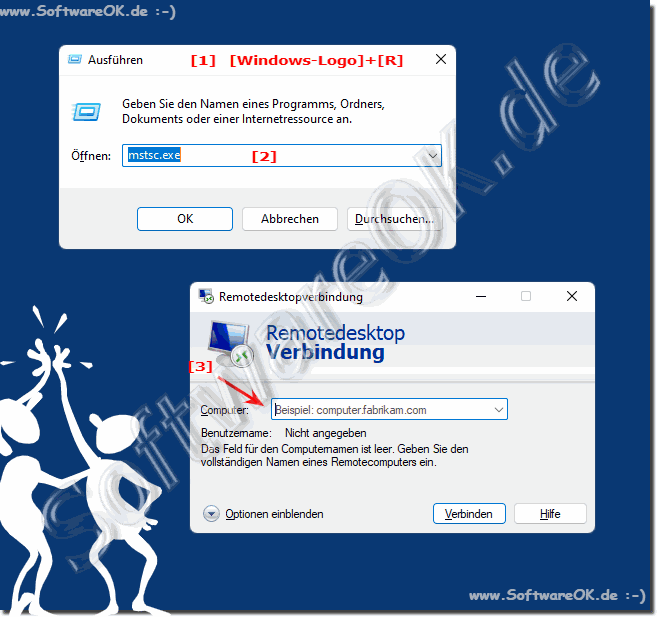 |
2.) Further tips and valuable information about Remote on Windows!
Remote Desktop is very popular on all Windows systems, which is understandable because it allows you to connect directly to work and work comfortably on your office PC from home. Here you can find more helpful tips on Remote Desktop, which you may already know, or you can simply find out something new about remote computers and remote desktops.► Using Remote Desktop
► Fritz-Box and port sharing for Microsoft Remote Desktop ...
► Calling up or opening a Remote Desktop connection in Windows 10!
► Allowing Remote Desktop access to local folders in Windows!
► Saving the Remote Desktop connection settings in an RDP file!
► Windows keyboard commands with examples for Remote Desktop?
Remote Desktop allows users to access their computer from anywhere, whether they are in another room, another building, or even on another continent. This is ideal for users who work from home or need to work on the go.
Remote Desktop is very popular on Windows, Linux, MacOS, ... systems for several reasons:
Ease of integration: Remote Desktop is a built-in feature in Windows operating systems, which means that users do not need to install additional software to access remote computers or remotely control other computers.
Reliability: The Remote Desktop Protocol (RDP) used by Windows Remote Desktop is known for its stability and reliability. It enables a seamless connection between the local and remote computers.
Security: Windows offers several security features for Remote Desktop, including encryption and the ability to configure access permissions. This helps prevent unauthorized access.
Ease of configuration: Setting up Remote Desktop is comparatively easy. To access from outside the network, users only need to enable the appropriate settings and configure port forwarding on the router if necessary.
Scalability: Remote Desktop enables connection to remote computers both in local networks and over the Internet, making it a versatile solution for various use cases.
Performance: In newer versions of Windows, Microsoft has significantly improved the performance of Remote Desktop, making it feel fast and responsive even when performing resource-intensive tasks.
Integration in corporate environments: In corporate environments, Remote Desktop is often used to access servers and workstations. It provides centralized management and monitoring, making IT management easier.
Support for various operating systems: Remote Desktop on Windows systems can also be used to access other operating systems, including Linux, through third-party RDP clients.
Although Windows Remote Desktop offers many benefits, it is important to note that it may not be the best solution in some scenarios. For example, in environments where cross-platform compatibility is required, it may be necessary to resort to alternative remote desktop solutions. Of course, Remote Desktop is not perfect. There are some security risks associated with remote desktop connections. Users should carefully adjust Remote Desktop security settings to protect their data.
FAQ 53: Updated on: 25 August 2024 18:29
