If you have installed your new printer or have inserted new cartridges, it is very useful to print out test pages after installation!1.) ... Use an independent test page printout tool!
|
| (Image-1) An independent test page printout with this free tool! |
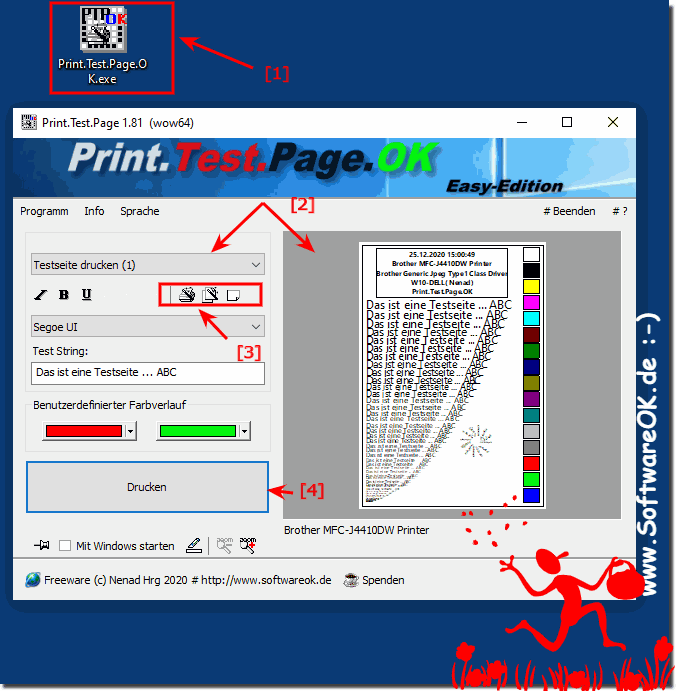 |
2.) Advantages and disadvantages of an independent test page expression tool!
Using a standalone test page printing tool can have both advantages and disadvantages:Advantages:
1. Ease of Use:
Standalone test page printing tools are often easy to use and provide a user-friendly interface that makes printing a test page easier without going through complex menus having to navigate.
2. Quick Access:
A separate tool allows you to quickly access the Print Test Page feature without having to navigate through your operating system's system settings.
3. Additional features:
Some independent test page tools may offer additional features or options beyond the standard test page. For example, they may offer specialized tests for printhead cleaning, alignment, or color calibration.
4. Operating system independence:
An independent tool can work on different operating systems or platforms, which can be useful if you use multiple computers with different operating systems.
Disadvantages:
1. Additional software:
If you use a separate tool, you may need to install additional software on your computer, which will result in an increased number of applications and may take up additional storage space.
2. Compatibility Issues:
An independent test page tool may not be compatible with all printers or operating systems, which may result in limitations in its use.
3. Cost:
Some independent testing site tools may charge a fee, especially if they offer advanced features or premium options. This may result in additional costs that could potentially be avoided by using your operating system's built-in test page options.
4. Developer dependency:
The reliability and updates of the tool depend on the developers. If the tool is not regularly updated or the developer stops supporting it, problems may arise that cannot be solved.
Info:
Overall, using an independent expression tool for test pages can be convenient, especially if it offers additional features that you need. However, it is important to consider the potential drawbacks and ensure that the tool is reliable and works well with your printer and operating system.
Overall, using an independent expression tool for test pages can be convenient, especially if it offers additional features that you need. However, it is important to consider the potential drawbacks and ensure that the tool is reliable and works well with your printer and operating system.
FAQ 5: Updated on: 21 April 2024 10:53
