Here are some of the differences between Office 2016 and Office 365, with Microsoft Office 2016 and Office 365 almost the same product!There is also the Office 365 Business, Home, Student and so on, which differ in price! Contents: 1.) ... The difference from Office to Office!
|
| (Image-1) MS 365 Office or MS Office! |
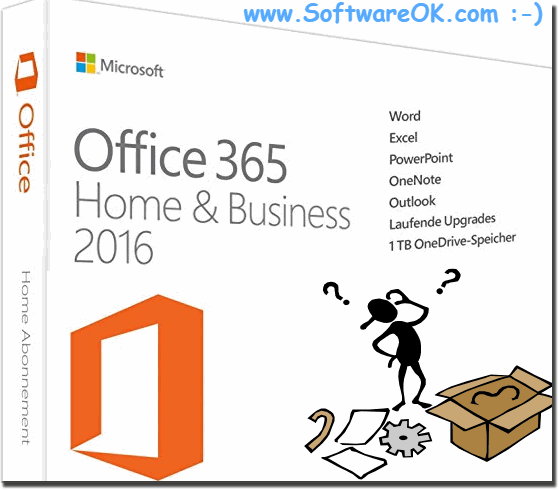 |
2.) What should you pay attention to with the Office versions?
Licensing model:
Decide whether you prefer a subscription model where you regularly receive updated features (Microsoft 365 Office), or whether you want to pay a one-time fee for a specific version without receiving regular updates (Office 2021, 2019).
Features:
Check the included features and applications to make sure the programs you need are included. Some versions may contain specific applications that others do not.
Updates:
Consider the update cycle. Microsoft 365 Office receives regular updates with new features, while standalone versions such as Office 2021 or 2019 only receive limited updates for security and bug fixes.
Platform Support:
Make sure the version you choose is compatible with your operating system and other applications you plan to use.
Additional services:
If you want to benefit from cloud storage, email services, or other additional services, Microsoft 365 Office may be a better choice as it often includes these services.
Pricing and budget:
Consider your financial options and decide which licensing model and version best suits your budget.
Future needs:
Think about your future needs too. You may need additional features or services in the future that a particular version may not provide.
By considering these points, you can better decide which version of Microsoft Office best suits your needs.
3.) What about the open/free Office applications and versions?
Open and free Office applications and versions, such as LibreOffice, Apache OpenOffice and Google Docs, offer an alternative to the paid Microsoft Office versions. Here are some key points to consider:
Cost:
These office suites are often available for free, making them an attractive option for users on a budget.
Features:
They offer a range of applications similar to Microsoft Office such as word processing, spreadsheets, presentation software, etc. However, the features may vary and may not be as extensive as Microsoft Office.
Compatibility:
Compatibility with Microsoft Office file formats may vary depending on software. In some cases, files can be easily exchanged between the two suites, while in other cases there may be formatting issues.
Updates:
These open source office suites typically receive regular updates and new features as they are supported by a community of developers. However, updates may be less frequent than with Microsoft Office or Microsoft 365.
Additional services:
Some of these office suites may offer additional services such as cloud storage or integration with other online services. However, this varies depending on the provider.
Platform support:
They are often available for various operating systems including Windows, macOS and Linux, making them a versatile option.
User Experience:
The user interface and user experience may differ from Microsoft Office. Some users may find an adjustment period necessary to get used to the new programs.
Support:
Support for these free office suites may vary depending on the software and community. There are often forums, documentation, and community support, but may not have the same level of professional support as Microsoft Office.
For users looking for a free alternative to Microsoft Office and willing to adapt to a slightly different interface and features if necessary, these open source office suites can be a viable option.
4.) More tips on Office applications and versions!
Here are some other tips about Office applications and versions:
Test different options:
Before choosing an Office suite, test different versions and applications to make sure they meet your needs. Many offer free trials or demo versions.
Consider Collaboration:
If you regularly collaborate with others, make sure the office suite you choose makes collaboration easier. Some offer built-in collaboration features such as co-editing documents in real time.
Security and privacy:
Be aware of the Office suite's security features and privacy policies, especially when handling sensitive or confidential information. Make sure the option you choose meets your security needs.
Ease of use:
Choose an office suite with an interface that is intuitive and easy to use for you. A well-designed interface can increase productivity and shorten the learning curve.
Mobility:
If you travel a lot or work from different devices, choose an office suite that offers seamless integration and synchronization across different platforms.
Training and resources:
Use training, tutorials, and online resources to get the most out of your office suite. Many vendors offer free training and resources to help users use their products.
Integration with other tools:
Make sure the office suite you choose is well integrated with other tools and applications you may use, such as email clients, project management tools, or CRM systems.
Licensing flexibility:
When selecting an office suite for a business or organization, look for flexible licensing options that allow you to adjust the number of licenses as needed and save costs.
About:
By keeping these tips in mind, you can choose the right Office application or version for your needs and increase your productivity.
By keeping these tips in mind, you can choose the right Office application or version for your needs and increase your productivity.
FAQ 5: Updated on: 19 March 2024 15:12
