You can use the 3D benchmark on all MS Windows operating systems as well as on Windows 11 , 10, ... or MS Server OS!The 3D.Benchmark.OK is written in such a way that it works on all MS Windows operating systems and even on older hardware, my oldest test device was an ASUS notebook from 2006 with an ATI, but the graphics card must have 256 MB graphics card memory in order to do this To be able to store textures and 3D objects! Contents: 1.) ... The 3D benchmark on Windows XP as well as on Windows 10, 11 and 12!
|
| (Image-1) Use the 3D benchmark on all MS Windows OS! |
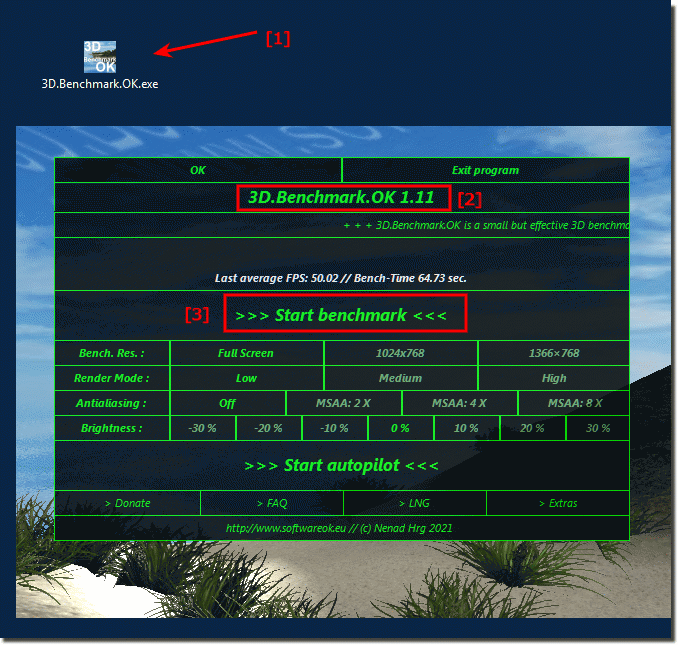 |
The Benchmark for: Windows 11, 10 , 8.1, 8, 7: Pro, Home, Enterprise, Basic, Premium, Professional, Starter, Ultimate, Windows-Server 2019, 2016, 2012
2.) Aspects and thoughts about the 3D benchmark on Windows XP!
The compatibility of a 3D benchmark program with Windows XP depends on several factors, including support from the manufacturer, the system requirements of the program, and the available drivers for the graphics card.
1. Support from the manufacturer : Since Microsoft has stopped supporting Windows XP and the operating system is considered obsolete, many software developers are choosing to no longer support their latest products for Windows XP. This means that modern 3D benchmark tools are less likely to be officially available for Windows XP.
2. Program System Requirements : Modern 3D benchmark programs often require advanced features and libraries that may not be available on older operating systems such as Windows XP. This could mean that the program cannot run properly on Windows XP or that certain features are disabled.
3. Driver Support : Graphics card manufacturers regularly release new drivers to improve the performance and compatibility of their products. However, for older graphics card models, driver support for newer operating systems such as Windows 10 or Windows 11 may be better than for Windows XP. Without the latest drivers, you may experience problems when running the 3D Benchmark program on Windows XP.
If you want to run a 3D benchmark program on Windows XP, you should first check the program's system requirements and make sure they are compatible with your system. Then you should check whether there is official support for Windows XP. If not, you could look for older versions of the benchmark tool, perhaps designed for Windows XP. However, keep in mind that using an outdated operating system like Windows XP introduces security risks as Microsoft no longer provides security updates to fix known vulnerabilities.
3.) Technical thoughts on performance differences between Windows XP and modern Windows OS!
The performance differences between Windows XP and modern Windows operating systems such as Windows 10 or Windows 11 may be due to several technical factors:
1. Kernel and operating system architecture : Modern versions of Windows use an updated kernel and improved operating system architecture compared to Windows XP. These changes can enable more efficient management of resources such as processor time, memory, and input/output, which can result in overall improved performance.
2. Driver and hardware support : Modern versions of Windows often offer improved driver support for a wider range of hardware components. This allows for better use of modern hardware features and can result in improved overall performance. On the other hand, support for older hardware may be more limited in modern versions of Windows, which can lead to performance issues on older systems.
3. Multi-core support : Modern operating systems are better able to effectively utilize the power of multi-core processors. Windows XP was developed at a time when multi-core processors were less common and may not provide the same support for multi-core systems as newer versions of Windows.
4. Memory management and optimizations : Modern versions of Windows have improved memory management and optimization algorithms that can help improve the overall performance of the system. This can be particularly noticeable in demanding applications and multitasking scenarios.
5. Graphical User Interface (GUI) : The graphical user interface of Windows has evolved a lot over the years. Modern versions of Windows offer a richer and more visually appealing interface, but it also uses more system resources. This can cause modern versions of Windows to run slower than Windows XP on older hardware.
Overall, these technical differences can mean that modern versions of Windows typically offer better performance on current hardware configurations, while Windows XP may run better on older systems with limited resources.
FAQ 5: Updated on: 7 April 2024 09:40
