Now don't panic, it's easy to start the MS Windows 11 on-screen keyboard without a help manual!1.) ... Just start the Windows 11 on-screen keyboard!
|
| (Image-1) MS Windows 11 has an on-screen keyboard! |
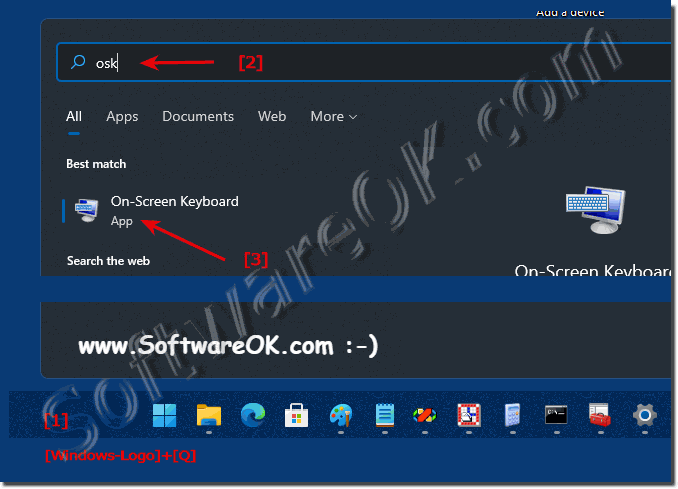 |
2.) More information about Windows on-screen keyboard!
► Create shortcut for the on-screen keyboard on the Windows 11/10 desktop?
► Does the on-screen keyboard start automatically when you log in under Windows 11/10?
► How do you activate on-screen keyboard, Windows 10/11 (start, find, open)?
The Windows 11 on-screen keyboard is always good when you have to enter passwords, ... with the on-screen keyboard , or if certain characters cannot be found on the standard hardware keyboard in order not to have to fall back on the Windows 11 character table !
3.) Advantages and disadvantages of the Windows 11 on-screen keyboard!
The Windows 11 on-screen keyboard offers several advantages and disadvantages:Advantages:
1. Accessibility:
The on-screen keyboard provides an alternative input method for users with limited mobility or for those who cannot use a physical keyboard.
2. Touchscreen Compatibility:
For devices with touchscreens, the onscreen keyboard is a convenient option as it provides a virtual keyboard that appears on the screen and can be used with touch input.
3. Flexibility:
The on-screen keyboard can be useful in various scenarios, such as when the physical keyboard is not available or when there is a need for certain special characters or languages that are not present on the physical keyboard.
4. Customizability:
Users can adjust the size and position of the on-screen keyboard to suit their needs and preferences.
Cons:
1. Limited Efficiency:
Typing using the on-screen keyboard can be slower and less efficient compared to using a physical keyboard, especially for users who need to type a lot.
2. Space requirement:
The on-screen keyboard takes up part of the screen, which can be annoying with small screens or when working with multiple applications at the same time.
3. Lack of tactile feedback:
Unlike physical keyboards, there is a lack of tactile feedback when using the on-screen keyboard, which can lead to typing errors.
4. Dependence on screen size:
On small screens, the on-screen keyboard may not provide enough space to type comfortably, especially if it competes with other on-screen elements.
Overall, the Windows 11 on-screen keyboard offers a practical alternative to the physical keyboard, especially for certain user groups or situations, but it also has some limitations that should be taken into account.
4.) Who benefits most from the Windows 11 on-screen keyboard?
The Windows 11 on-screen keyboard offers several benefits and can be particularly useful for different user groups:
1. Users with limited mobility:
People who have difficulty using a physical keyboard or performing certain movements may benefit from the on-screen keyboard as it provides an alternative input method which has fewer motor requirements.
2. Touchscreen device users:
For users of touchscreen devices, such as tablets or 2-in-1 laptops, the on-screen keyboard is a convenient option as it provides a virtual keyboard that can be used directly on the screen without a physical one Having to connect the keyboard.
3. Multilingual Users:
The on-screen keyboard can also be beneficial for users who need to type in different languages or who want to access certain special characters, as it provides an easy way to switch between different keyboard layouts and languages.
4. On the go or when space is limited:
In situations where a physical keyboard is not available or space is limited, such as on public transportation, the on-screen keyboard can be a practical solution to still enter text.
5. Hybrid device users:
Hybrid devices that can be used as both a tablet and a laptop benefit from the flexibility of the on-screen keyboard by allowing them to switch between physical and virtual keyboard input as needed.
Overall, people with specific needs or in certain situations can benefit most from the Windows 11 on-screen keyboard as it offers a flexible and accessible input method.
FAQ 47: Updated on: 15 May 2024 15:19
