It is easy to insert / execute texts and commands as administrator and standard user as shortcut on Windows 11, 10, ... and MS Server OS!Content: 1.) ... quickly execute commands in admin mode as administrator!
|
| (Image-1) Quickly execute / start in administrator mode! |
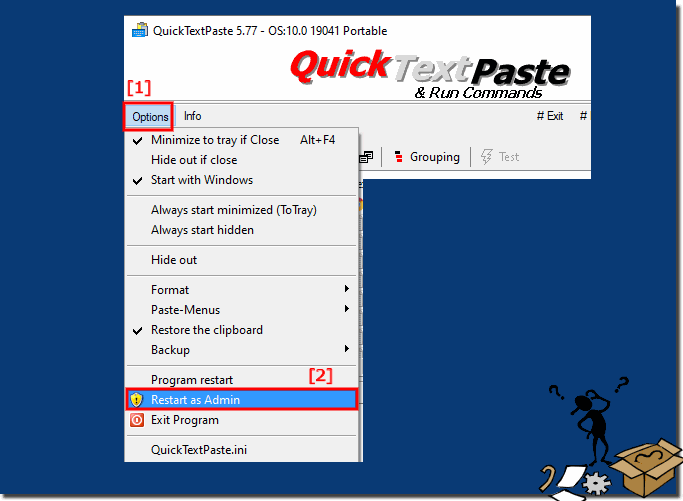 |
2.) New from 5.77 from jumping from the administrator user to the standard user!
Back in non-administrative mode also via the main menu! So you can start the program at any time from the administrative mode with admin rights to the lower non-admin mode with less rights, i.e. as a standard user.| (Image-2) Insert texts and execute commands as administrator and standard user! |
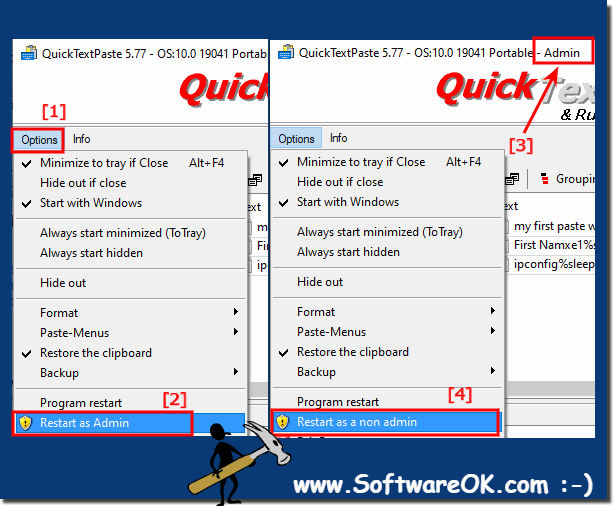 |
3.) What should I watch out for when working as an administrator?
You should always do as little as possible as an administrator on Windows, there are no programming problems, you should always check whether your favorite Internet browser, Chrome, EDGE, Firefox, Opera, IE11, is running in admin mode, which is rare the case !►► Check if an app is running as an administrator!
| (Image-3) Is a Program or APP in administrator mode or standard user! |
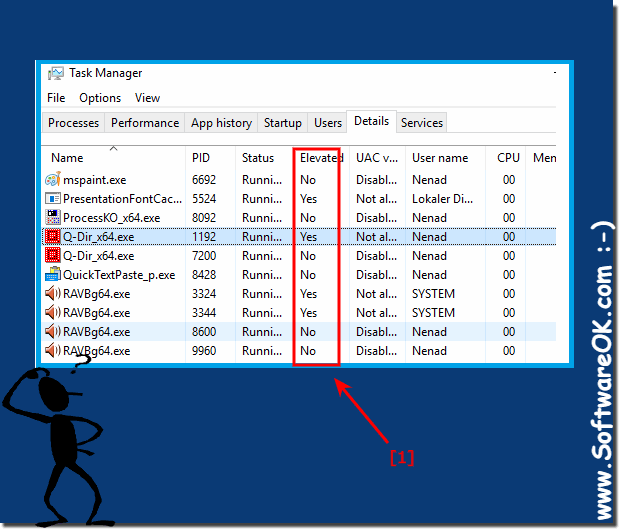 |
As an administrator, there are a variety of tasks and responsibilities that you should consider to ensure that the systems, networks, or services you manage are running smoothly and securely. Here are some important points to keep in mind:
Protect systems from unauthorized access by using strong passwords, regularly update software and operating systems to close security gaps. Monitor networks for suspicious activity and conduct regular security audits.
Test recovery capabilities to ensure you can recover quickly in the event of an outage. Carefully manage user accounts and permissions to ensure that only authorized people can access resources. Delete or deactivate inactive user accounts to minimize security risks.
Adhere to company policies, best practices and legal regulations applicable to your industry.
Make sure your systems and processes comply with applicable data protection regulations. Develop an emergency plan to deal with system failures, security breaches or natural disasters.
Communicate regularly with other team members to share information about system changes, updates, and security threats.
Plan for future growth and scalability of your infrastructure to meet increasing demands. It is important to note that the exact duties and responsibilities of an administrator may vary depending on the type of systems being managed and the organizational structure. Nonetheless, the above points are general principles that are relevant to most administrators.
FAQ 42: Updated on: 9 October 2023 08:37
