The taskbar in Windows 11 is currently the biggest shortcoming, everyone tries to display the window title here!There is currently no solution or registry hack to display the window titles and customize the Windows 11 taskbar. Some options are available, but you probably have to say goodbye to the Windows 10 taskbar, unless MS decides to make the taskbar fully adaptable and to add additional services as with XP! 1.) ... Current options in the Windows 11 taskbar!
|
| (Image-1) Would you like to display the title window in the Windows 11 taskbar? |
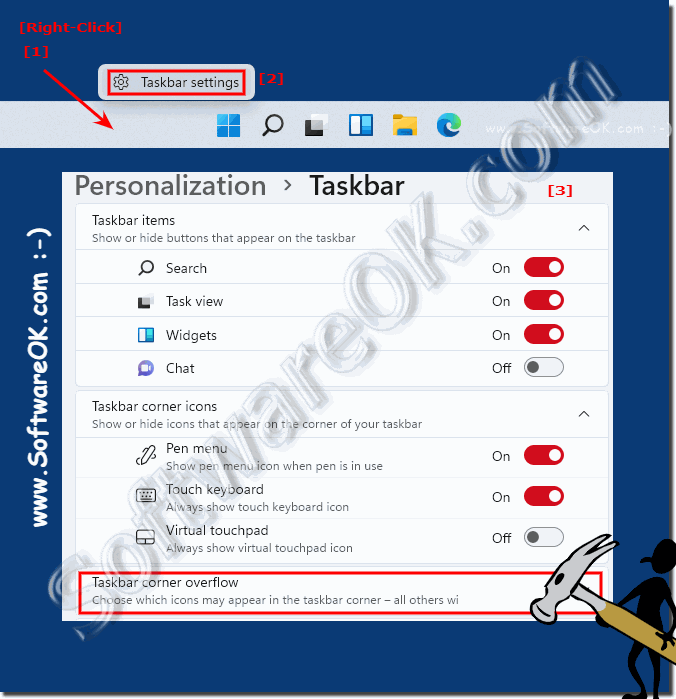 |
2.) Why is the Windows 11 taskbar so thin?
This taskbar was not intended for the Windows desktop. It's nice and slim and the taskbar looks pretty good, but there is a problem with using it effectively, that is, the taskbar was not originally designed for Windows desktops. This new Windows 11 taskbar is originally part of Windows 10X. Windows 10X is an operating system that is hardly known and was usually developed for flip-screen devices!
There are rumors that the Windows 11 taskbar was planned differently but unfortunately cannot be completed before the release! At least one reason for Windows 12!
Current options in the Windows 11 taskbar leave a lot to be desired!
The taskbar in Windows 11 has actually undergone some changes and adjustments compared to previous versions of the operating system, making it appear sleeker and more minimalistic. These design decisions were made by Microsoft to modernize the user interface and improve the user experience. Here are some reasons why the taskbar may appear slimmer in Windows 11:
New Design: Windows 11 is designed with a new design concept based on a cleaner and simpler user interface. The taskbar is now centered, providing a more symmetrical and minimalist look.
More space for content: Centering the taskbar creates more vertical space for the actual workspace and open applications. This can improve the user's concentration and visual focus on the work.
Contextual display: The taskbar in Windows 11 only shows the most important icons and applications that you use most often. However, you can access the Start menu to access all installed applications.
Customizability: Although the taskbar appears sleeker and more minimalist in Windows 11, it is still customizable. You can add or remove icons and widgets and customize the taskbar according to your personal preferences.
The design changes and emphasis on simplification and customizability are part of Microsoft's efforts to make the operating system more appealing and easier to use for a wide range of users. However, it's important to note that design preferences are subjective, and some users may like the changes in Windows 11 more or less than previous versions. However, the customizability of the operating system allows users to customize the taskbar according to their own preferences.
FAQ 40: Updated on: 28 October 2023 16:03
